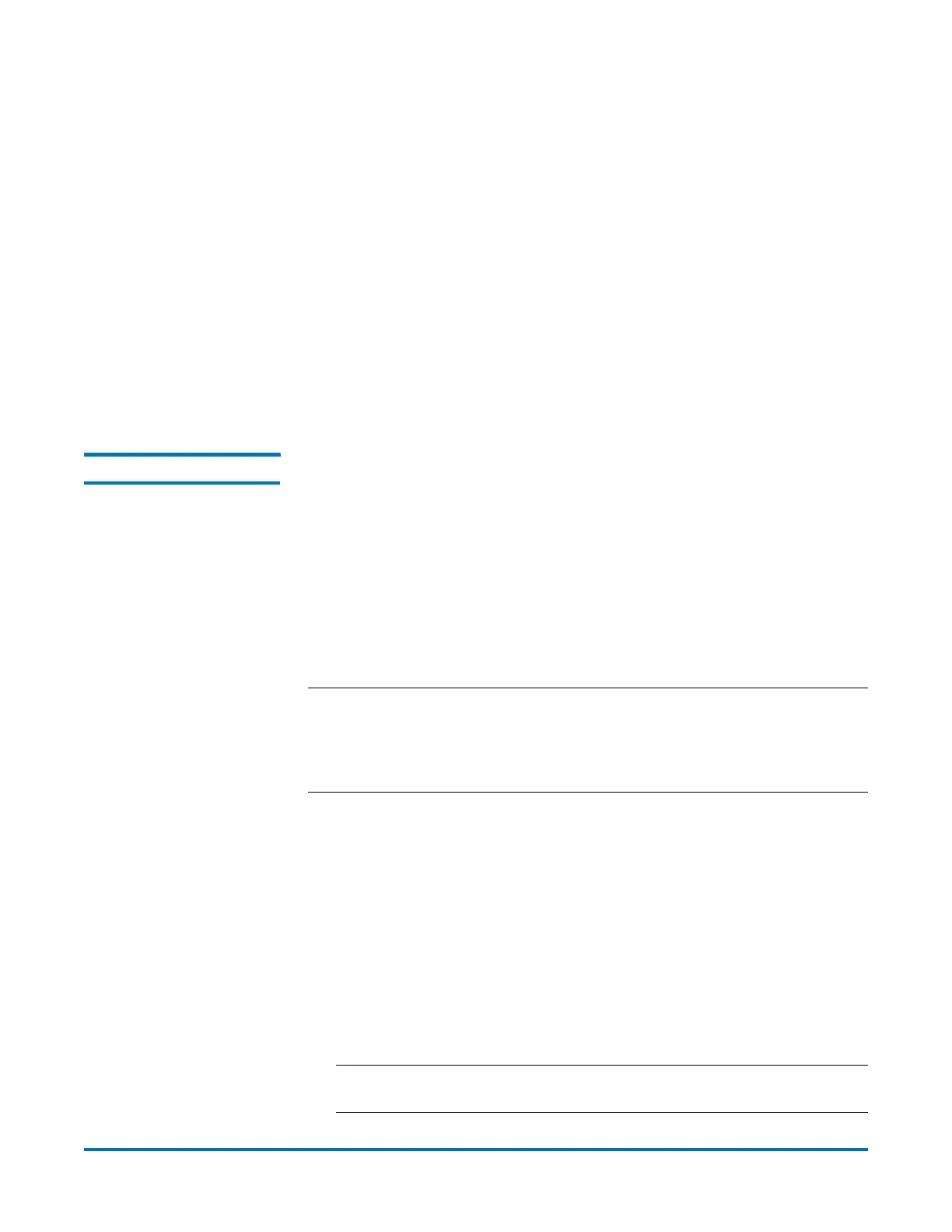Quantum DXi-Series Command Line Interface (CLI) Guide
6-67081-09 Rev B
February 2014
Scheduler CLI Commands (DEPRECATED) 61
• --interval: This specifies how often the recurrence is repeated. Recur every
<interval> amount.
If --interval is not specified, the default is 1.
ex: if daily recurrence, interval=5 : recurs every 5 days.
if monthly recurrence, interval=5 : recurs every 5 months.
if yearly recurrence, interval=5 : recurs every 5 years.
• --until: Date in the format yyyy/mm/dd, or yyyy-mm-dd. This specifies when
to end recurrence. Recur until date. If neither --until or --count is specified,
recurrence will continue forever.
• --count: This specifies when to end recurrence. Recur until <count>
recurrences.
ex: if daily recurrence, count=5 : recur for 5 days.
if monthly recurrence, count=5 : recur for 5 months.
if yearly recurrence, count=5 : recur for 5 years.
Changing an Event DEPRECATED: This CLI allows the admin users to change specific properties of an
event which can be a single event, an instance of an event series, or all instances
of an event series. The ID of the event to change is required.
syscli --change event --id <event id> [--desc <event name>] [{--throttle
<bandwidth><K|M> [--service REP]} | --reclamation | --healthcheck | {--
emailreports --type config|status} | {--replication vtl|nas --name
<name>}[--target <host_name_or_ip>]] [--start <datetime>] [--end
<datetime>] [--none | --daily | --weekly sun,mon,tue,wed,thu,fri,sat | --
monthly | --monthday last | {1|2|3|4}{sun|mon|tue|wed|thu|fri|sat} | --
yearly | --yearday {1|2|3|4}{sun|mon|tue|wed|thu|fri|sat} [--interval
<interval>] [--until <date> | --count <count>]] [--all]
Note: If changing recurrence information, all necessary fields must be
specified regardless of whether they change or not. For instance, if the
event was weekly on the 1st thu and it was necessary to change it to
the 2nd Fri, then --interval, --until, and --count, have to be specified as
well if they are needed.
CLI command options:
• --change: Changes specific properties of a scheduled event given the ID.
• --id: The ID (found with --list events) of the event to change.
• --desc: Description for the event. Spaces are allowed, but quotes for the
<event name> are required for this.
• --throttle: Indicates this is a scheduled throttle event and to set the
threshold at <bandwidth>. For example, if 100 KB/s is desired, enter
--throttle 100K. If 100 MB/s is desired, enter --throttle 100M.
• --service: Specify which service to throttle.
• --reclamation: Indicates this is a scheduled reclamation event.
Note: Reclamation requires a daily or weekly recurrence not to exceed
every 7 days or once a week.