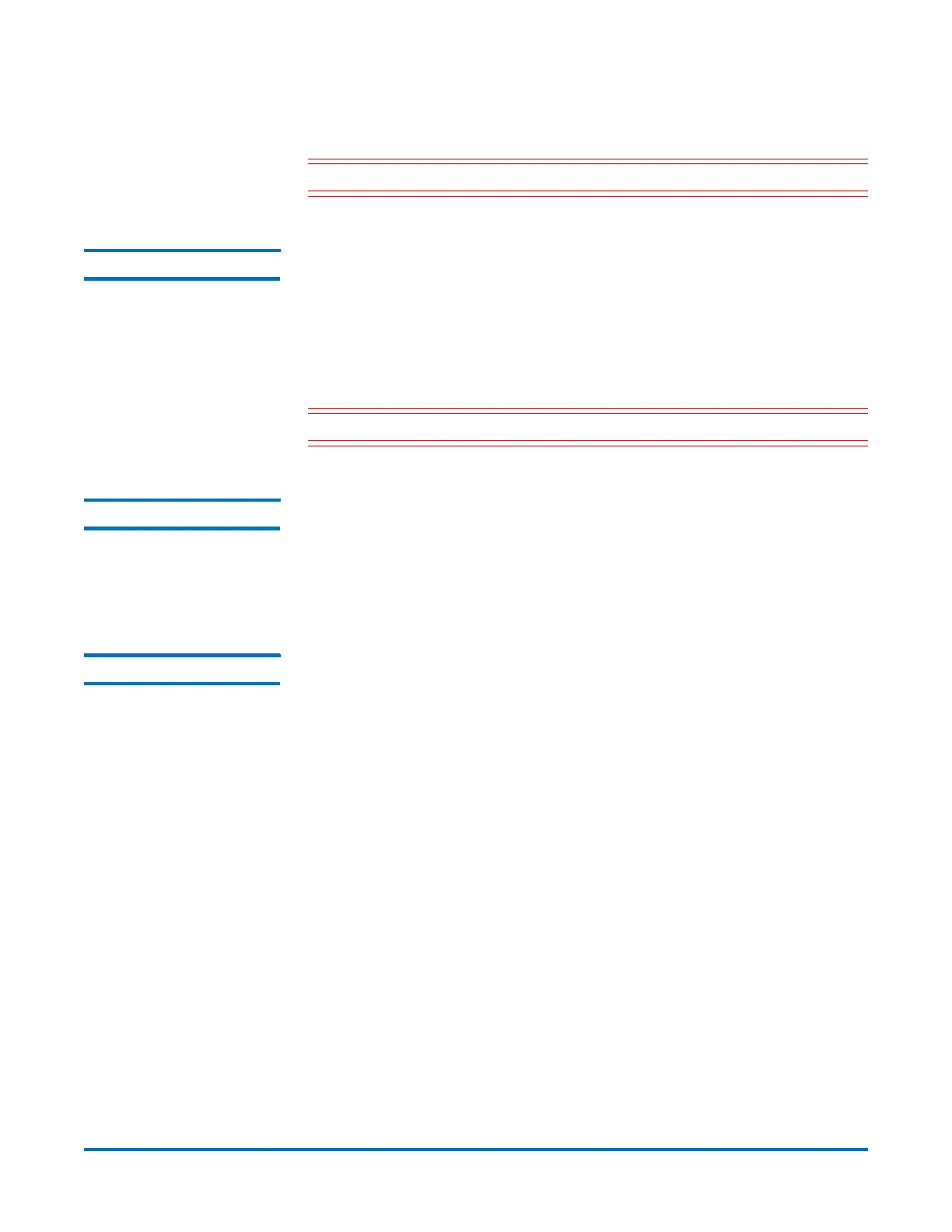Quantum DXi-Series Command Line Interface (CLI) Guide
6-67081-09 Rev B
February 2014
14 VTL Configuration CLI Commands
The library model can be derived from the 'productid' value returned from the
list of available library models.
Caution: Do not use an underscore ( _ ) in the name of the VTL partition.
Editing a VTL --edit vtl --name <vtlname> [--model <modelname>] [--slots
<number_of_slots>] [--drivemodel <tape_drive_model>] [--drives
<number_of_drives>]
This CLI command allows the CLI admin to edit an existing partition. The VTL
name is required to change any VTL setting. The VTL name and the tape drive
model cannot be changed. Note: Data deduplication settings cannot be edited
once the partition is created.
Caution: Do not use an underscore ( _ ) in the name of the VTL partition.
Deleting a VTL syscli --del vtl --name <VTL_name>
This CLI command allows the CLI admin to delete an existing VTL. The VTL name
is required to delete an existing VTL. In order to delete a VTL, a VTL needs to be
offline first and no media should be present in the VTL. Any replications
scheduled will be removed.
Listing the Media Types syscli --list mediatype --drivetype <drive_type>
This CLI command allows the CLI admin to display a list of media types
supported given a tape drive model. For example, for DLT-S4 drive model, media
types SDLT1, SDLT2 and DLTS4 are supported and will be returned from this CLI.
The drive type can be derived from the value of the 'model' key name of the list
of available tape drives models.
An example output of three media types is shown below for DLT-S4 media types
supported.
Listofmediatypes:
Totalcount=3
[mediatype=1]
type=SDLT1
capability=RW
[mediatype=2]
type=SDLT2
capability=RW
[mediatype=3]
type=DLTS4