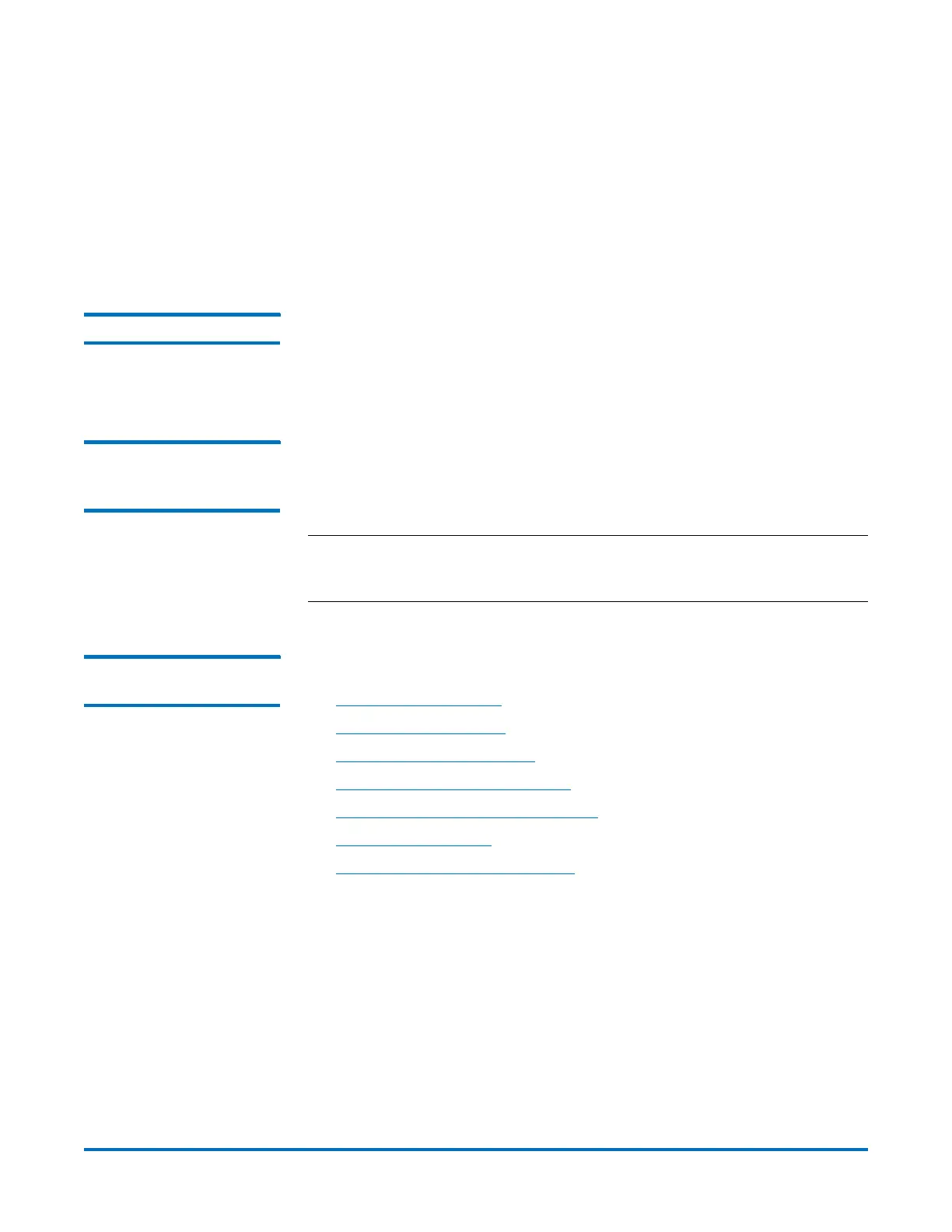Quantum DXi-Series Command Line Interface (CLI) Guide
6-67081-09 Rev B
February 2014
Network CLI Commands 109
• devno: Device number, which can range from 0 to possibly 99,
depending on actual systems.
• vifno: Virtual interface number, which is optional and can range from 1
to possibly 99, depending on actual systems.
• --network: IP address in decimal dotted notation (e.g. 10.20.30.0).
• --sure: if specified, the command will execute without asking for
confirmation.
Listing Static Routes syscli --list route
This CLI allows the user to display the static routes for the system.
--list: Lists the static routes.
Creating a DHCP
Ethernet interface (for
V-Series)
syscli --add netcfg --devname <DEVNAME> --dhcp
This CLI allows the user to create a DHCP Ethernet interface.
--devname: Where <DEVNAME> is a base port interface name such as eth0.
Note: <DEVNAME> cannot contain a VIF or a VLAN tag, and static IP
configuration parameters, such as ipaddr, netmask, or gateway are not
allowed either.
Deprecated Network
CLI Commands
The following network CLI commands are deprecated:
• Enabling Jumbo Frames
• Disabling Jumbo Frames
• Getting Jumbo Frame Status
• Setting Up a Segmented Network
• Setting Up an Unsegmented Network
• Querying the Network
• Undoing a Network Configuration
Enabling Jumbo Frames
syscli --enable jumbo
DEPRECATED. Use the syscli --add netcfg command to set jumbo frame status
instead.
