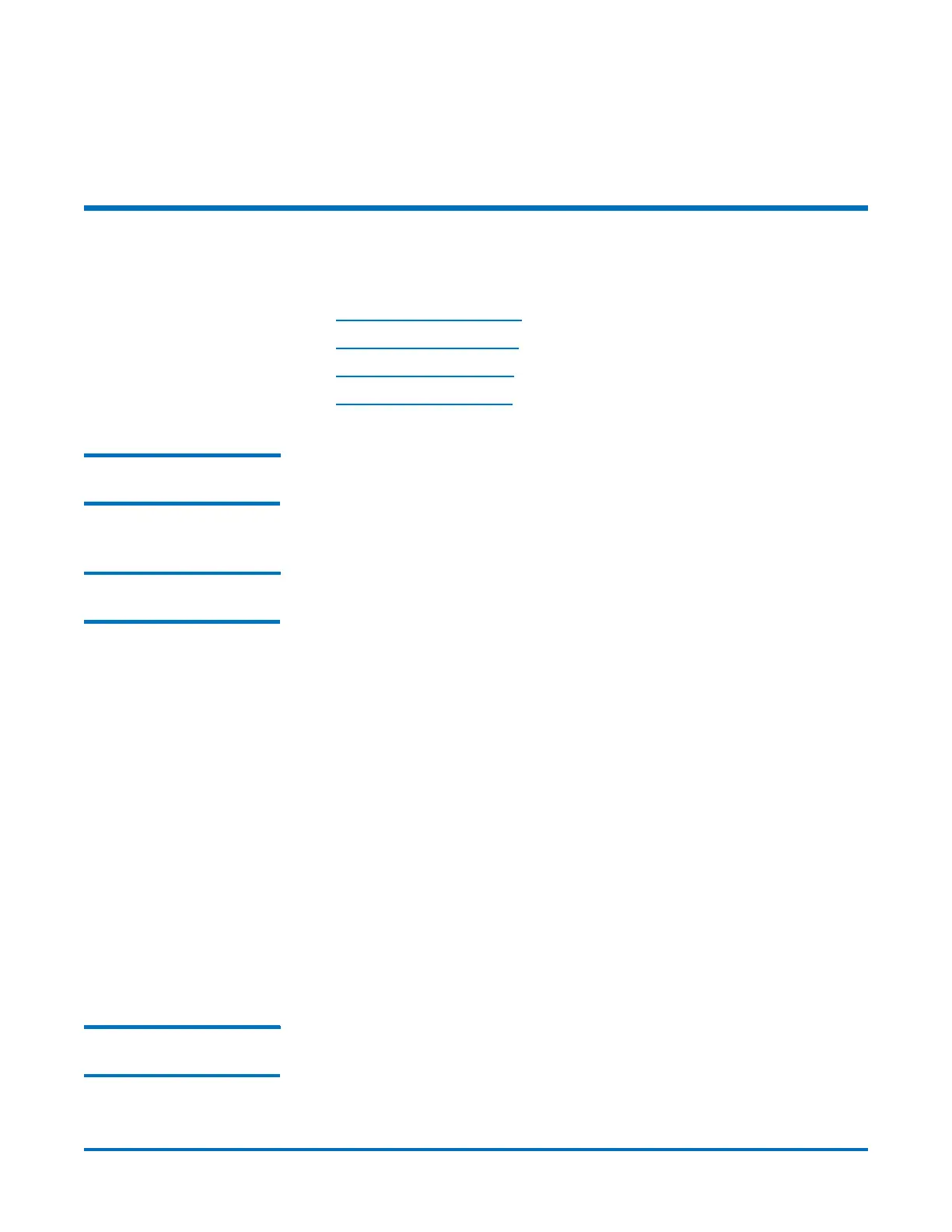Quantum DXi-Series Command Line Interface (CLI) Guide
6-67081-09 Rev B
February 2014
Date and Time CLI Commands 123
• --sure: if specified, the command will execute immediately without asking
for confirmation.
Date and Time CLI Commands
The following sections describe the supported date and time CLI commands:
• Getting the Date and Time
• Setting the Date and Time
• Displaying the NTP Server
• Displaying the Time Zone
Getting the Date and
Time
syscli --get datetime
This CLI command returns the system date, time, time zone, time format and
NTP server information.
Setting the Date and
Time
syscli --set datetime [--ntpserver <ntpserver> | { --date <yyyymmdd> --
time <time>}] [--timeformat 12|24] [--timezoneid <time zone id>] [--sure]
This CLI command allows the admin user to set the system date and time using
NTP or manually. The user can specify either (a) the name or IP address of an NTP
server that the system date and time will be synchronized with, or (b) both the
new date and time.
CLI command options:
• --set: Sets the date and time of the system using NTP or manually.
• --ntpserver: NTP server to be used to set date and time.
• --date: date specified in 8 digit format: yyyymmdd.
• --time: time is specified as HH:MM:SS for 24-hour or HH:MM:SS am/pm for
12-hour
• --timeformat: Timeformat to be set, either 12-hour or 24-hour format.
• --timezoneid: ID of time zone to be set. For a list of time zone IDs, run
command "syscli --list timezone".
• --sure: if specified, the command will execute immediately without asking
for confirmation.
Displaying the NTP
Server
syscli --list ntpserver
This CLI command lists the public NTP server pool.