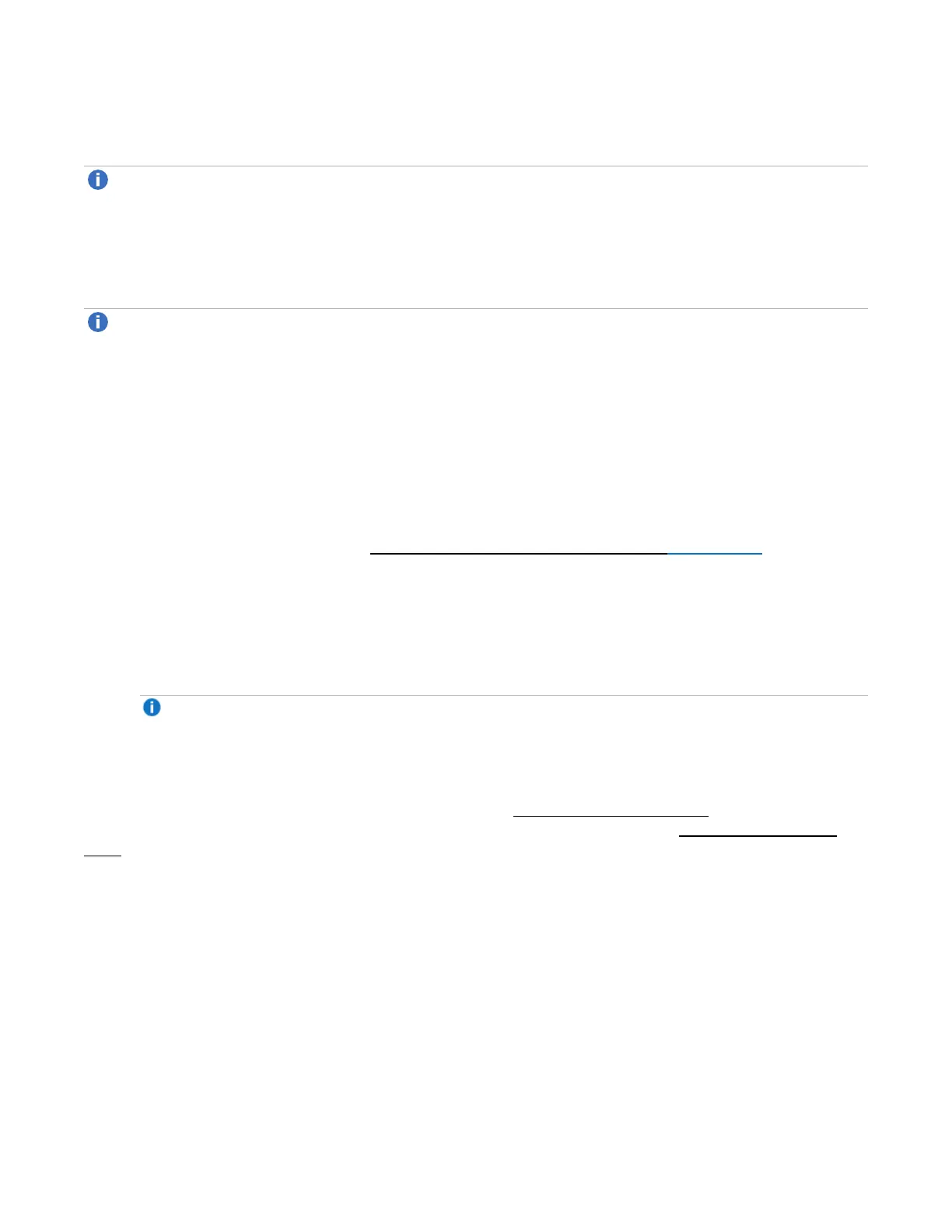Chapter 2: Installing the Chassis
Power On/Power Off
QX and QXS Setup Guide 86
l Install all drives in the RAID and/or expansion chassis so the controller can identify and configure them at
power-up.
Note:For high-capacity 2U48 or 4U56 chassis, you must remove the chassis bezel and open the
target drawer to access disk slots or view LEDs for disks.
l Connect the cables and power cords to the RAID and/or expansion chassis as described in this
document.
Note:Newer AC power supplies do not have power switches. Switchless power supplies power on
when connected to a power source, and power off when disconnected.
l Generally, when powering up, make sure to power up the RAID and/or expansion chassis and
associated data host in the following order:
l Expansion chassis first
This ensures that the drives in the expansion chassis have enough time to completely spin up
(HDDs) before being scanned by the controller I/O modules within the RAID chassis.
While expansion chassis power up, their LEDs blink. After the LEDs stop blinking and no LEDs on
the front and rear of the expansion chassis are amber, the power-on sequence is complete, and no
faults have been detected. See LEDs for 56-Drive RAID Chassis (4U56) on page 175 for
descriptions of LED behavior.
l RAID chassis next
Depending upon the number and type of drives in the system, it may take several minutes for the
system to become ready.
l Data host last (if powered down for maintenance purposes).
Note:Generally, when powering off, you will reverse the order of steps used for powering on.
4U56 System
The 4U56 system uses two redundant AC power supplies (Figure 84 on the next page), each of which is
controlled by a power switch mounted on the chassis (beneath the power supply). Figure 84 on the next
page shows the face of an AC power supply module as it appears when viewing the rear panel of the 4U
chassis. Connection of the power cable to the rack power source is also shown.