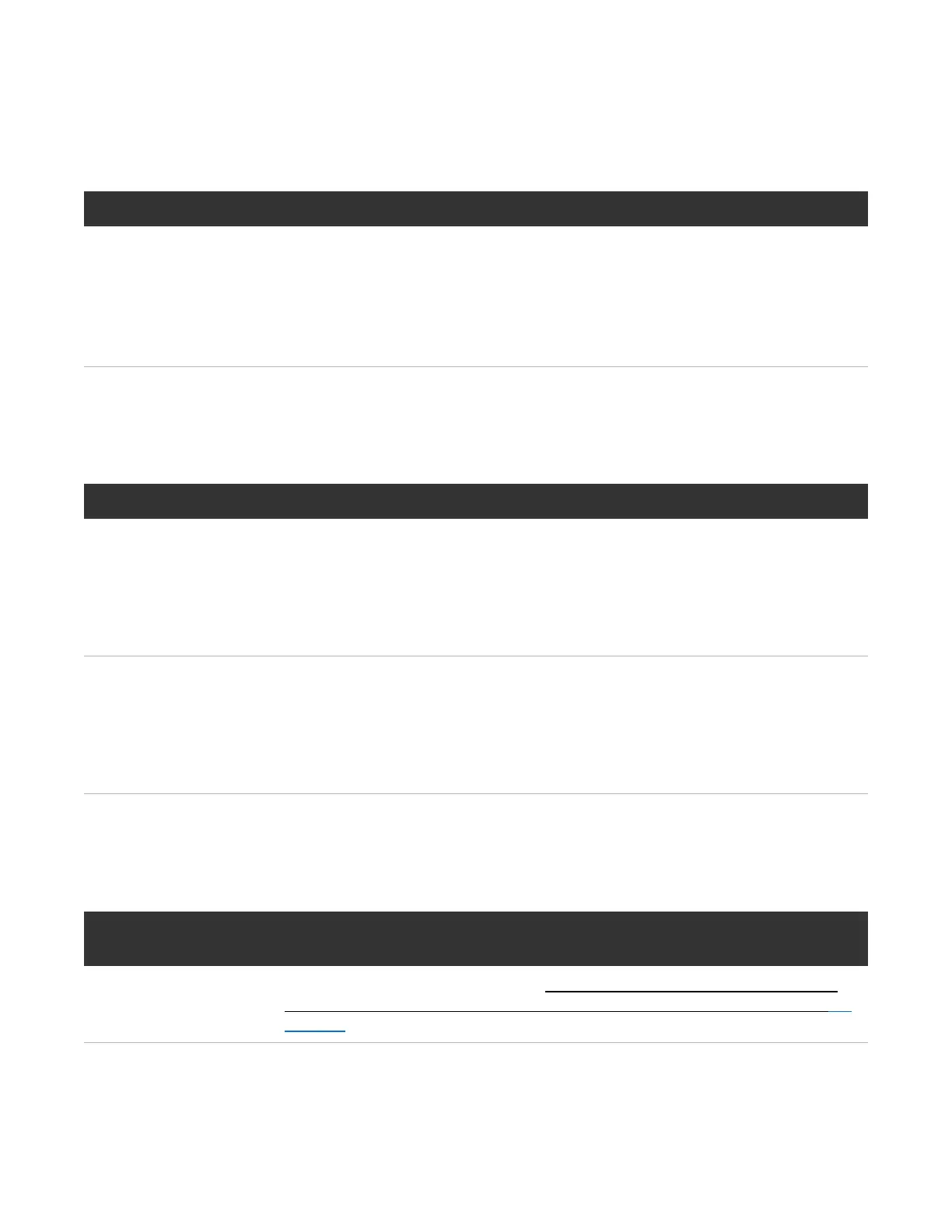Chapter 5: Troubleshooting
Diagnostic Steps
QX and QXS Setup Guide 135
Are Both Drive Module LEDs Off?
Answer Possiblereasons Actions
Yes l There is no
power
l The drive is
offline
l The drive is not
configured.
Check that the drive is fully inserted and latched in place, and that the
chassis is powered on.
Table16:Diagnostic LED status: Drive module
Is the Drive Module “Fault” LED Amber?
Answer Possiblereasons Actions
Yes, and the
online/activity LED is
off.
The drive is offline. An event message may
have been received for this device.
l Check the event log for
specific information regarding
the fault.
l Isolate the fault.
l Contact an authorized service
provider for assistance.
Yes, and the
online/activity LED is
blinking.
The drive is active, but an event message may
have been received for this device.
l Check the event log for
specific information regarding
the fault.
l Isolate the fault.
l Contact an authorized service
provider for assistance.
Table17:Diagnostics LED status: Drive “Fault” LED (LFF and SFF modules)
Is a Connected Host Port’s “Host Link Status” LED Off?
Answer Possible
reasons
Actions
No System
functioning
properly.
No action required (see Link LED note: Once a Link Status LED is lit, it remains so,
even if the controller is shut down via the Disk Storage Management Utility or CLI. on
page 172).
Table18:Diagnostics LED status: Rear panel “Host Link Status”