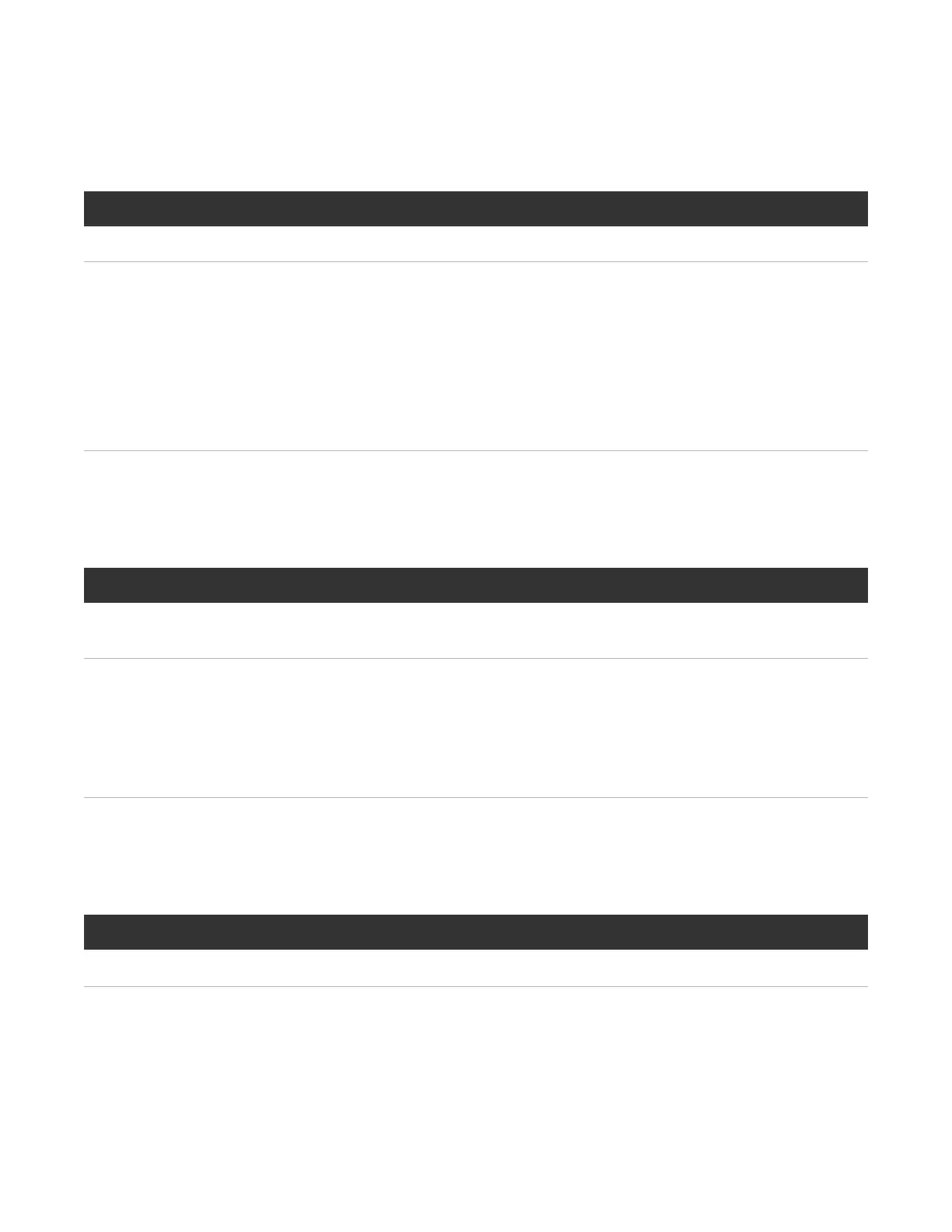Chapter 5: Troubleshooting
Diagnostic Steps
QX and QXS Setup Guide 137
Is the Fan Control Module “Fault/Service Required” LED Amber?
Answer Possiblereasons Actions
No System functioning properly. No action required.
Yes The power supply unit or a fan
is operating at an
unacceptable voltage/RPM
level, or has failed.
When isolating faults in the power supply, remember that the fans in
both modules receive power through a common bus on the
midplane, so if a power supply unit fails, the fans continue to operate
normally.
l Verify that the FCM FRU is firmly locked into position.
l Verify that the power cable is connected to a power source.
l Verify that the power cable is connected to the chassis power
supply unit.
Table21:Diagnostics LED status: Rear panel fan control module “Fault/Service Required”
Is the Power Supply’s “Input Power Source” LED Off?
Answer Possiblereasons Actions
No System functioning
properly.
No action required.
Yes The power supply is not
receiving adequate power.
l Verify that the power cord is properly connected, and check the
power source to which it connects.
l Check that the power supply FRU is firmly locked into position.
l Check the event log for specific information regarding the fault.
l If the above action does not resolve the fault, isolate the fault and
contact an authorized service provider for assistance.
Table22:Diagnostics LED status: Rear panel Power Supply “Input Power Source”
Is the “Voltage/Fan Fault/Service Required” LED Amber?
Answer Possiblereasons Actions
No System functioning properly. No action required.
Table23:Diagnostics LED status: Rear panel Power Supply “Voltage/Fan Fault/Service Required”