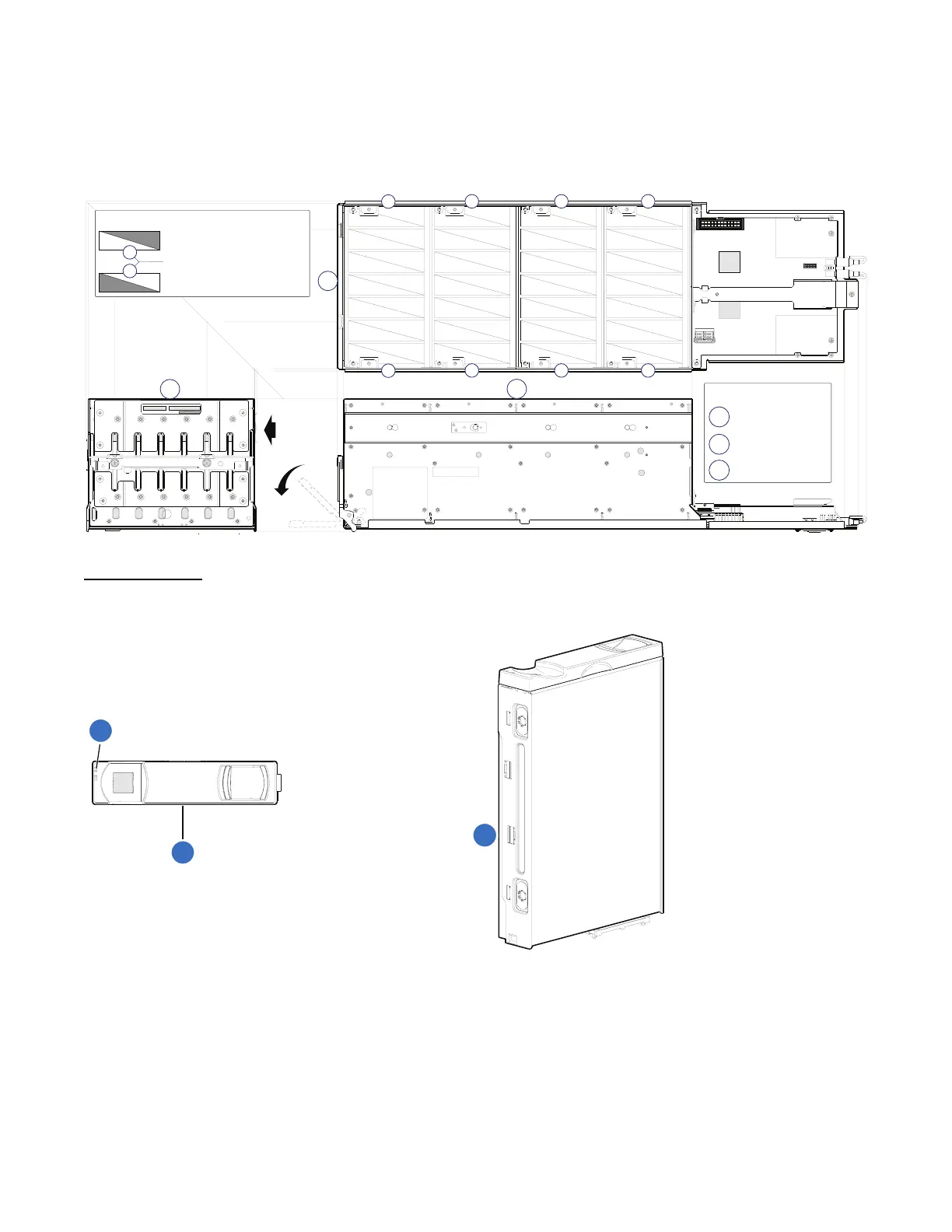Chapter 1: Components
4U56 Drive System
QX and QXS Setup Guide 22
Figure29:4U56 Drive Chassis (front, top, and side views)
PN: 21−00000590−00−02 rev A
0
28
1
29
2
30
3
31
4
32
5
33
34
7
35
8
36
9
37
10
38
11
39
12
40
41
42
15
43
16
44
17
45
18
46
19
47
48
49
22
50
23
51
23
52
25
53
26
54
55
14 21
2720
13
6
A
B
C
Front view
Top view
Right side view
Diagram legend:
A
Drawer multiviews
Drive rows with sequentially−numbered disk slots
B
C
0
3
1
2
0
3
1
2
D0
D1
Drawer 0 slot numbers
Drawer 1 slot numbers
Key: drawer/row/slot numbering
n
n
Disk row numbers
45° orthographic bisector
Revolve
handle
Figure 30 below provides two different view orientations of the drive module used in 4U56 drive chassis.
Figure30:4U56 Drive
1. 3.5"SleddedDriveModuleAssembly(frontview)
2. DriveLEDs
3. 3.5"DriveModuleAlignedforInsertionintoDrawer
The chassis support LFF Midline SAS and LFF Enterprise self-encrypting drives that work with the Full Disk
Encryption (FDE) feature.