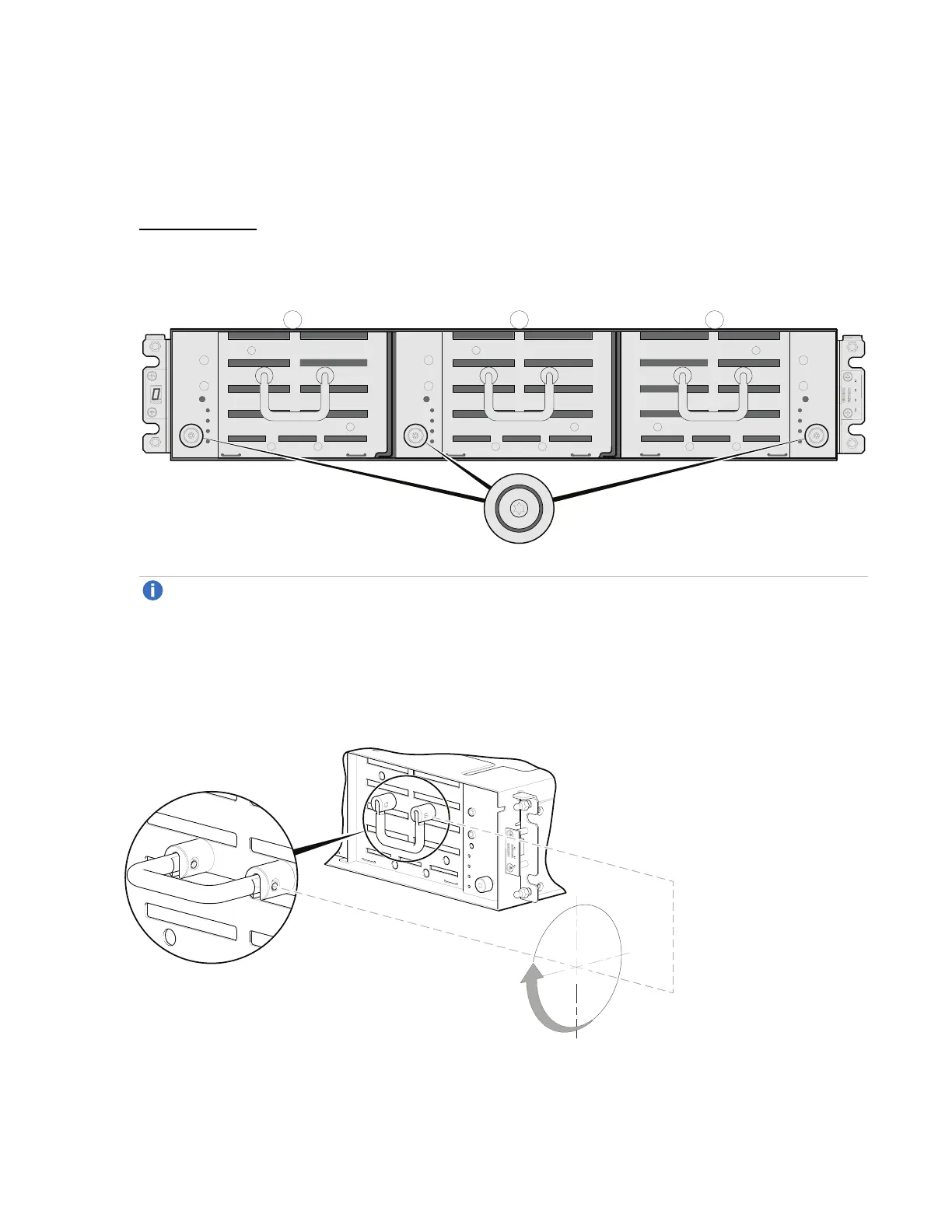Chapter 2: Installing the Chassis
Populate QXS 48-Drive Drawers
QX and QXS Setup Guide 56
1. Using a Torx T15 or straight blade screwdriver, loosen the drawer stop screw on the front face of the
drawer.
l Once the screw is loosened, turn the outer thumbwheel counter-clockwise to unlock the drawer.
Take care not to remove the screw.
l Figure 61 below provides a 2U48 drive chassis front panel with bezel removed and showing drawer
0 (left), drawer 1 (middle), and drawer 2 (right).
Figure61:Opening a drawer: loosen the drawer stop screw
Note:Loosen the screw on the target drawer.
2. Revolve the drawer handle upwards by 90 degrees to enable pulling the drawer outward for viewing
drives.
The drawer handle functions identically on all drawers.
Figure62:Opening a drawer: revolve the handle