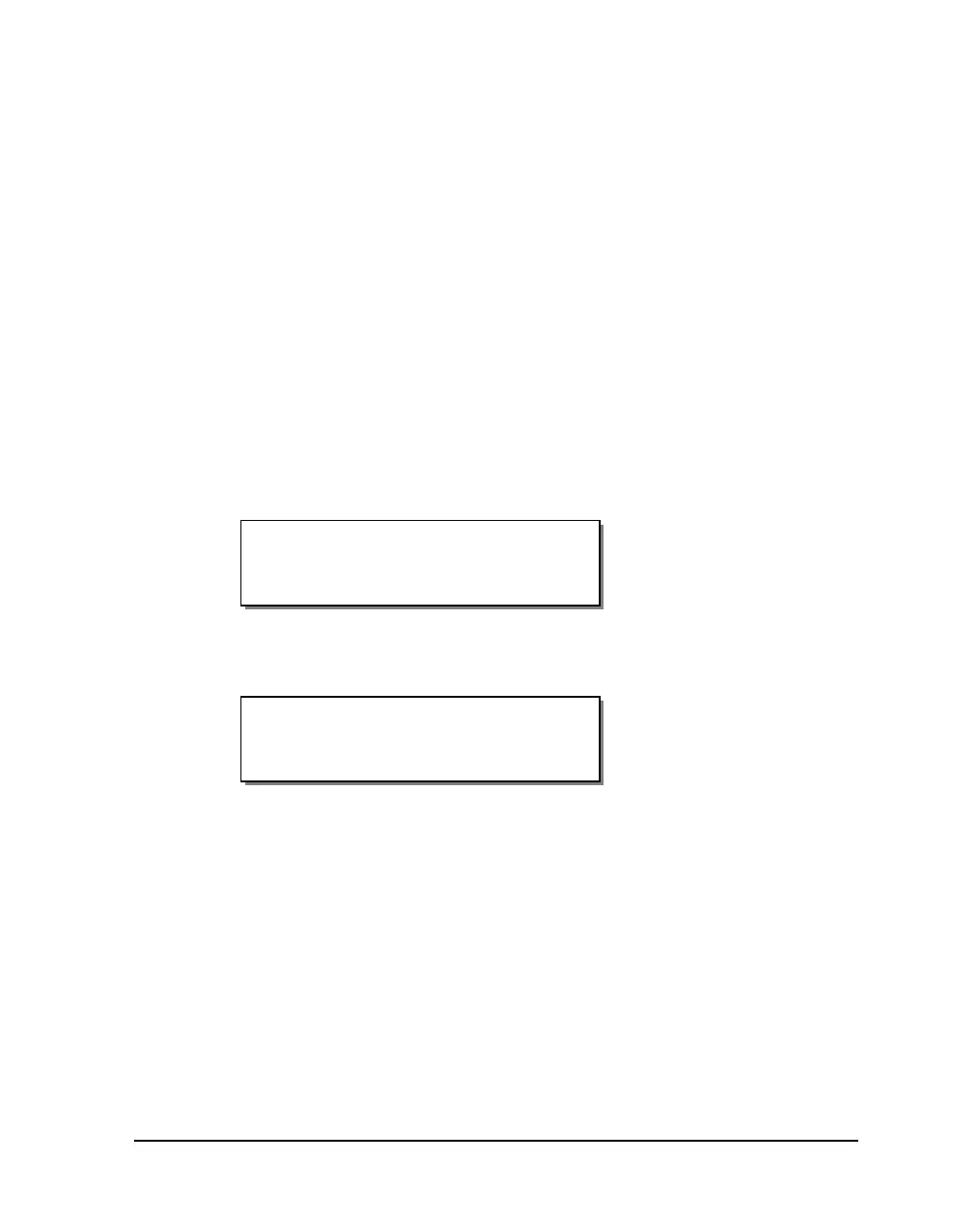QLS-4100 Xe 4-59
Options Menu
Other options are accessed via the Options menu. The following sections
detail each of the features within this menu category.
Mirror Mode
The QLS-4100 Xe has the ability to print labels in a mirror image format. This
format is useful when printing on transparent media to be applied to a
transparent surface such as glass. This mode mirrors the printed image
horizontally.
To enable or disable mirror mode:
1 If the printer is in a Ready state, press the PRINT/PAUSE key to pause
the printer.
2 Press the NEXT or PREVIOUS key until the Options menu is displayed.
Then press the SELECT key.
3 Press the NEXT or PREVIOUS key until the Mirror Mode menu is
displayed.
4 Press the + or – key until the desired setting is displayed. Available
options are On or Off.
5 Press the SELECT key to confirm your choice.
Mirror Mode
Off
Pause: Options
Press SELECT
