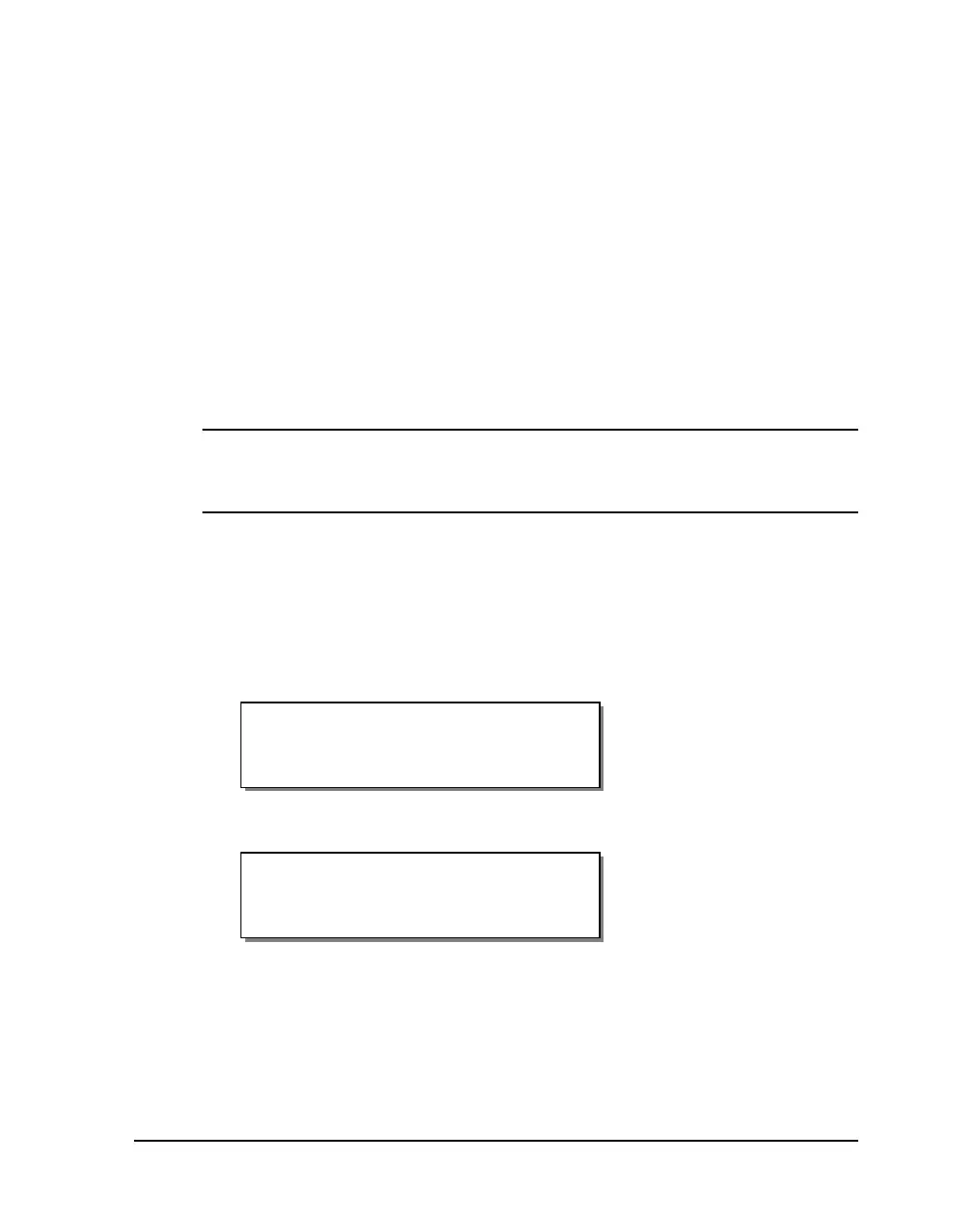QLS-4100 Xe 4-63
Pull Back - Enable/Disable
You can enable/disable the pull back function using the Pull Back option
under the Options menu. The pull back function provides two modes:
Pull Back (Manual) - In Manual mode, there are two ways to activate a
media pull back. One method involves selecting it from the Operation
menu. Alternately, the FORM FEED button can be used to quickly
activate the media pull back function.
Pull Back (Auto) - In Automatic mode, the printer automatically
performs the pull back operation after a queue is finished printing.
This option requires a compressed air connection and special hardware.
Contact QuickLabel for more information about the pull back function.
Note: The printer must be equipped with the media Pull Back option.
Otherwise, the printer will return an error message if Pull Back is activated
but the option is not present.
To enable media pull back:
1 If the printer is in a Ready state, press the PRINT/PAUSE key to pause
the printer.
2 Press the NEXT or PREVIOUS key until the Options menu is displayed.
Then press the SELECT key.
3 Press the NEXT or PREVIOUS key until the Pull Back menu is displayed.
Pull Back
Disabled
Pause: Options
Press SELECT
