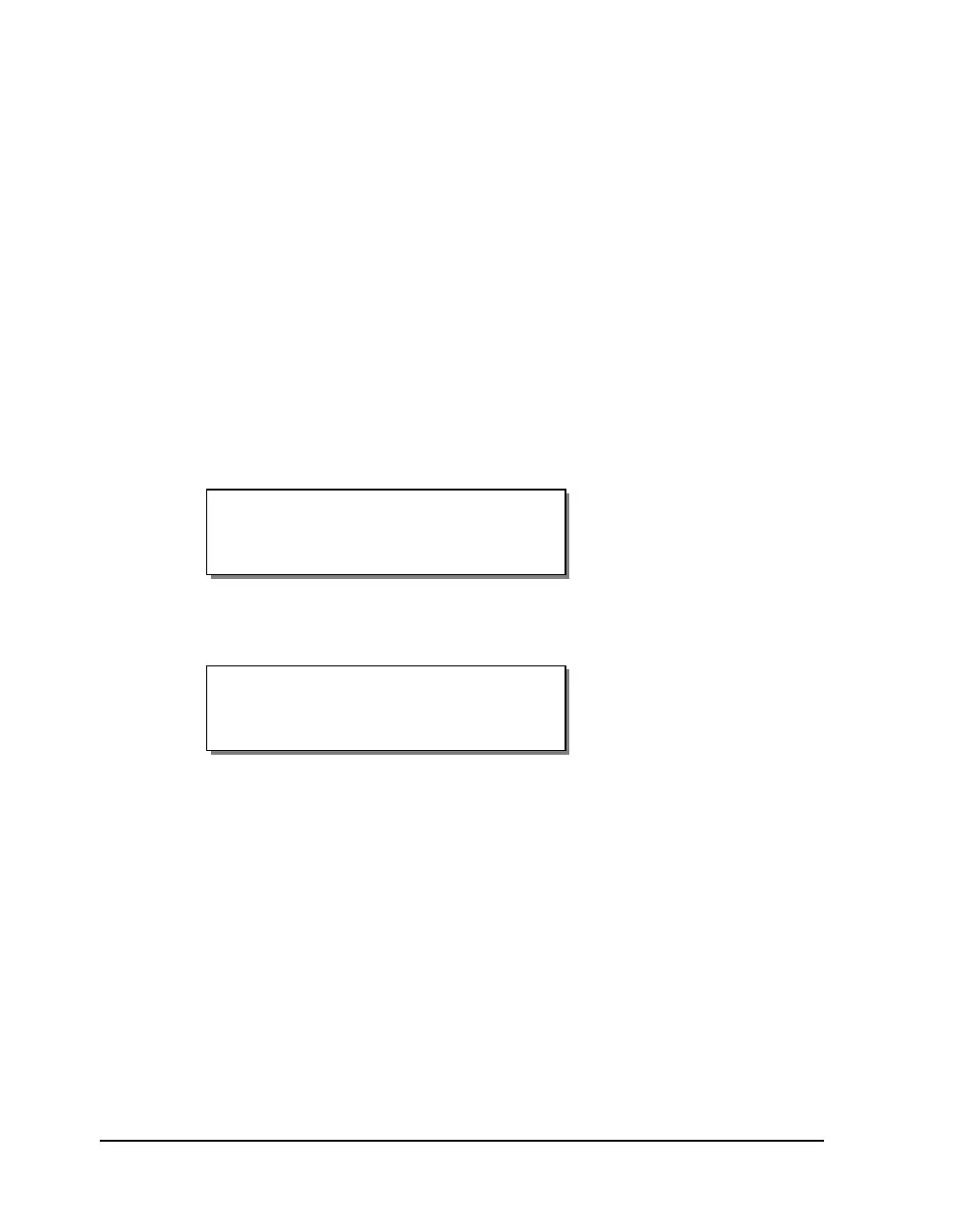4-50 Keypad controls and menus
Memory Card - Write Protection
Memory cards allow you to save fonts, bitmap images, and other
configuration information in a portable format. Memory cards use non-
volatile memory, so the contents of the card remain intact even after the
printer is powered off.
You can write protect memory cards to prevent contents from being
accidentally erased while using the printer. However, write protection will
not protect the memory card data if the card is used with a PC reader.
To write protect the memory card:
1 If the printer is in a Ready state, press the PRINT/PAUSE key to pause
the printer.
2 Press the NEXT or PREVIOUS key until the System menu is displayed.
Then press the SELECT key.
3 Press the NEXT or PREVIOUS key until the Memory Card menu is
displayed.
4 Press the + or – key until the desired memory card protection setting is
displayed. Possible settings are On or Off.
5 Press the SELECT key to confirm your choice.
Memory Card
Write Protect ON
Pause: System
Press SELECT
