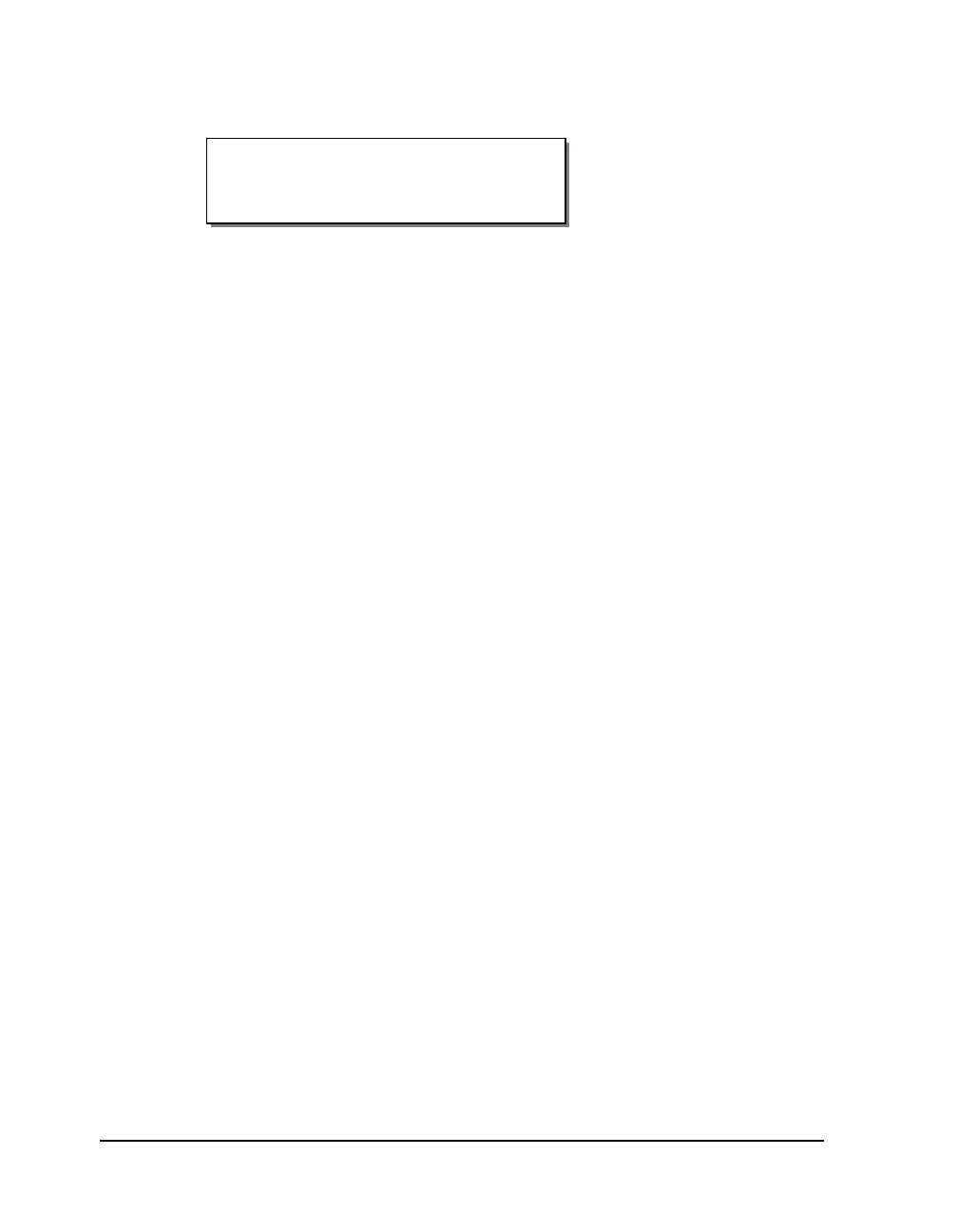4-70 Keypad controls and menus
3 Press the NEXT or PREVIOUS key until the System Configuration menu
is displayed.
4 Press the + or – key to choose the system configuration to enable.
Available options are Standard, Custom 1, and Custom 2.
5 Press the SELECT key to confirm your choice.
Print & Peel
You will use the Print & Peel option to enable or disable Print & Peel mode.
This option applies only to users integrating the printer with the Print & Peel
system. For more information, refer to Chapter 8: Print & Peel.
System Configuration
Standard
