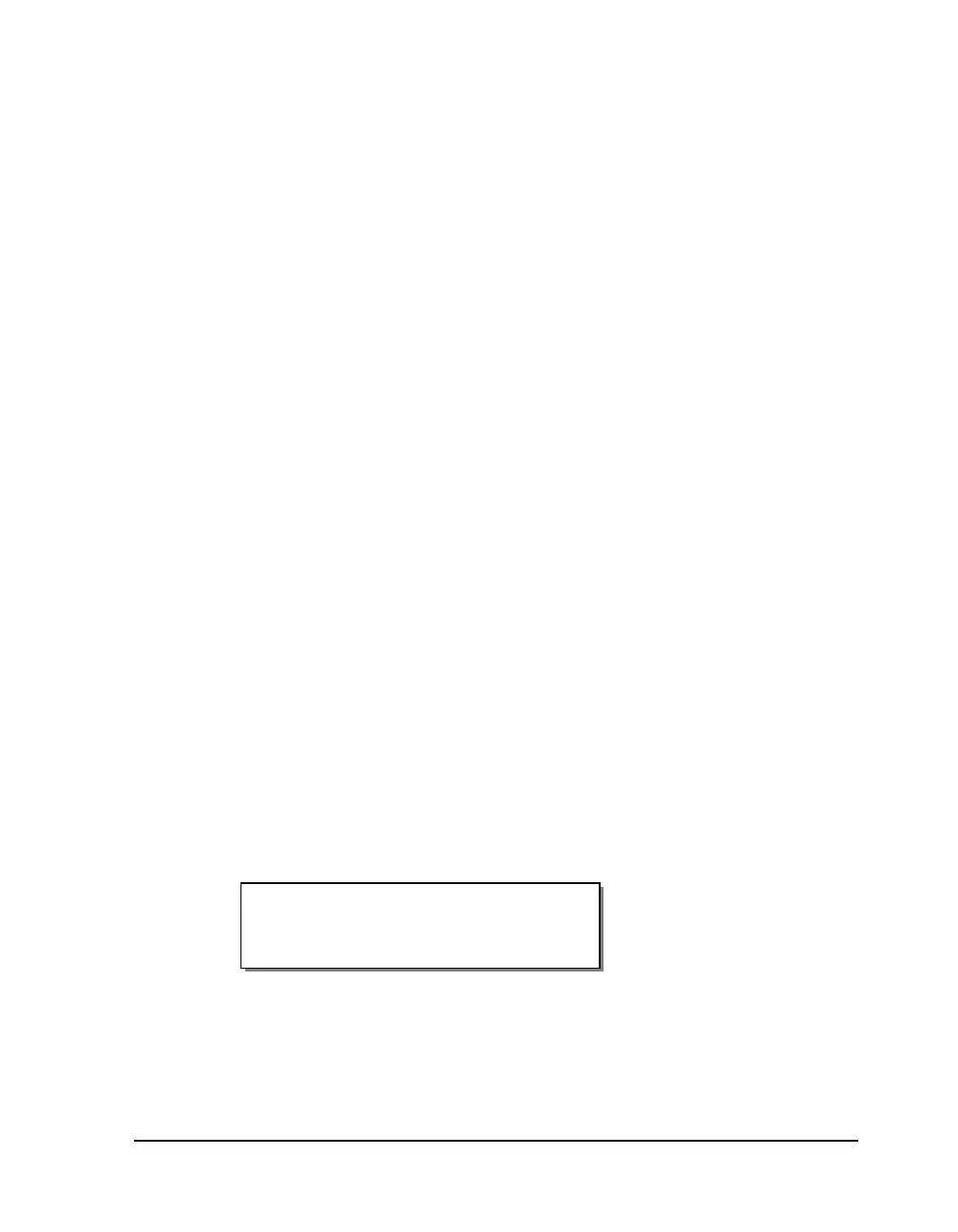QLS-4100 Xe 4-69
System Configuration
This option enables/disables special custom operating modes. There are three
system configuration options.
Standard - In Standard mode, the printer will operate normally.
Custom 1 - In Custom 1 mode, if you enabled Applicator Mode and are
printing via the QuickLabel Windows Printer Driver, you can send an
additional print job if a job is currently being printed.
When this occurs, the job that is currently printing will be cancelled and
the new job that was sent will start.
Additionally when a job finishes normally, you can send the applicator
Go signal and blanks will be advanced to allow the partially printed
labels under the heads to be completed and advanced past the drive
roller.
Custom 2 - In Custom 2 mode, the maximum print speed will change
from 7 inches per second to 7.5 inches per second. The display will be
updated to indicate when this speed is selected.
When Custom QuickLabel or the QuickLabel Windows Printer Driver
are used with this option, select 7 inches per second as the print speed in
Custom QuickLabel or the driver. This will result in an actual print
speed of 7.5 inches per second.
To select a system configuration:
1 If the printer is in a Ready state, press the PRINT/PAUSE key to pause
the printer.
2 Press the NEXT or PREVIOUS key until the Options menu is displayed.
Then press the SELECT key.
Pause: Options
Press SELECT
