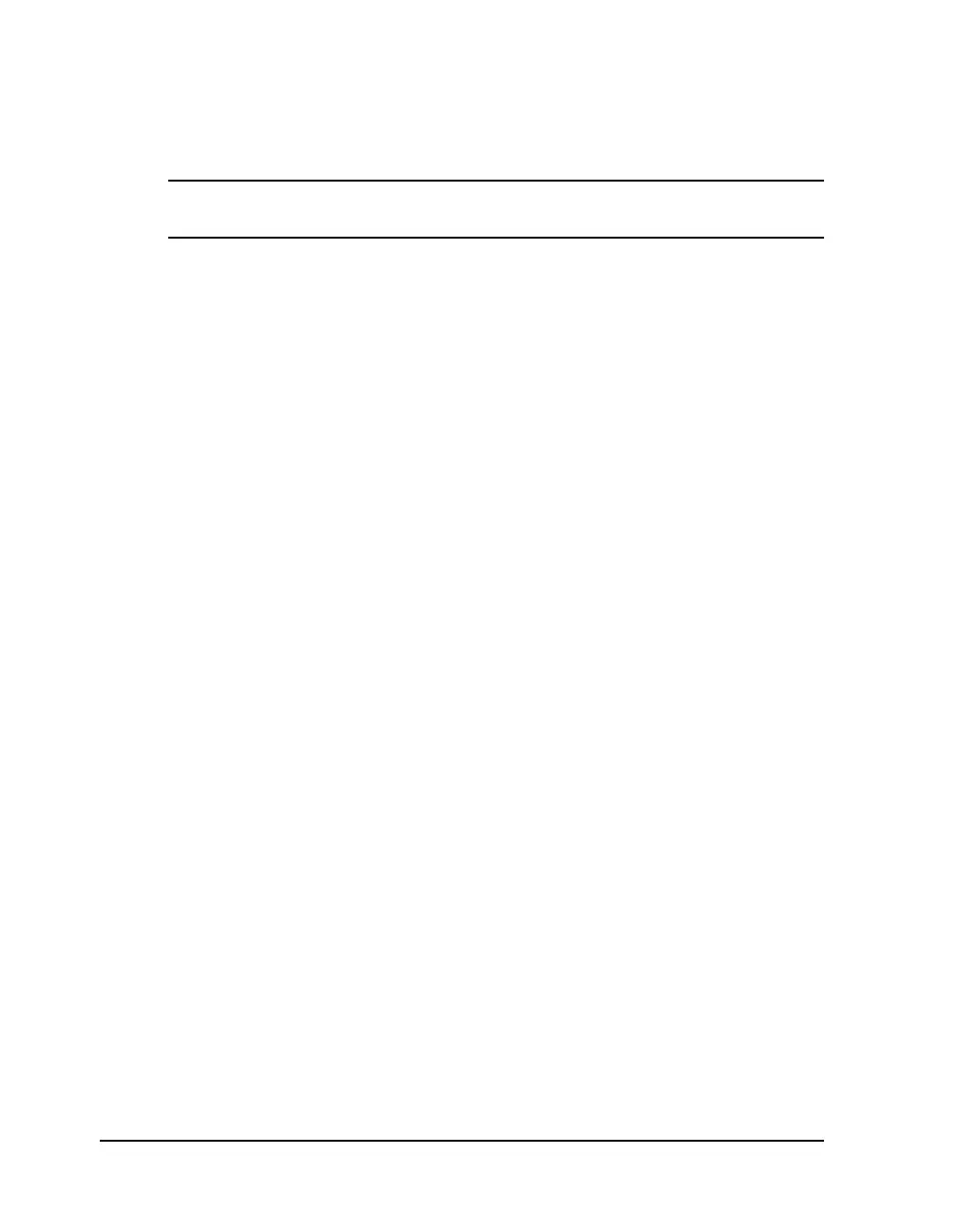4-64 Keypad controls and menus
4 Press the + or – key to choose the type of pull back mode to enable.
Available options are Disabled, Enabled (Manual), and Enabled (Auto).
5 Press the SELECT key to confirm your choice.
Note: Media pull back can also be activated via host command. Consult the
QuickLabel Host Protocol documentation for details on this command.