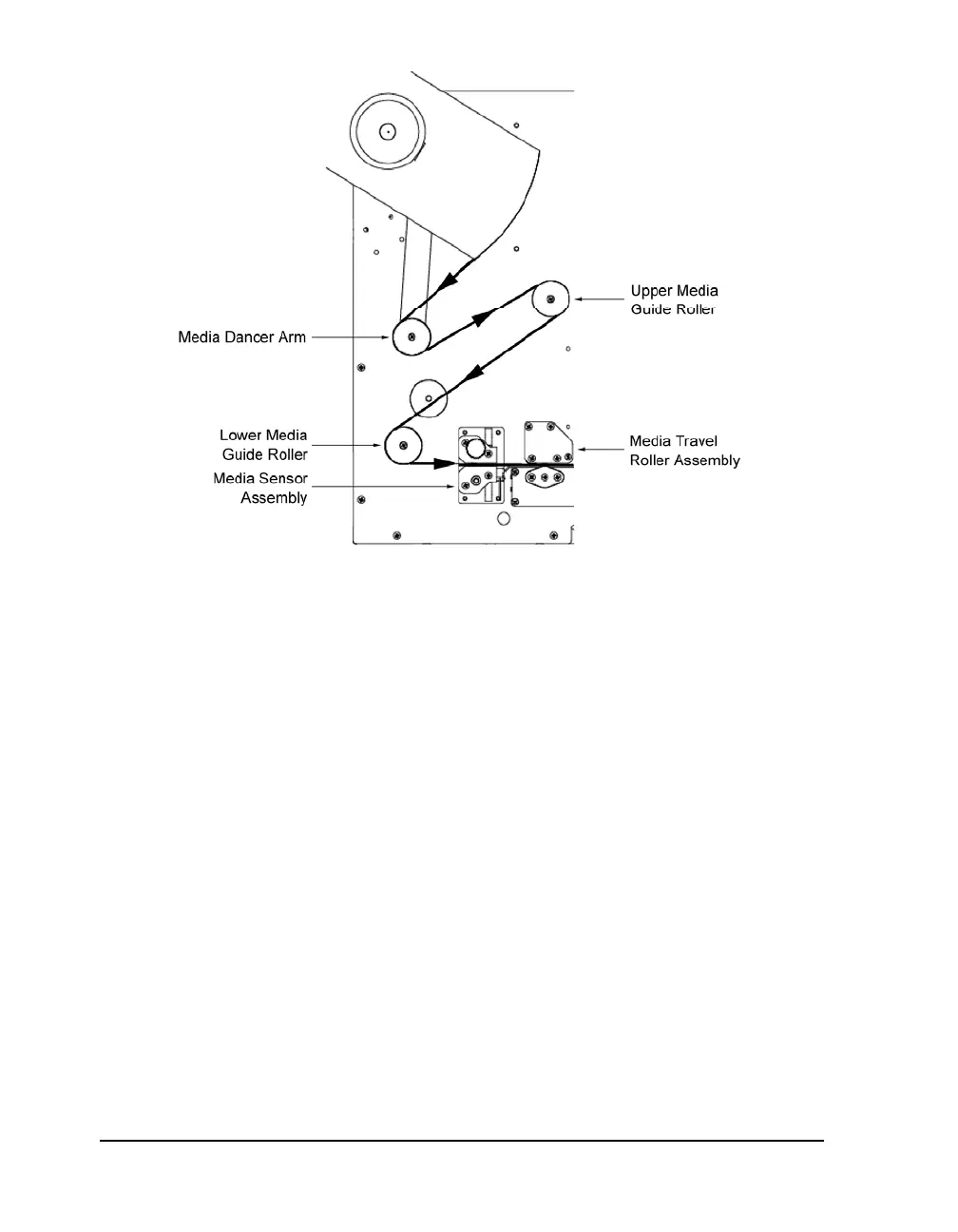3-6 Loading media and calibration
12 Continue to thread the media through each of the print stations over the
platen rollers.
13 Finally, thread the media between the drive roller and pinch roller so
that it exits from the front of the printer.
14 Ensure that the media rests against each of the four Media Guide Rollers
located just behind the print stations on center plate.
15 Flip each Print Station Lift Lever clockwise to close the printheads.
16 Flip the Drive Roller Lift Lever counterclockwise to close the drive roller.
17 Reinstall the Media Guide Collar until it just rests against the outer edge
of the media.
