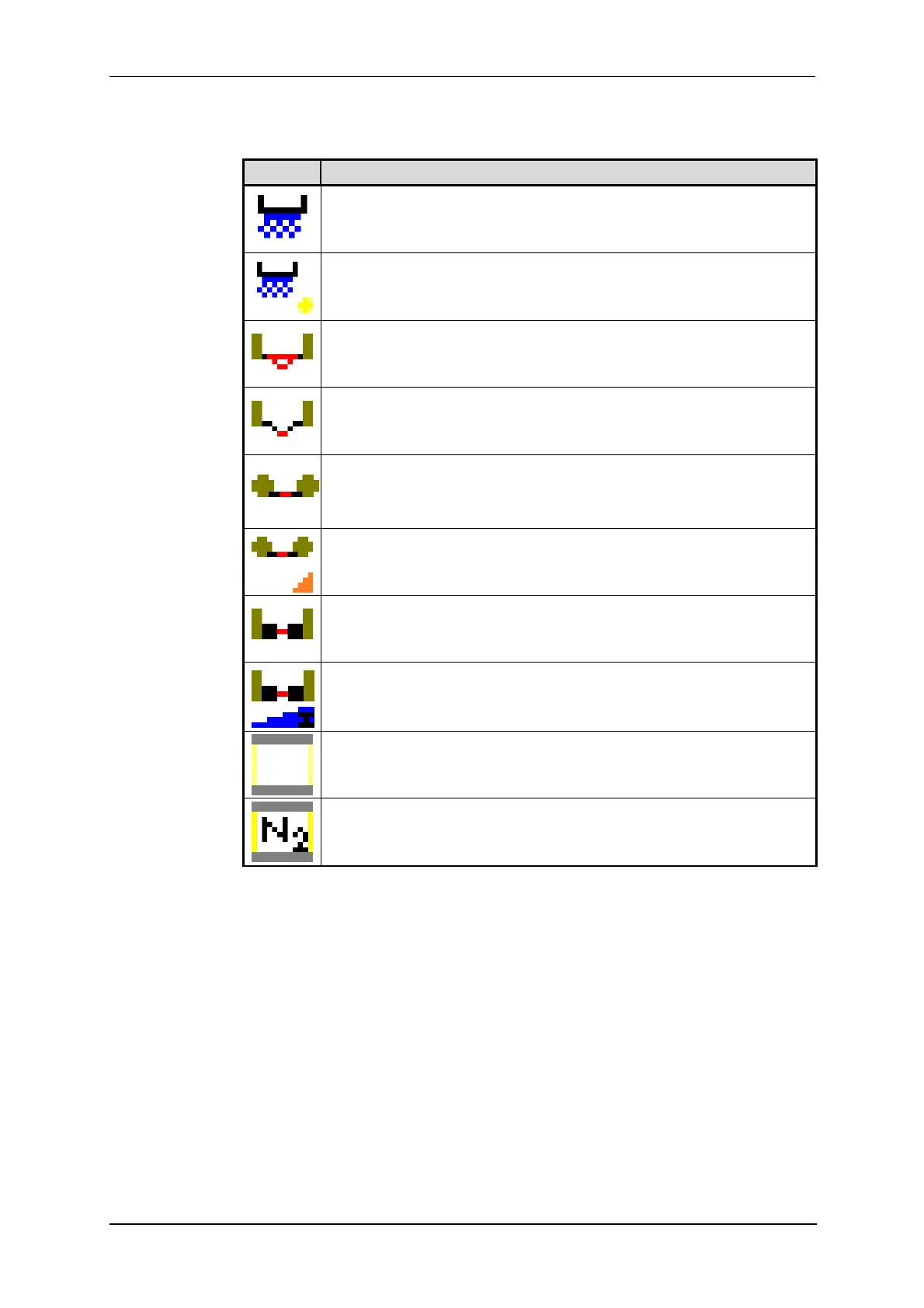Q150T Sample Preparation System
10473 - Issue 5 22 Q150T - Instruction Manual
In its main window, Profile Editor lists all existing profiles. To the left of each
profile name, an icon denotes the type of profile (see Table 2).
Table 2 Profile icons
Icon Profile/Process Type
Timed sputter (see Table 24)
FTM terminated sputter (see Table 24)
Aperture cleaning (see Table 29)
Metal evaporation (see Table 28)
Pulse cord evaporation (see Table 25)
QT Controlled pulse cord (see Table 26)
Pulse rod evaporation (see Table 25)
Ramped carbon
Vacuum shutdown (see Table 30)
Vent chamber
2. Tap on one of the buttons on the right side of the editor:
a. To create a new profile, tap on the New button (see Creating a new
profile).
b. To edit a profile, tap on its name and then tap on the Edit button. The
Profile’s parameters are displayed (now see Editing Profile
Parameters)
c. To delete a profile, tap on its name and then tap on the Delete button.
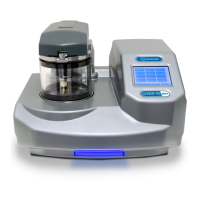