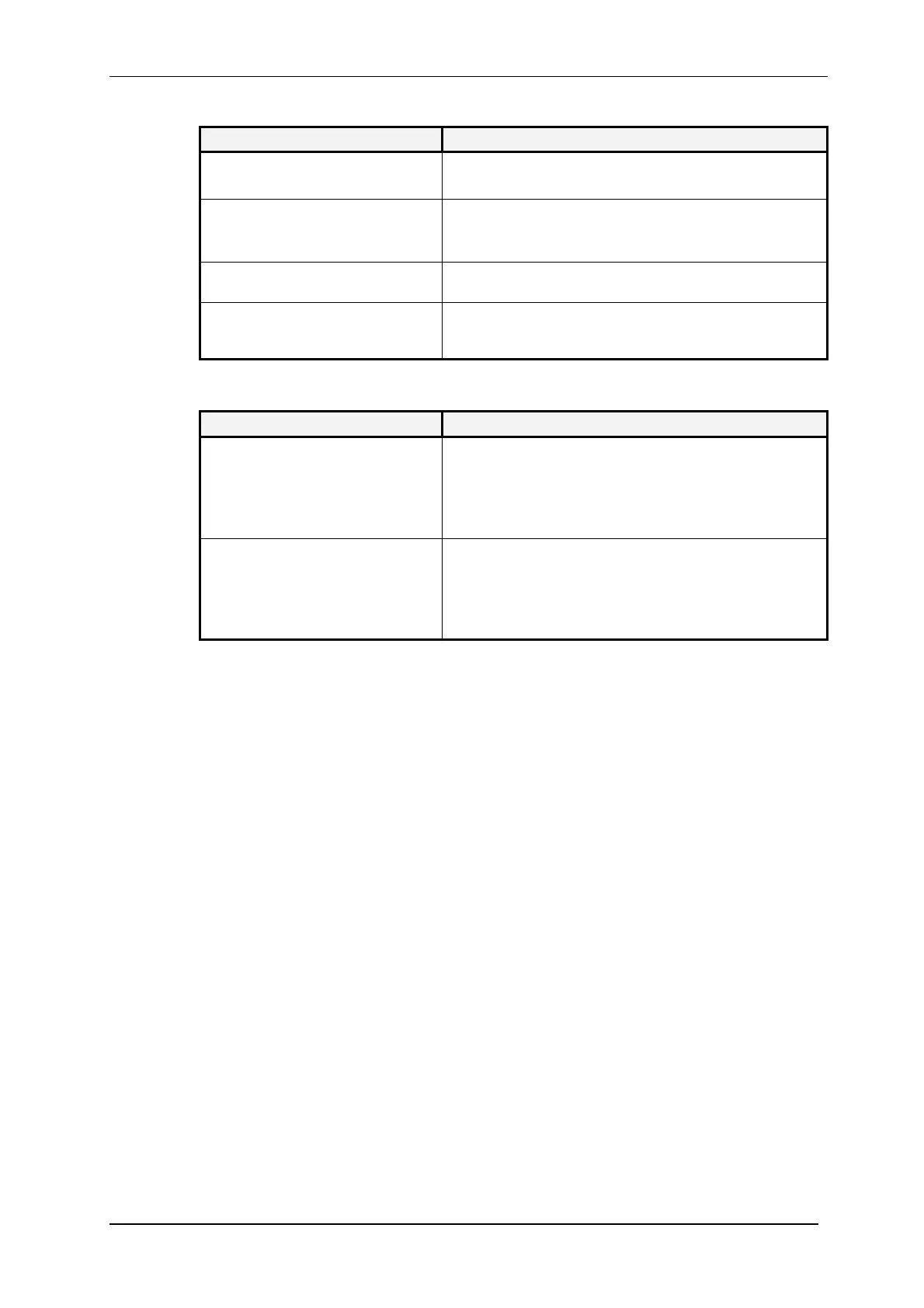Q150T Sample Preparation System
Q150T - Instruction Manual 77 10473 - Issue 5
Table 22 Warning Messages
Warning messages Description
Please close top cover.
Press OK when done
The top cover above the chamber has not been closed on
to the chamber lid
Please fit sputter head and close
the Top cover.
Press Ok when done
The sputter head needs to be fitted
Maximum output power exceeded.
Please check cord type.
The output power has exceeded 700W on the last pulse.
Possible cord fuse detected on
pulse
It has been detected that the next pulse is likely to fuse the
cord. Also, fusing the cord is likely take the deposition
excessively above the required thickness.
Table 23 Information Messages
Information messages Description
Change in this Profile Only
This can occur when editing a system level property with
in a process profile.
Yes: will set the value in this profile.
No: will change the value of the system parameter thus
changing all process.
Use Materials Defaults
This occurs when the material is changed in a profile.
Yes: will copy the relevant properties i.e. oxidizing from
the material list to the profile
No: will just change the material. This may prevent the
clean property being set unless at admin user level.
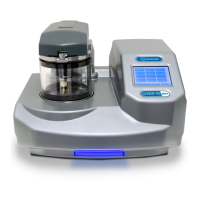