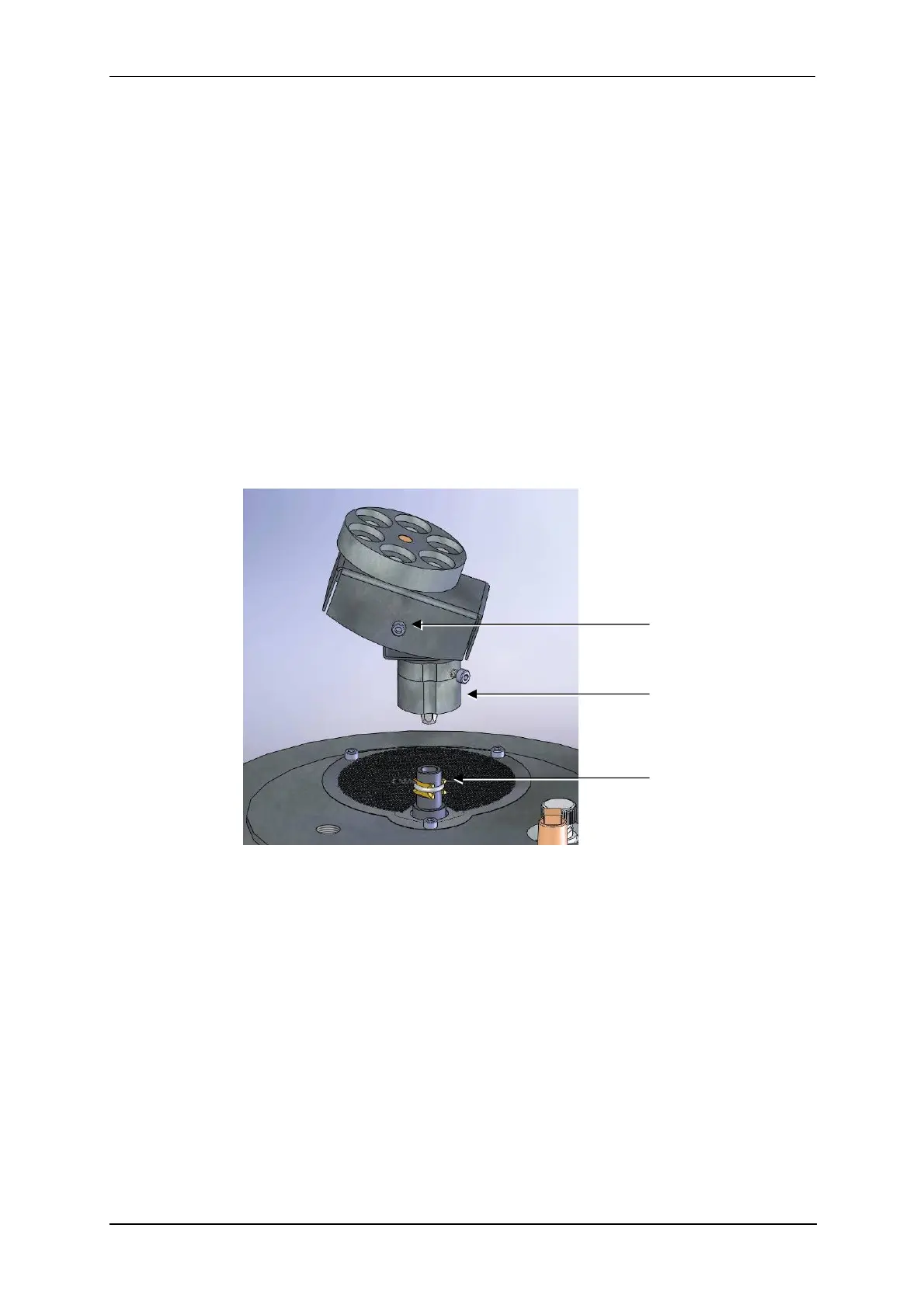Q150T Sample Preparation System
10473 - Issue 5 64 Q150T - Instruction Manual
7.6 Rotacota Stage
The Rotacota stage (10360) is an offset rotating stage, with tilting sample holder,
designed to improve the even distribution of sputtering or evaporation (see Figure 7-11).
1. Check the machine is not operating.
2. Open the top cover fully so it rests against its backstop.
3. Remove any installed sample stage by lifting carefully upwards.
4. Fit the RotaCota stage:
a. Locate its shaft in the top of the stage rotation drive spigot protruding
from the baseplate.
b. With a twisting motion, push it gently down until the base collar rests on
the baseplate. Locate one of the four cut-outs by the shield fixing screw.
5. Adjust the angle of the stage (up to 30° from horizontal):
a. Slacken the screws in the side of the shield.
b. Angle the stage as required.
c. Re tighten the screws before use.
Figure 7-11. Rotacota stage
Tilting adjustment screw
Stage shaft
Rotation drive
spigot
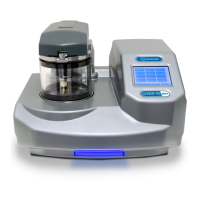