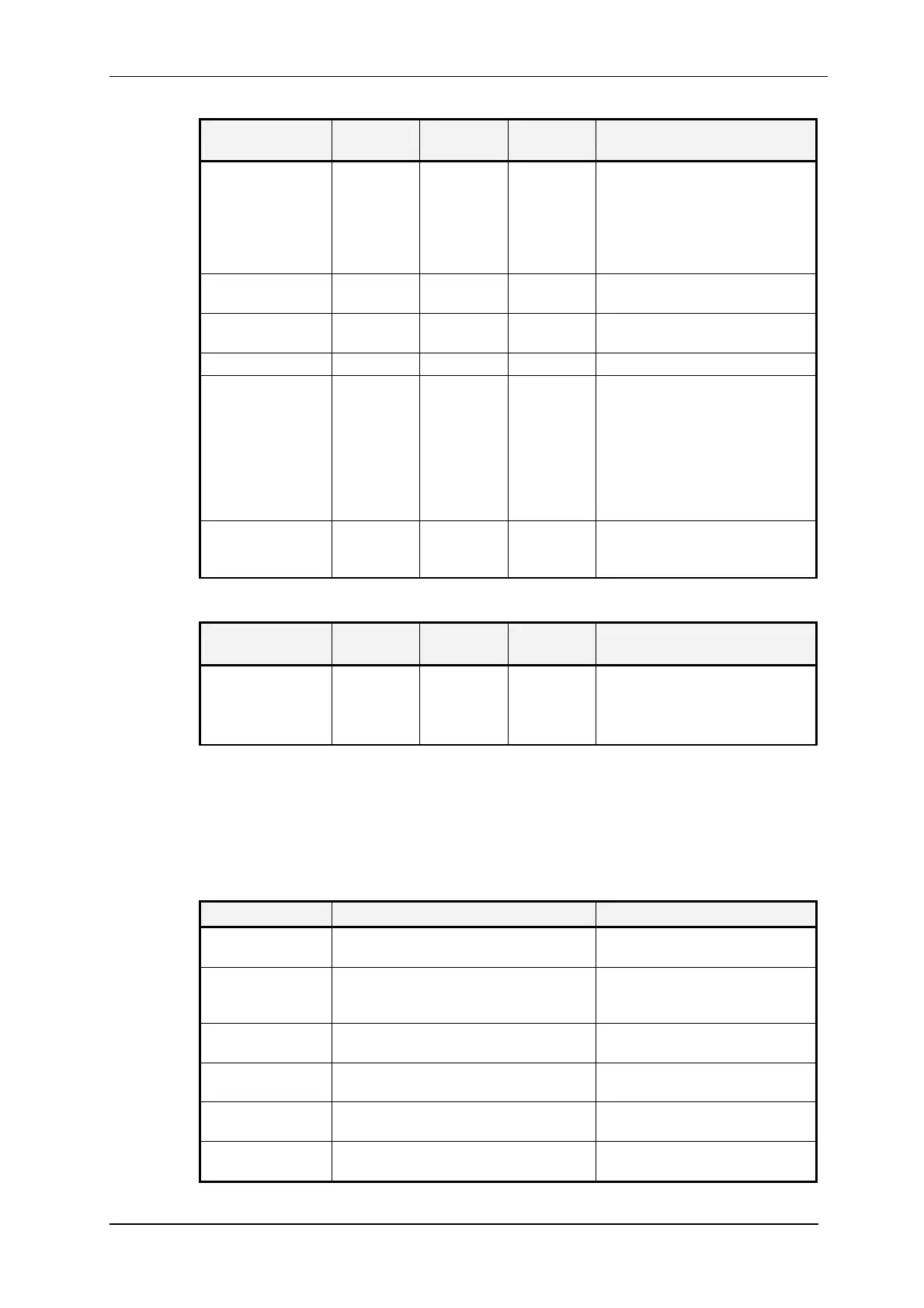Q150T Sample Preparation System
Q150T - Instruction Manual 83 10473 - Issue 5
Table 29 Aperture Cleaning profile parameters
Name Default
Value
Minimum
Value
Maximum
Value
Comment
Evaporation
Current (A)
0 0 50** Current applied to evaporation
source during the evaporation.
**If Max Evaporation Voltage
parameter set below 2V the
maximum value will increase to
100A.
Evaporation time
(Minutes)
1 0.1 4 Duration of evaporation pulse.
Max Evaporation
Voltage(V)
20 1 20 Set the maximum voltage that
can be driven on to the source.
Tooling Factor 5 0.1 10 Tooling factor for this process
Pump hold No No Yes
If Yes, Q150T pumps down to
outgas-ready state and waits for
user input.
Note: If hold time (set in
System | Vacuum | Pump hold
time – see page 46) is
exceeded, Q150T vents
chamber.
Flush chamber No No Yes
Set to Yes to flush chamber
with nitrogen before pumping
down.
Table 30 Vacuum shutdown properties
Name Default
Value
Minimum
Value
Maximum
Value
Comment
Shut down
Vacuum (mBar)
1 1x10-2 1x10+2 Set the Vacuum that the system
will pump down to.
Note the final vacuum may be
different.
9.2 System Overrideable Parameters
If you have Admin group privileges, you can override some of the parameters normally
determined by the selected profile.
Table 31 System override properties
Name Overridden System property Description
Gas bleed time System>Generic Sputter> Gas bleed
time
Time Ar allowed to flow into
chamber before plasma started
Bleed Vacuum System>Generic Sputter> Bleed
Vacuum
Pressure at which the chamber
is maintained at while the
plasma is present
Clean current System>Generic Sputter> Clean
current
Current at which the target is
cleaned at.
Clean time System>Generic Sputter> Clean time Time for which the target is
cleaned for
Stage rotate System>Hardware>Stage Rotate Allow the stage to be turned off
for just this cycle
Stage Speed System>Hardware>Stage Speed Set the speed of the stage for
this process
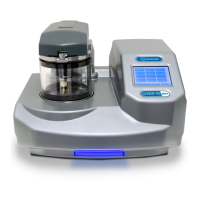