Q150T Sample Preparation System
Q150T - Instruction Manual 31 10473 - Issue 5
5.3 Metal Evaporation
This process is designed for the following applications:
Alternative coatings methods for SEM samples where sputtering is not available.
Coating metal films on Non EM substrates.
It is only available with Q150T E/ES models equipped with the optional metal
evaporation insert. To achieve a specific coating depth, the FTM must be installed.
5.3.1 How to achieve a 20nm gold coating
Fit the tungsten filament to the evaporation insert as described on page 59.
Load the filament with a small quantity of the gold to be evaporated. Carefully fit the
insert as described on page 58.
1. Create a new profile based on Metal evaporation.
2. Edit the new profile:
Change the material from Carbon to Gold.
Change outgas time to a minimum of 2 seconds
Set the outgas current to 0 (out gassing is not necessary for this material).
3. Ensure the FTM cover is open
4. Run the new profile.
5. When the Pump Hold window is displayed, tap Continue when ready to proceed.
6. When the evaporate window is displayed use either the right arrows or the slider to
increase the requested current gradually until evaporation can be seen on the film
thickness monitor display. The measured current may differ from the requested
current at this point due to changes in impedance of the source while the metal is
melting.
Figure 5-1. QT Metal evaporation process
7. When the required thickness of 20nm is achieved, tap the Z button to the left hand
side and the current will immediately reduce to zero.
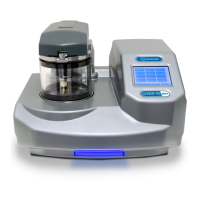
