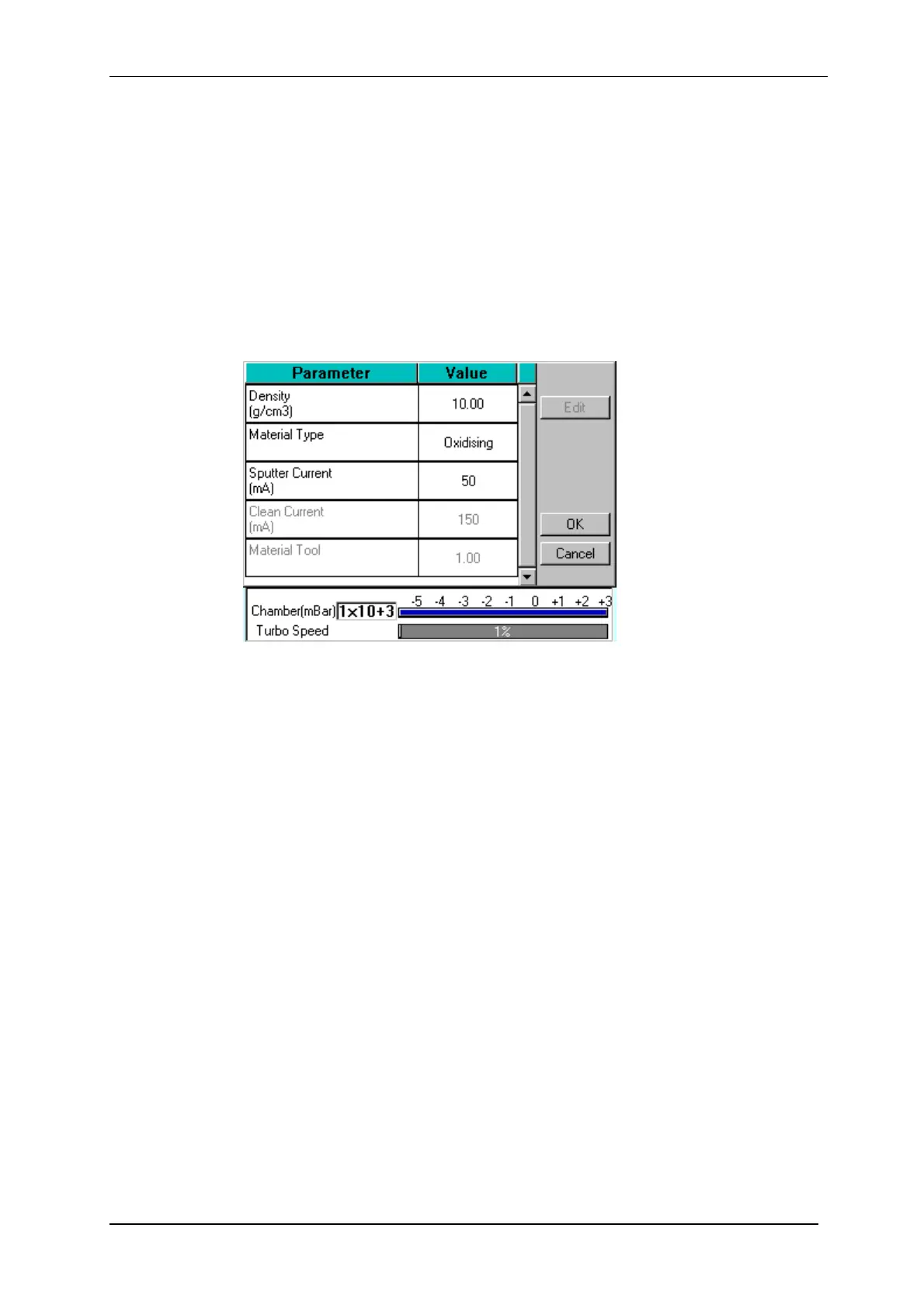Q150T Sample Preparation System
Q150T - Instruction Manual 27 10473 - Issue 5
To edit a material:
1. Tap on the material’s name and then tap on the Edit button.
2. To edit a parameter, tap on its value (it is then highlighted in blue) and then tap on
the Edit button.
3. Change the value as required. The instrument displays a dialog box for editing
purposes, with either a numeric keypad or keyboard as required. The dialog box
also shows the allowed values for the parameter.
4. When you edit a value, tap on the OK button to confirm the change or on the
Cancel button to restore the previous value.
5. Edit other parameters as required.
6. Back in the Material Editor, tap on the OK button to confirm the changes to the
material or on the Cancel button to restore the previous values.
Figure 4-6. Material Parameters
4.3.3 Deleting a Material
To delete a material, tap on its name and then tap on the Delete button.
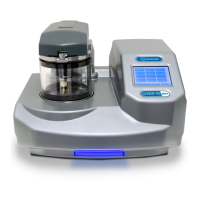