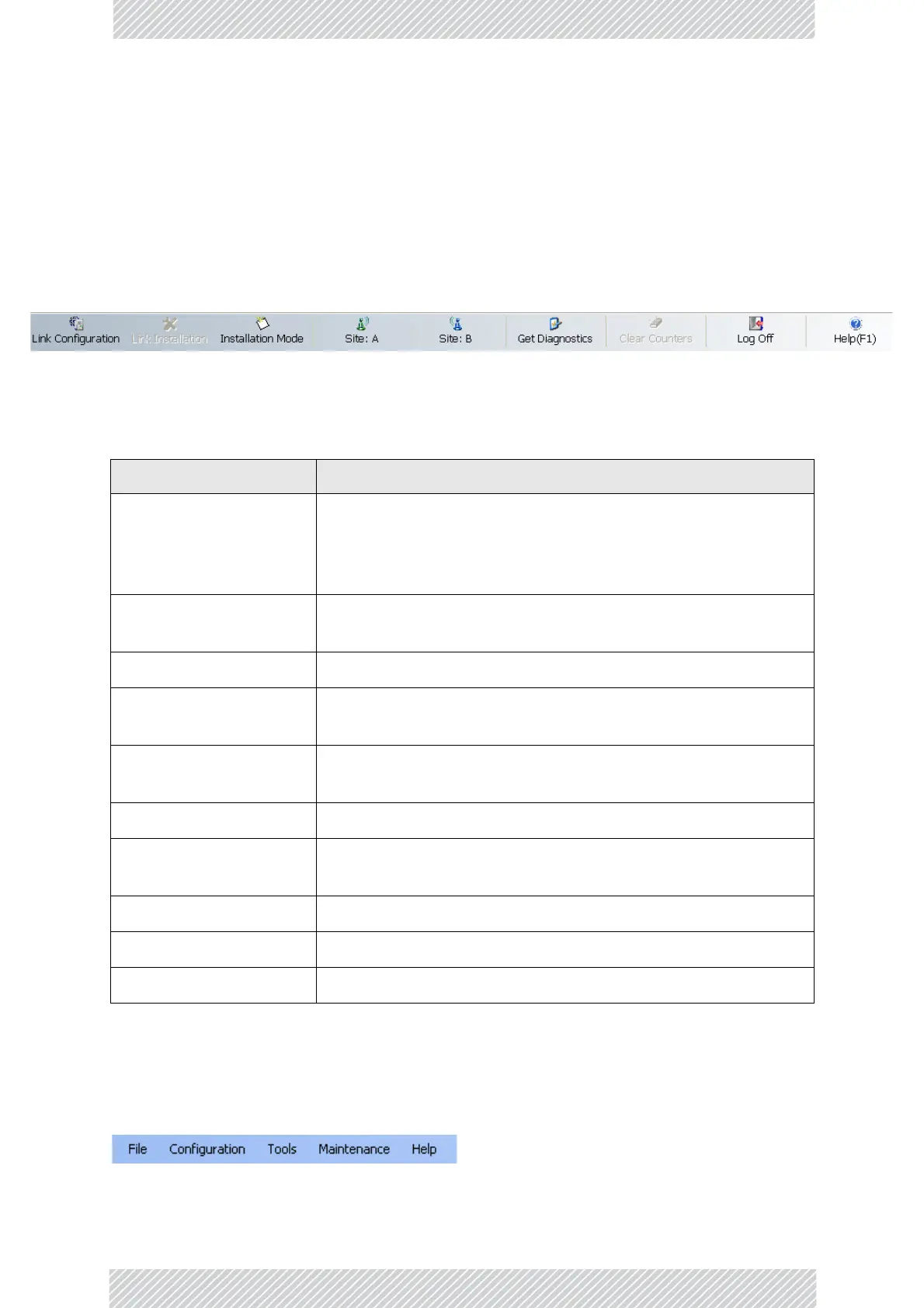RADWIN2000UserManual Release2.8.30 7‐2
TheRADWINManagerToolbar
ThemainwindowoftheRADWINManagercontainsalargeamountofinformationaboutthe
link.Beforeproceedingtodetailsoflinkconfigurationwesetoutthemeaningofeachitemin
themainwindow.
TheRADWINManagerToolbar
Inconfigurationmode,theRADWINManagertoolbarcontainsthefollowingbuttons:
InInstallationmode,LinkConfigurationisgrayedoutandLinkInstallationisopen.
ThebuttonfunctionsaresetoutinTable7‐1:
MainMenuFunctionality
Themainmenucontainsthefollowingitems:
Table7‐1:RADWINManagerToolbar
Item Description
LinkConfiguration
Changesconfigurationparametersofanoperatingwirelesslink;
assignstextfilesforstoringalarms,statisticsandconfiguration
data.Thisbuttonisdisableduntilalinkinstallationhasbeen
completed
LinkInstallation
Performspreliminaryconfigurationofthesystem.Thisbuttonis
disabledafterthelinkisinstalled
InstallationMode
EnterQuickInsllationmode.SeeChapter24.
Site:<Site1name>
OpenstheSiteconfigurationdialogforSite1.Sameas
Configuration|1Configure<Site1name>
Site:<Site2name>
OpenstheSiteconfigurationdialogforSite2.Sameas
Configuration|2Configure<Site2name>
GetDiagnostics
Obtainsysteminformation
ClearCounters
ClearsTDMerrorblockscounters.DisabledforEthernet‐only
link
Logoff
ClosesthecurrentsessionandlogsoffRADWINManager
Exit
ExitsRADWINManager
Help
OpensHelpontheuseofcontextualonlinehelp
