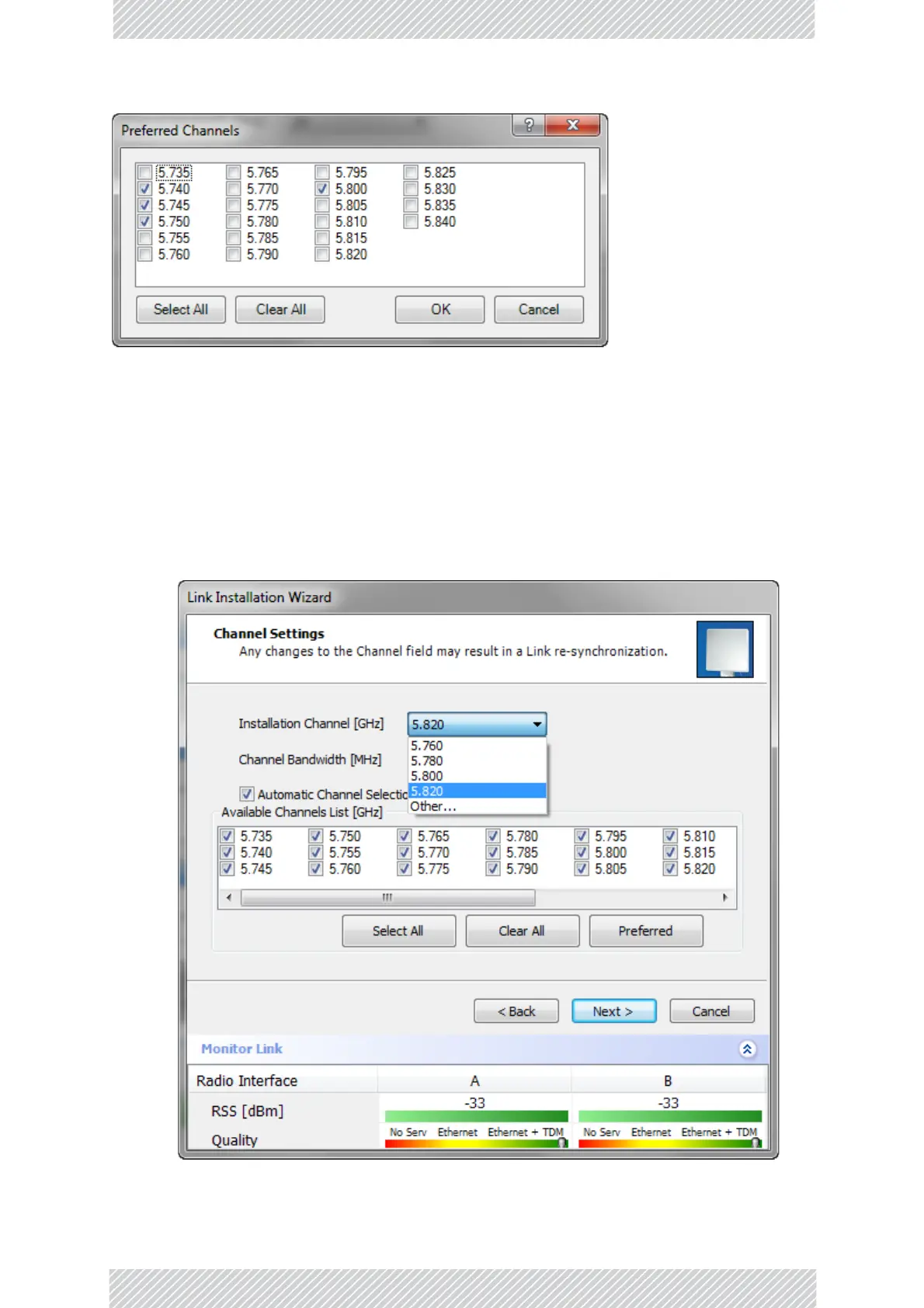RADWIN2000UserManual Release2.8.30 6‐8
Installation
Figure6‐7:Choosingpreferredchannels
Typically,youwouldbasedyourpreferredchannelsonbasedonaspectrumanalysis.(You
mayacquireaspectrumanalysisusingtheSpectrumViewtool,Chapter28.
CheckthepreferredchannelsandthenOK.TheotherchannelswillbeusedbyACS,butonly
ifthepreferredchannelsbecometonoisy.
Toselectchannelstobeusedbythelink:
1.SelecttheinstallationfrequencyfromtheInstallationChannelbox.
Figure6‐8:ChannelSettings‐Showingavailableinstallationrates
