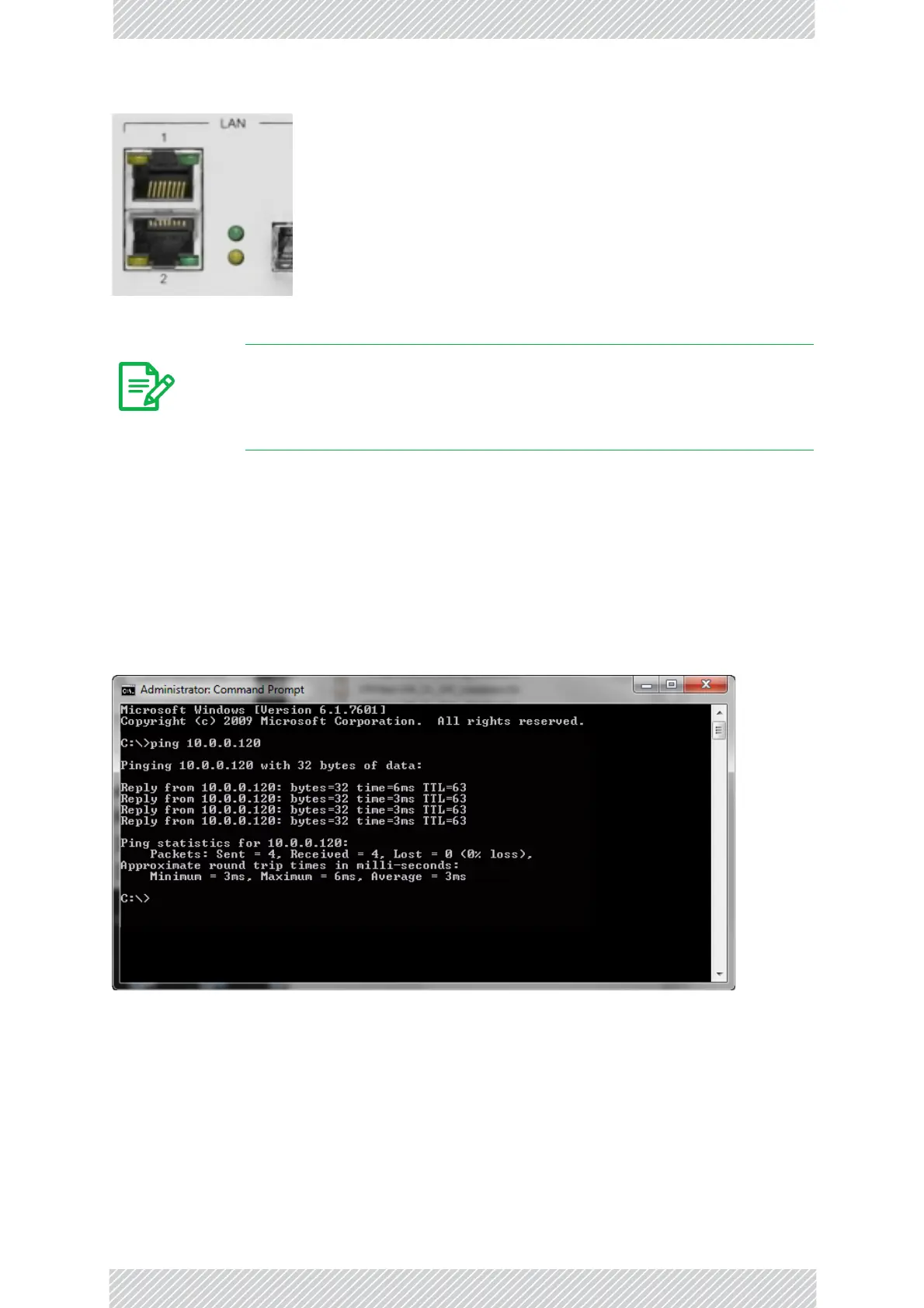RADWIN2000UserManual Release2.8.30 5‐3
GettingStartedwiththeRADWINManager
Figure5‐1:LANportsonthefrontpaneloftheIDU‐C
Ifyouarenotusingadirectconnectionasabove,ensurethatyouhaveIDUtoman‐
agingcomputerconnectivity(e.g.throughaLAN).
2.CheckthatyouhaveconnectivitytotheODU.Youcandothisbyopeningupa
commandlinesession(Start|Runandthentype,cmd).Atthecommandprompt,
type
ping10.0.0.120
Youshouldseesomethinglikethis:
Figure5‐2:Pinginganuninstalledandunconfiguredlink
AnyotherresponsefrompingmeansthattheODUisnotresponding.Checkyour
EthernetconnectionandthatboththeIDUandODUareswitchedonandthentry
again.Ifyoudonotsucceed,seekassistancefromRADWINCustomerSupport.
3.Dismissthecommandlinesession.
4.Double‐clicktheRADWINManagericononthedesktop,orclick
Start|Programs|RADWINManager|RADWINManager.
Note
• ForIDU‐Eusers:TheLANportsarelocatedontherearpanelonthe
unit.
• Fromrelease2.6andhigher,LANportssupportGbE(10/100/1000
Mbps)
