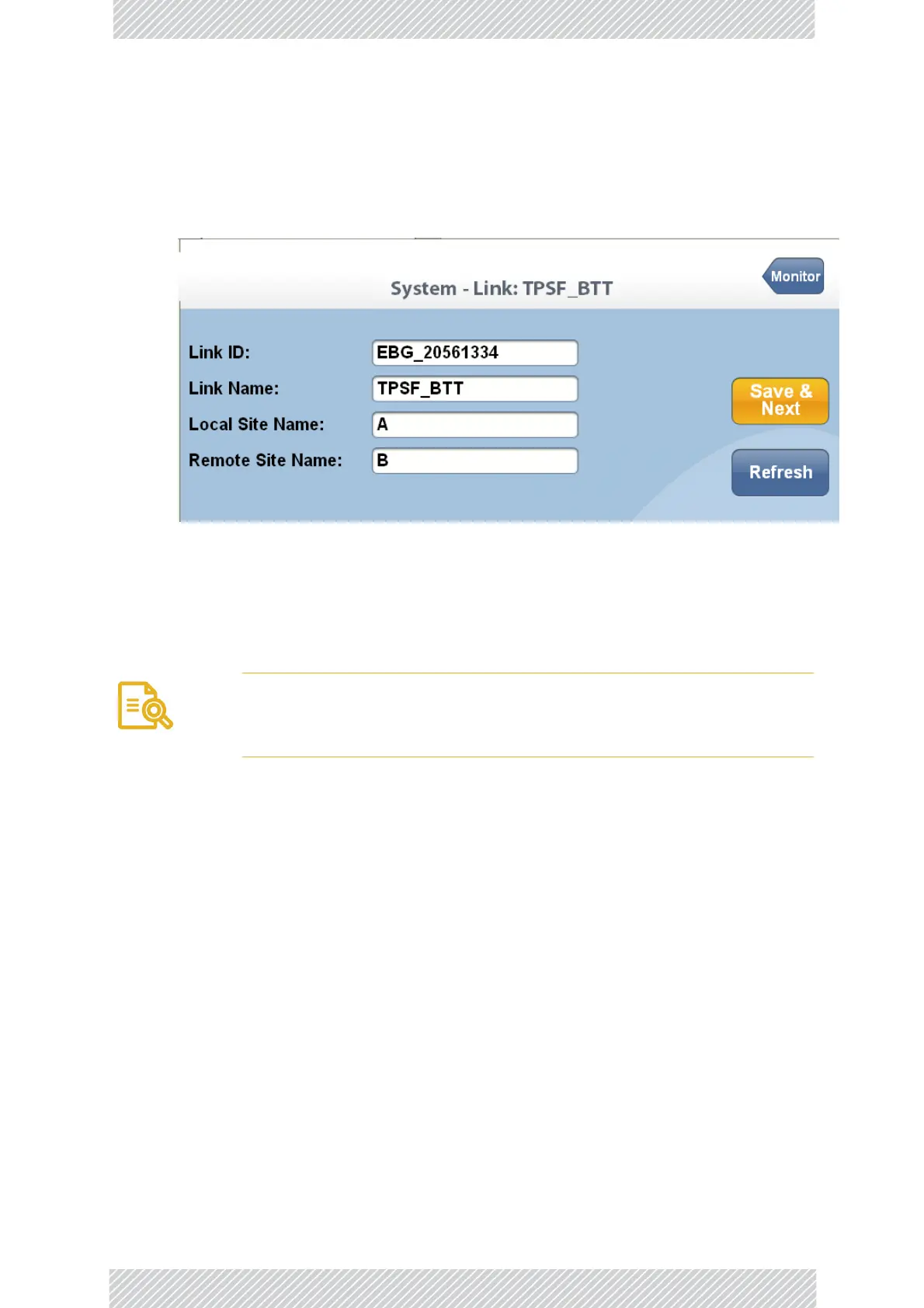RADWIN2000UserManual Release2.8.30 29‐6
UsingtheConfigurationWizard
UsingtheConfigurationWizard
ToconfigurealinkusingtheConfigureWizard:
1.StarttheWizardbyclickingtheConfigurebutton.TheSystempageisdisplayed:
Figure29‐5:Webinterface‐ConfigurationSystemwindow
ThesimilaritytothecorrespondingRADWINManagerConfigurationWizardpanelis
quiteintentional.Thefieldshavetheexpectedmeanings.TheRefreshbuttonwill
revertyourchangestothepreviousvaluesprovideyouhavenotusedtheSave&
Nextbutton.
2.ThesecondWizardpanelconfigurestheOperatingChannelsettings:
Caution
• UnderInstallMode,thes efourfieldsmaytakeadefaultvalueswhich
youshouldchange
• CommitsarecarriedoutassoonasyouclickSave&Next
