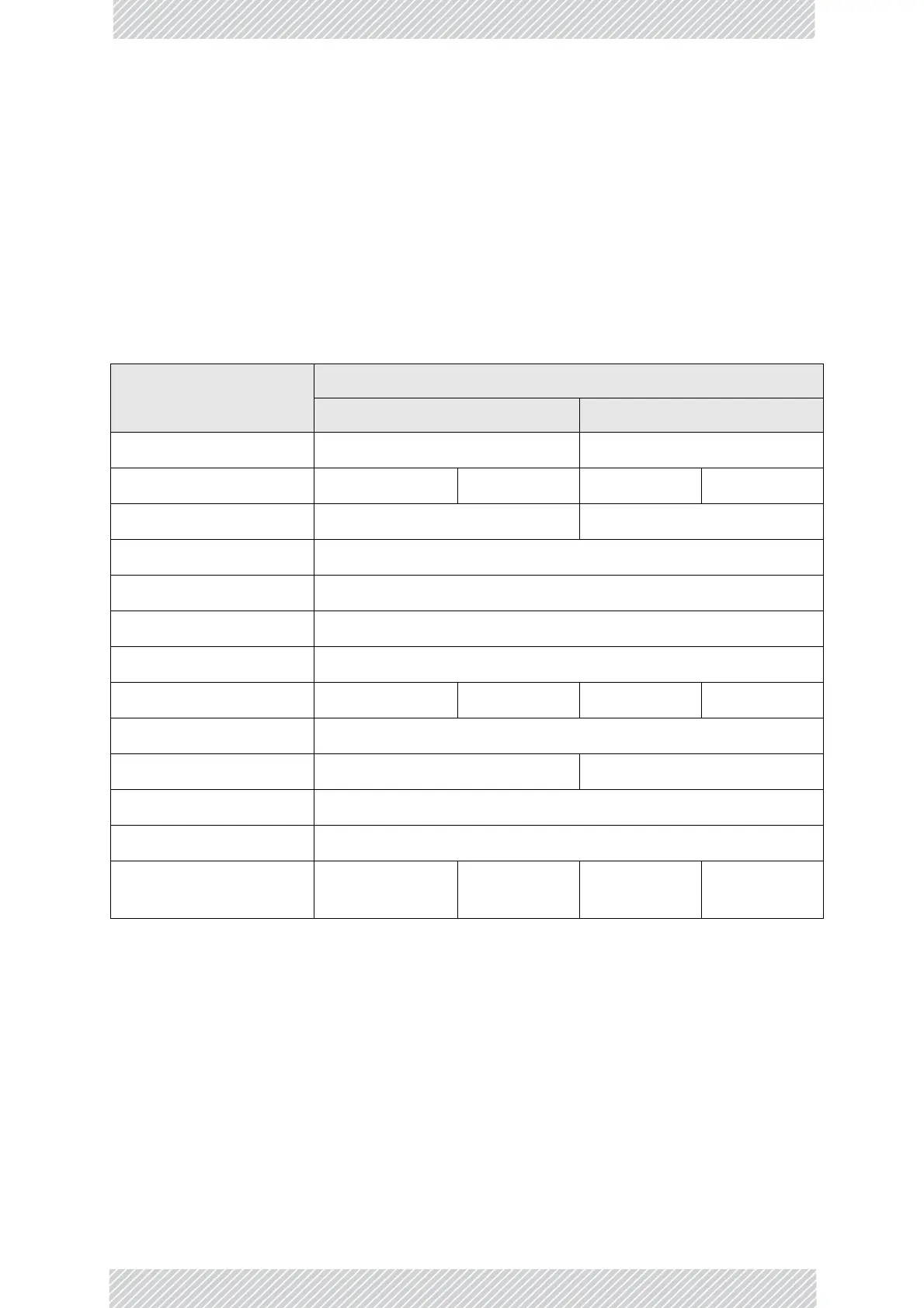RADWIN2000UserManual Release2.8.30 13‐3
LinkConfigurationandHSSoE
IDU‐E)LANporttoconnecttoaswitch.Aspointedoutearlier,youmayonlycollocatetwo
ODUsinthisway.
LinkConfigurationandHSSoE
TheHubSiteSynchronizationSettingsdialogboxappearsinboththeLinkInstallationand
ConfigurationWizards.ToillustrateHSSoEconfiguration,wewillusetwoRADWIN2000C
linkssetupasinTable13‐1:
WeillustratetheHSSoEconfigurationprocedurefromtheConfigurationwizard.
ToconfigureanHSSoEMaster:
1.LogontotheA1siteofLink1.
2.OpentheConfigurationWizardandproceed(byrepeatedlyclickingNext)totheHub
SiteSynchronizationSettingswindow.
Table13‐1:LinksettingstodemonstrateHSSoE
Parameter
LinkName
Link1 Link2
Operatingband(byACS)
5.745GHz 5.825GHz
SiteName
A1 B1 A2 B2
LinkID
EBG_205613341 EBG_205613342
Rate
Adaptive
EthernetConfiguration
AutoDetect
Service
EthernetOnly
CBW
20MHz
ODUIPAddress
10.104.3.2 10.104.3.4 10.103.3.2 10.103.3.4
SubnetMask
255.255.0.0
DefaultGateway
10.104.10.21 10.103.10.21
Trapdestination
0.0.0.0
HSSoEDomainName
EHSS
RequiredHSSoEStatus
HSM INU
HSC
(ContinueTx)
INU
