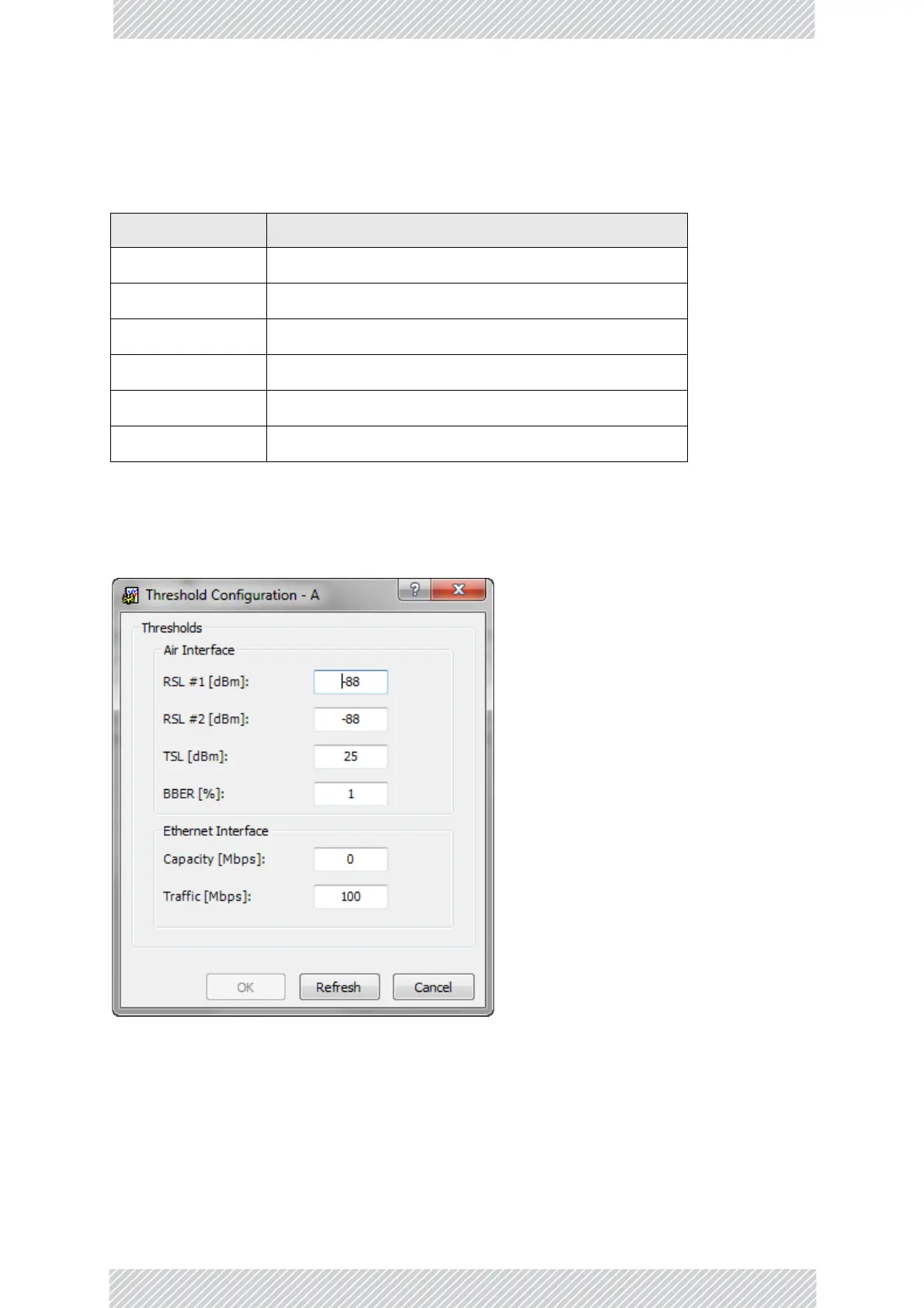RADWIN2000UserManual Release2.8.30 10‐15
TheMonitorLog
PerformanceMonitoringReportToolbar
Youcanusethetoolbartoperformtheactionsdescribedinthefollowingtable:
SettingAirInterfaceThresholds
UsetheThresholdsbuttonontheMonitoringPerformanceReporttoolbartosettheAir
InterfaceThresholds:
Figure10‐15:Thresholdconfigurationdialogbox
RSLThresholds
TwoRSLThresholdscanbedefined.Theyareusedasanindicatorofproblemsintheradio
channel.YoucanchecktheRSSfromtheLinkBudgetCalculatorre sultsduringinstallation.
Valuesof‐5dBand‐8dBfromthecurrentRSSaretypical.
TSLThreshold
Table10‐4:Actionofthetoolbarbuttons
CommandButton Action
GetData Gathercurrentperformancemonitoringdata.
Save Savecurrentperformancemonitoringdatatoafi le
Clear Clearcurrentperformancemonitoringdata
Thresholds SetThresholds
SelectionPane Toggleon/offleftpanel
Close ClosesthePerformanceMonitoringwindow
