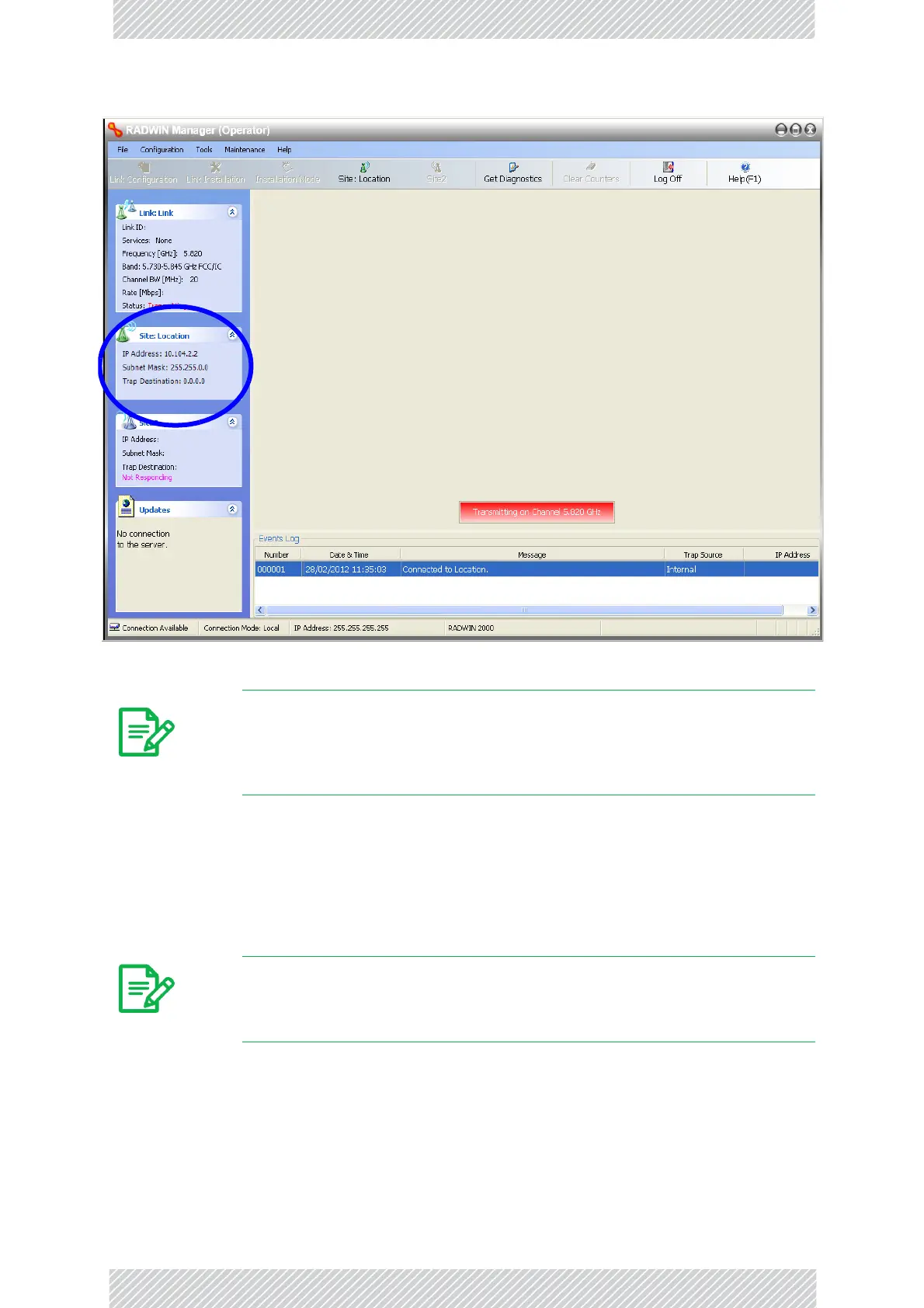RADWIN2000UserManual Release2.8.30 26‐7
Theprocedure
Figure26‐7:MainW i ndowafterIPAddresschange
13.ClickCanceltoleavetheopenManagementdialog.YoumaynowexittheRADWIN
Manager,orconnecttoanotherODU.IfyouchoosetoconnecttoanotherODU,
afteraboutaminute,themainwindowoftheRADWINManagerwillreverttothat
shownin
Figure26‐2above.Inany event,powerdownthechangedODU;your
changeswilltakeeffectwhenyoupoweritupagain.
Note
Someadditionalthingsyoumaywanttodonow:
• GotoSiteInstallation|AirInterface.YoucanenteraLinkIDand
changetheInstallationFrequencyandChannelBandwidth.
• IfyoulogonasInstaller,youcanchangethe defa ultband(Chapter23).
Note
Don’tforgettoremovetheRFterminatorsfromaconnectorizedODUafter
poweringitdown.
