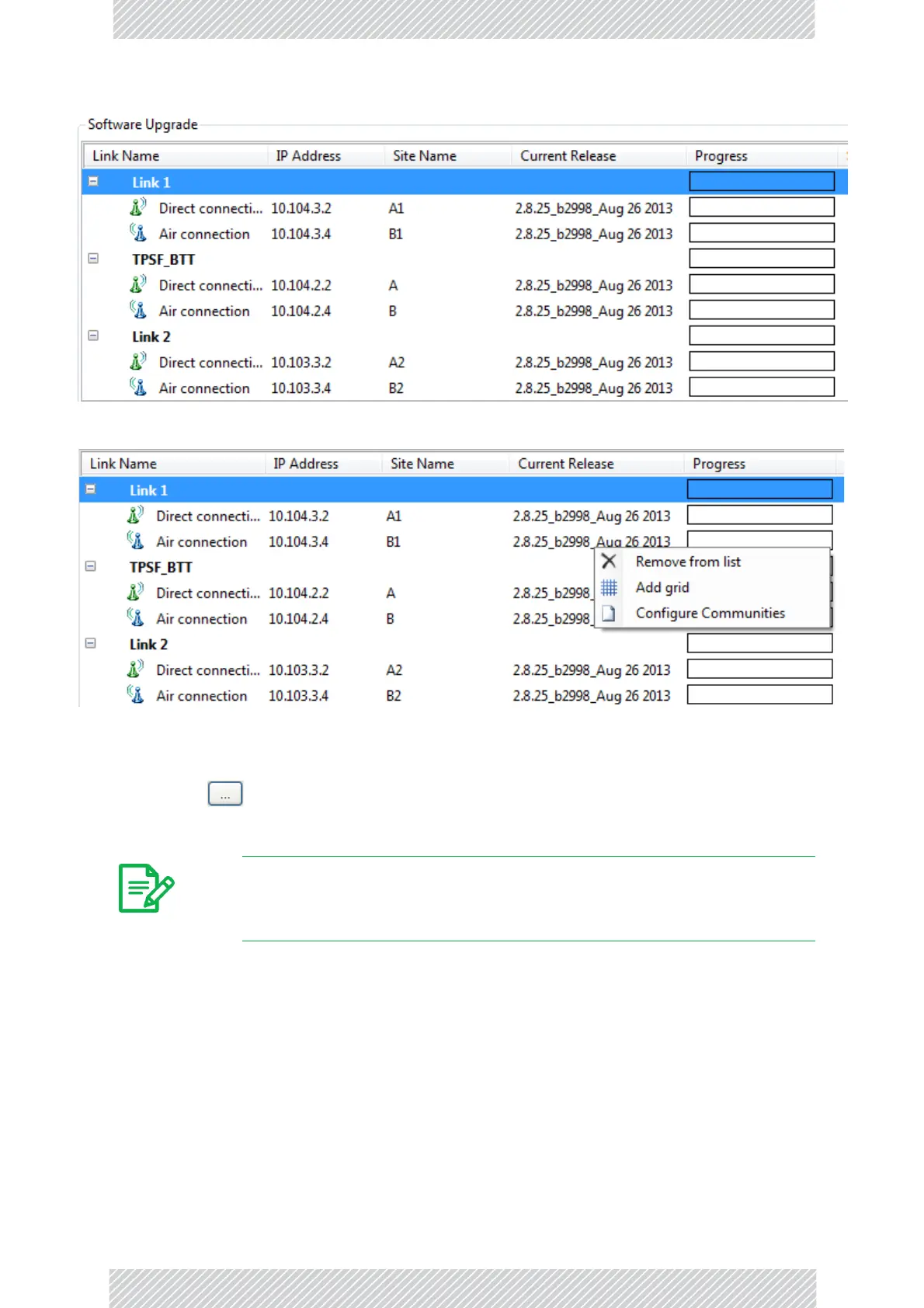RADWIN2000UserManual Release2.8.30 18‐4
UpgradinganInstalledLink
7.Youmakelimitedchangestothelistbyright‐clickinganyline:
Figure18‐4:SoftwareUpgradesiteoptions
8.Tobackupyourexistingsystem,checkBackupdevicesoftwarecheck‐box.Thenclick
the buttonforastandardfiledialog.ThedefaultlocationistheMyDocuments
directoryonthemanagingcomputerorthelastbackupdirectoryyouused.
9.Inadditiontothepreviousstep,youmayopttoperformadelayedupgrade.Check
theDelayedUpgradebox,andenterthedateandtimeforthedelayedupgrade.
10.Theradiobuttonsontherightdetermineshowyoursitesshouldbereset.Bearin
mindthatontheonehand,aresetinvolvesaserviceinterruption,butontheother
hand,thesoftwareupgradewillnotbecomeeff ectiveuntilaftertheresetiscarried
out.
11.Returningtoourtwo‐siteex ample,clickStartUpgradetocommencetheprocess.
Foranimmediateupgradeyouwillbeabletoobservetheupgradeprogressfromthe
greenprogr essbars:
Note
Thebackuphereisthesameasthatinpage9‐43,andservesthesame
purpose.Itprovidesafallbackiftheupgradeprovesproblematic.
