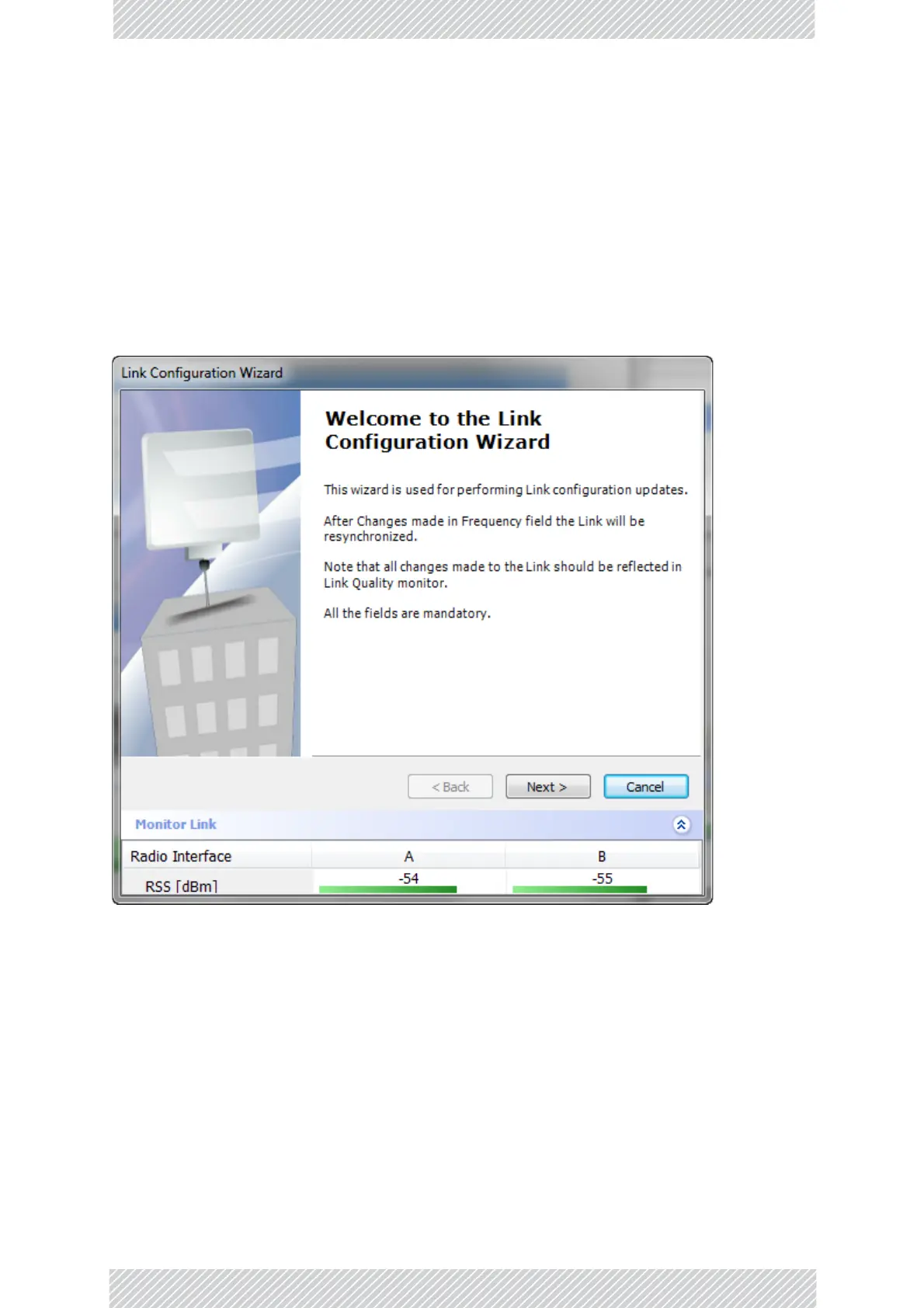RADWIN2000UserManual Release2.8.30 8‐3
Configuration
Configuration
Sinceconfigurationfunctionalityisincludedintheinstallation,wewillbrieflyreviewthemain
stepsandformostpartofferreferencestothecorrespondinginstallationstep.
Step1,StarttheWizard
InthetoolbaroftheRADWINManagermainwindow,clicktheLinkConfigurationbutton.
TheLink ConfigurationbuttonisonlyaccessibleonafullyinstalledlinkassetoutinChapter6.
TheConfigurationWizardopens:
Figure8‐1:LinkConfigurationWizard
ClickNexttoproceedwiththeconfigurationprocedure.
Step2,SystemParameters
TheSystemdialogboxopens:
