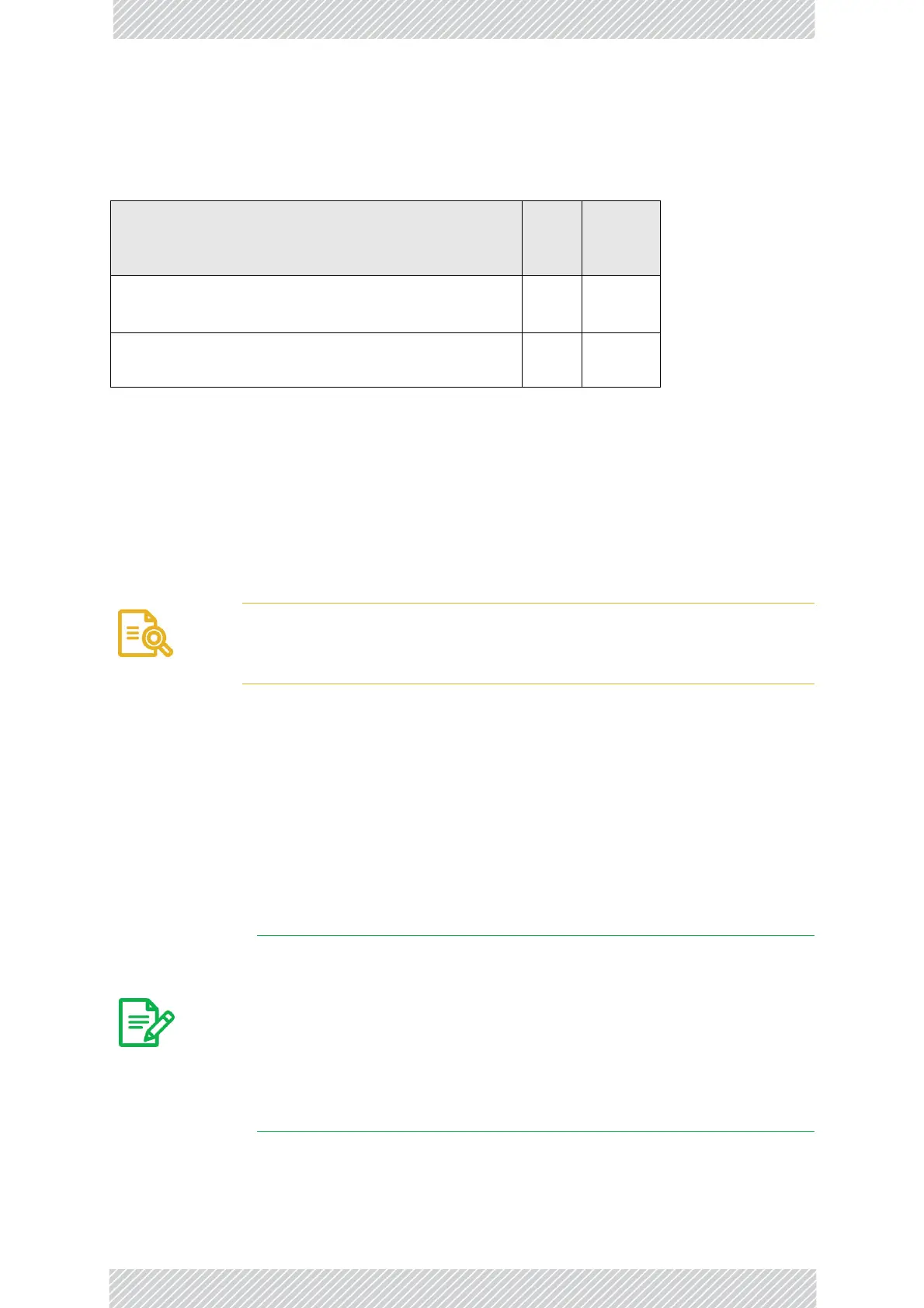RADWIN2000UserManual Release2.8.30 9‐26
ConfiguringEthernetPortsMode
Thefollowingtableshowstheappropriateconfigurationforseveralcommonscenarios.Both
linksitesmustbeconfiguredwiththesameparameter:
ConfiguringEthernetPortsMode
TheODUEthernetportmodeisconfigurableforlinespeed(10/100/1000BaseT)andduplex
mode(halforfullduplex).
AnAutoDetectfeatureisprovided,wherebythelinespeedandduplexmodearedetected
automaticallyusingauto‐negotiation.Usemanualconfigurationwhenattachedexternal
equipmentdoesnotsupportauto‐negotiation.ThedefaultsettingisAutoDetect.
ToconfiguretheEthernetMode:
1.FromtheConfigurationmenu,choosethesitetoconfigure.
TheSiteConfigurationdialogboxopens.
2.ClickAdvanced|Ethernet.
3.IntheEthernetPortsConfigurationpane,usethedrop‐downmenutochoosethe
requiredmode.
4.ClickApplytosavethechanges.
TheModeandRadioLinkFailureActionoptionsvarysomewhatwithIDUorPoEtype.Fora
GbEPoEdevicetheyarerespectively,asfollows:
Table9‐3:ODUmodeconfigurationforcommonscenarios
Scenario
ODU
Mode
IDU
Aging
Time
Standard(default)ConfigurationforEthernet
Applications
Bridg
e
300sec
Rapidnetworktopologychangeswherefastagingis
required
Hub 1sec
Caution
Youshould notreconfiguretheportthatisusedforthemanagingcomputer
connection,sinceawrongconfigurationcancauseamanagement
disconnectionorEthernetservicesinterruption.
Note
ItispossibletoclosetheEthernetservicebydisconnectingtheEthernet
port.
Ifyouclosetheport,youmaysubsequentlybeunabletoaccessthe
device.Ifthisshouldoccur,aworkaroundisasfollows:
• Connecttothesystemfromtheremotesite
• ConnectviaotherEthernetport(oftheIDU)
• Powerdowntheequipmentandconnectimmediatelyafterpower
up(thefastestwayistoenterinstallmode)
