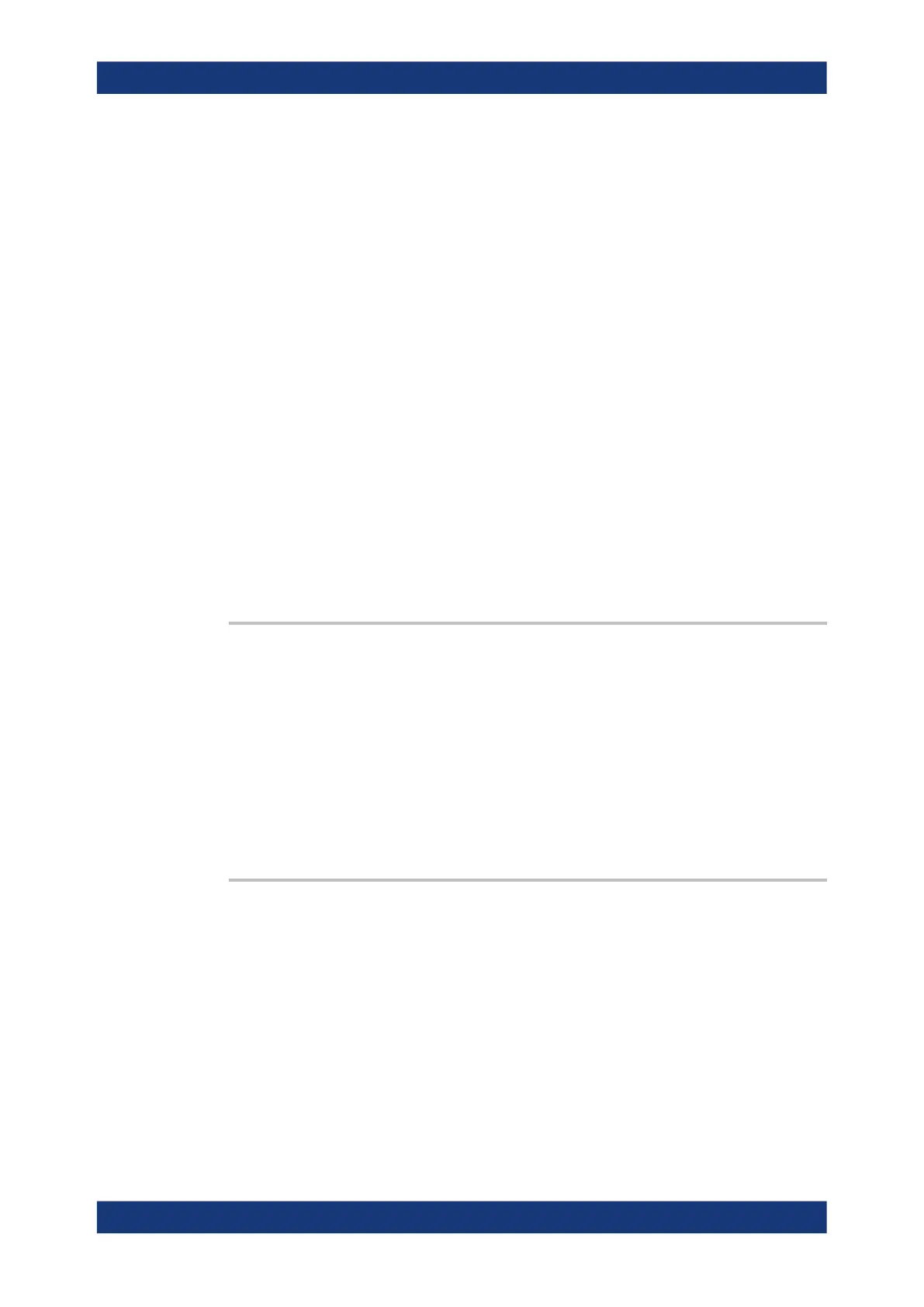Remote control commands
R&S
®
LCX Series
193User Manual 1179.2260.02 ─ 02
Example: Configuring the display brightness and user defined text messages
The example represents the remote control commands for setting the brightness of the
screen and front panel keys. For description of the key brightness command, see
SYSTem:KEY:BRIGhtness on page 220.
// Set display and key brightness.
DISPlay:BRIGhtness 0.5
SYSTem:KEY:BRIGhtness 0.5
// Query the settings
DISPlay:BRIGhtness?
// Response: 0.5
SYSTem:KEY:BRIGhtness?
// Response: 0.5
// Display or close a meassage box
DISPlay:TEXT "User defined message."
DISPlay[:WINDow]:TEXT:CLEar
DISPlay:BRIGhtness...................................................................................................... 193
DISPlay[:WINDow]:TEXT:CLEar...................................................................................... 193
DISPlay[:WINDow]:TEXT[:DATA]..................................................................................... 194
DISPlay:BRIGhtness <Display Brightness>
Sets the brightness of the display.
Parameters:
<Display Brightness> Range: 0.1 to 1
Increment: 0.1
*RST: 0.8
Example: see Example "Configuring the display brightness and user
defined text messages" on page 193.
Manual operation: See "Display Brightness" on page 125
DISPlay[:WINDow]:TEXT:CLEar
Closes a user defined text message on the display.
To create an own message, use command DISPlay[:WINDow]:TEXT[:DATA]
on page 194.
Example:
see Example "Configuring the display brightness and user
defined text messages" on page 193.
Usage: Event
DISPLay subsystem
