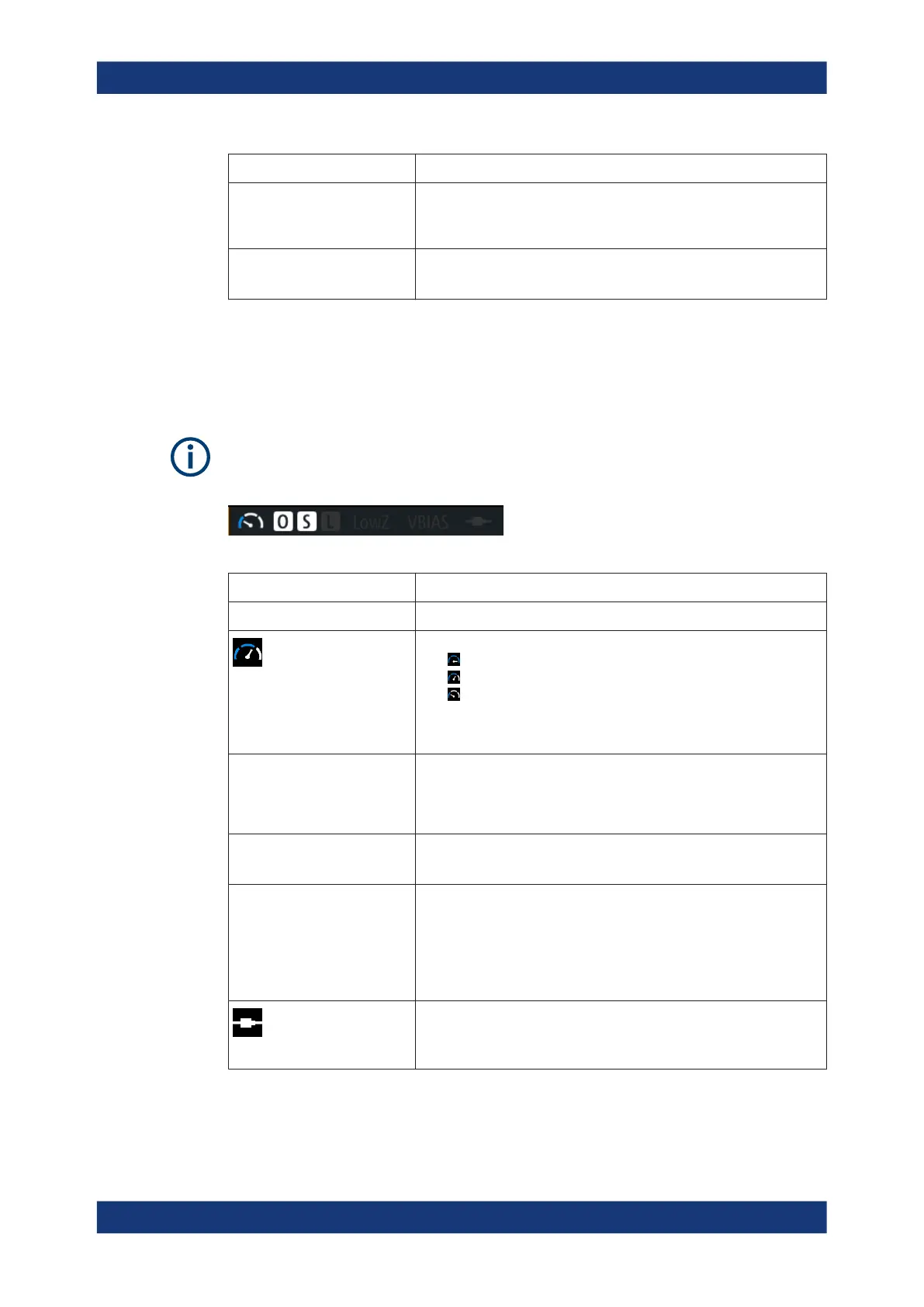Getting started
R&S
®
LCX Series
39User Manual 1179.2260.02 ─ 02
Indicator Description
GPIB/IEE-488 The IEE-488 bus interface (GPIB) connection is established.
See Chapter 10.4, "Connecting the R&S LCX for remote access",
on page 158.
Time Indicates the time set on the instrument.
See Chapter 9.6, "Date & time", on page 123.
Measurement status bar
The measurement status bar provides information on certain measurement modes,
functions and states. When activated, indicators displayed in white color represent the
corresponding functions.
For information on the measurement modes and functions, see "About measurement
parameters" on page 73.
Table 4-8: Measurement status bar
Indicator Description
Measurement mode
Measurement speed
Indicates the set measurement speed:
●
fast
●
medium
●
slow
In triggered mode, the icon is grayed out.
See "Measurement Speed" on page 76
"O", " S", "L"
Indicates if open, short, and load corrections are enabled.
●
white: enabled
●
gray: disabled
See Chapter 8.6.2, "Open/short/load correction settings", on page 78
"LowZ" Low impedance measurement mode is set.
See "Source Impedance" on page 76
"BIAS"
Indicates an activated BIAS:
●
"VBIAS": voltage bias, provided for capacitance measurements
●
"IBIAS": current bias, provided for inductance measurements
●
"eVBIAS": external voltage bias, for capacitance measurements
If disabled, the icons are grayed out.
See Chapter 8.4.1, "Test signal settings", on page 71
"Cable Length"
White indicates that the cable length is set. The R&S LCX displays the
set value (currently only 1 m applicable).
See "Cable Length" on page 76
Instrument control
