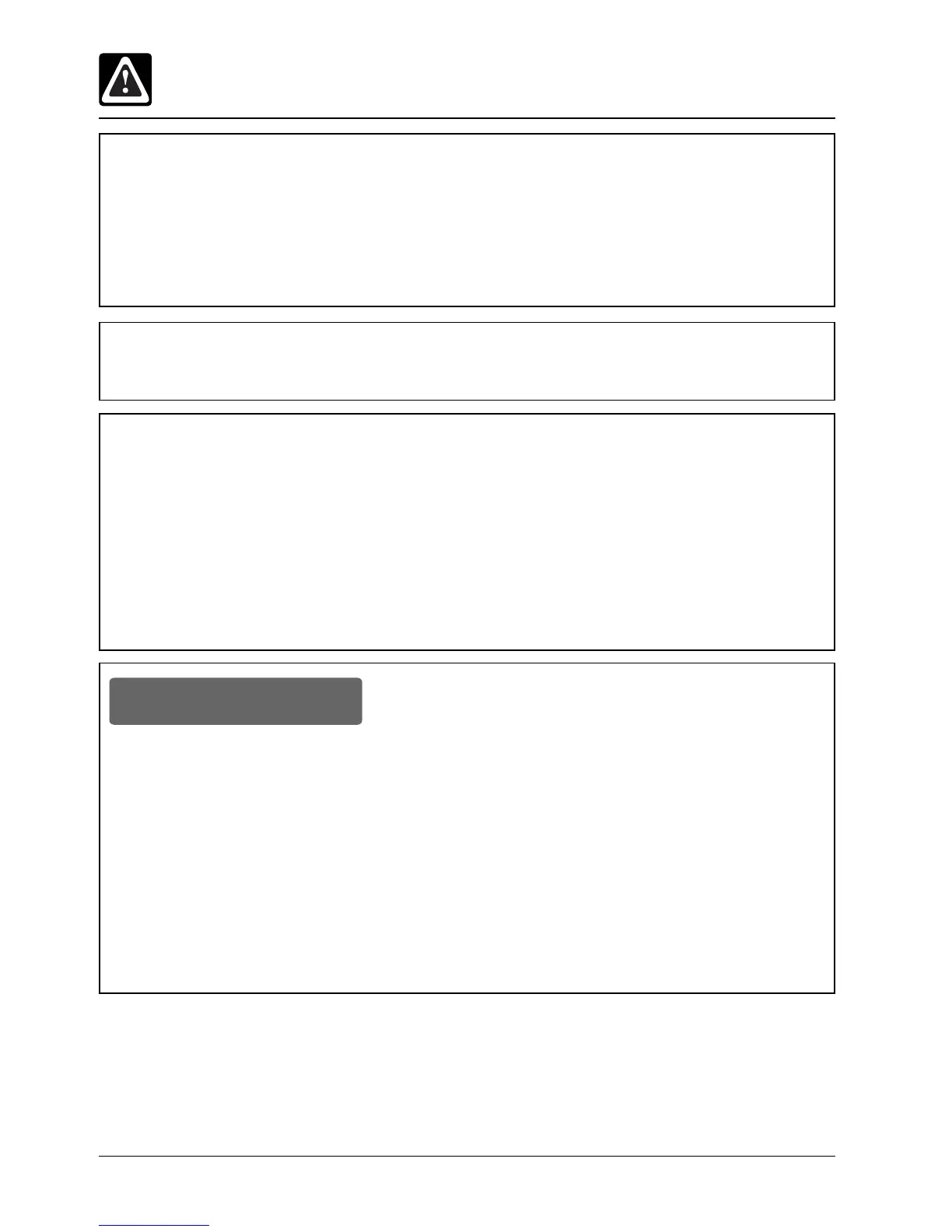- 2 -
Warning:
Incorrect installation, adjustment, servicing, maintenance, cleaning, or
unauthorized modifi cations to the appliance can result in damage, injury
or death. Read the Operating Manual carefully before starting to use the
appliance.
For your safety:
Do not store or use any fl ammable gases or liquids near this appliance.
What to do in the event of danger or if you smell gas:
- Shut the gas supply immediately
- Do not touch any electric control elements
- Make sure the area is well ventilated
- Avoid naked fl ames or sparking
- Use an external telephone to notify the appropriate gas supplier
(if the gas supplier is unobtainable call the relevant fi re station).
„RESET“ (gas appliances only)
If the burner function is faulty, „RESET GAS“ will light up on the display.
After 15 sec. you will hear an acoustic signal. Press the „RESET GAS“
display to re-start the automatic ignition process. If the „RESET GAS“
display does not light up again after approx.. 15 sec. the fl ame is
burning and the appliance is operational.
Please notify Customer Support if the display is still lit after repeated
pressing!
Safety Instructions
RESET GAS