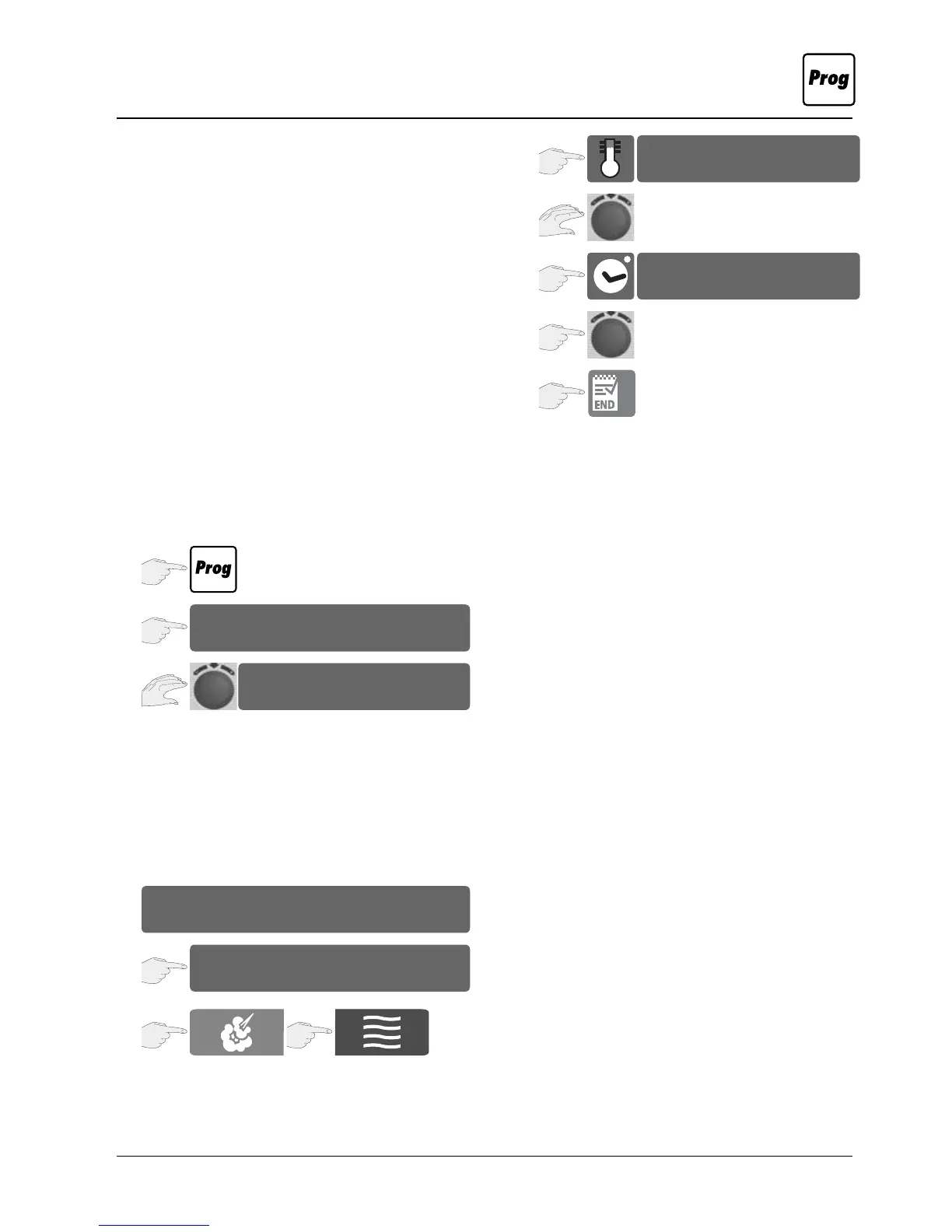- 41 -
With Level Control
®
you can enter an individual
time for each of your appliance racks and have
it displayed. That way you can always see exactly
when each rack is ready. The buzzer sounds and the
indicated level fl ashes as soon as the preset time for
the relevant rack is up. Once the cabinet doors have
been opened and shut the level is free again and
can be reloaded.
Note:
Please note that the products must always be
cooked with the same cooking parameters
(climate, cooking cabinet temperature, air speed,
etc.).
e.g. „Test“ program
Enter desired program name.
Dial desired letter with central dial and press
central dial to select.
e.g. „Test“ program
Program stored.
All optional functions, e.g. air speed
(excepting CleanJet
®
, Descale, Cool Down), may be
incorporated.
Note:
In Level Control
®
a maximum of 1 cooking step can
be entered (plus „Preheat“, if necessary).
The „Level Control
®
“ function cannot be used for
SelfCooking modes.
Note:
A sticker for labelling the levels is included in the
unit scope of supply. Stickers should only be affi xed
outside the cooking cabinet.
Programming-Mode – „LevelControl
®
“
1
2
LevelControl
3
ABCDEF G HIJKLM
Test
4
store
5
160°C
0:33
6
8
9
7
10