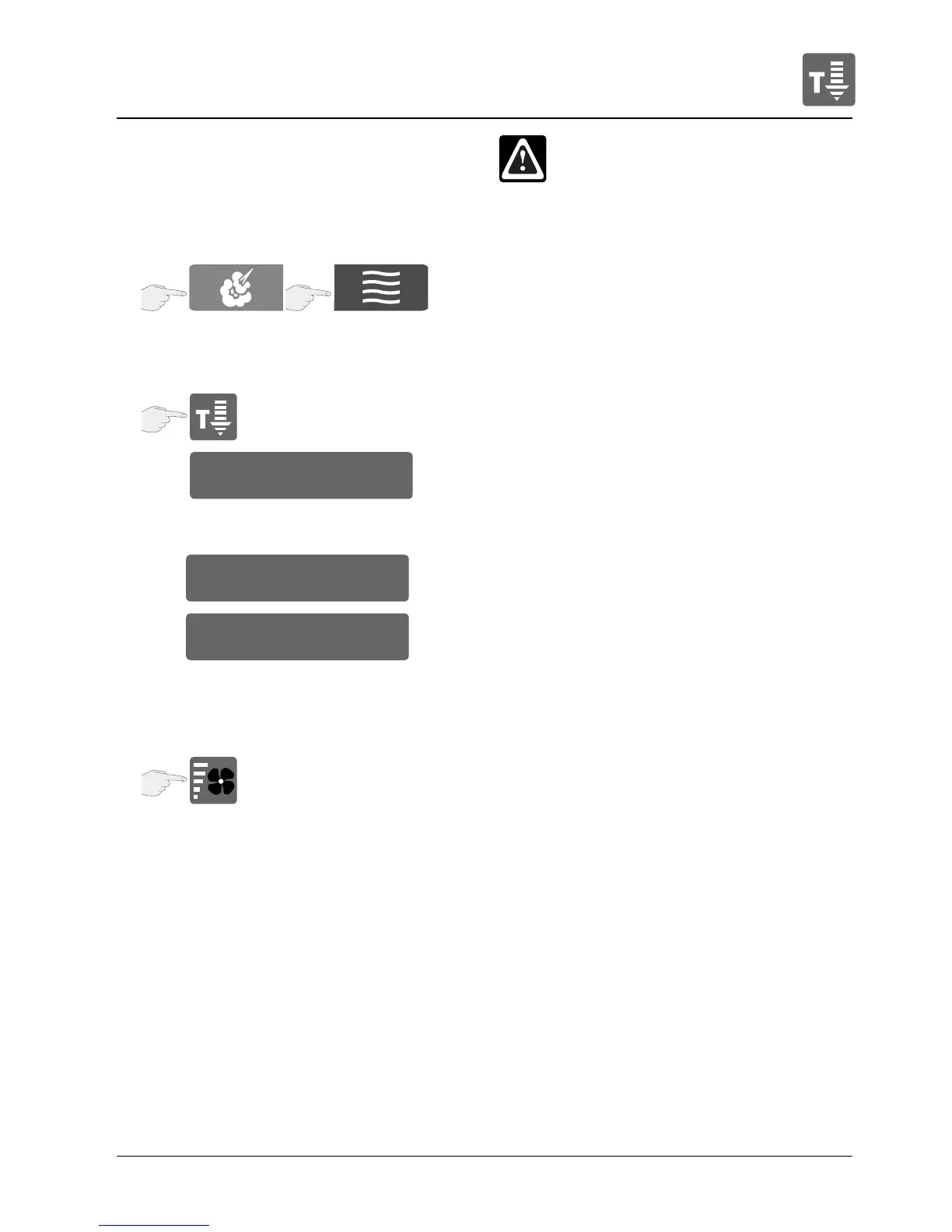- 35 -
You have been operating your appliance at high
cooking cabinet temperature and now want to
continue working at low cabinet temperature.
„Cool Down“ Function lets you cool the cabinet
quickly and gently.
deselect mode
close door
open door
Display shows current cooking cabinet
temperature.
You can select various air speeds.
Maximum „Cool Down“ time is limited to
6 minutes.
Note:
Before selecting optional „Cool Down“ function –
close doors.
The „Cool Down“ function is not programmable.
Warning!
• During „Cool Down“ the fan wheel does
not switch off when the door is opened.
• Do not switch on „Cool Down“ function
unless air baffl e is correctly locked.
• Do not touch the fan wheel.
• The applicance must not be cooled with
cold water.
Combi-Steamer Mode – Cool Down
1
2
3
open door
4
COOL DOWN
133°C
5
