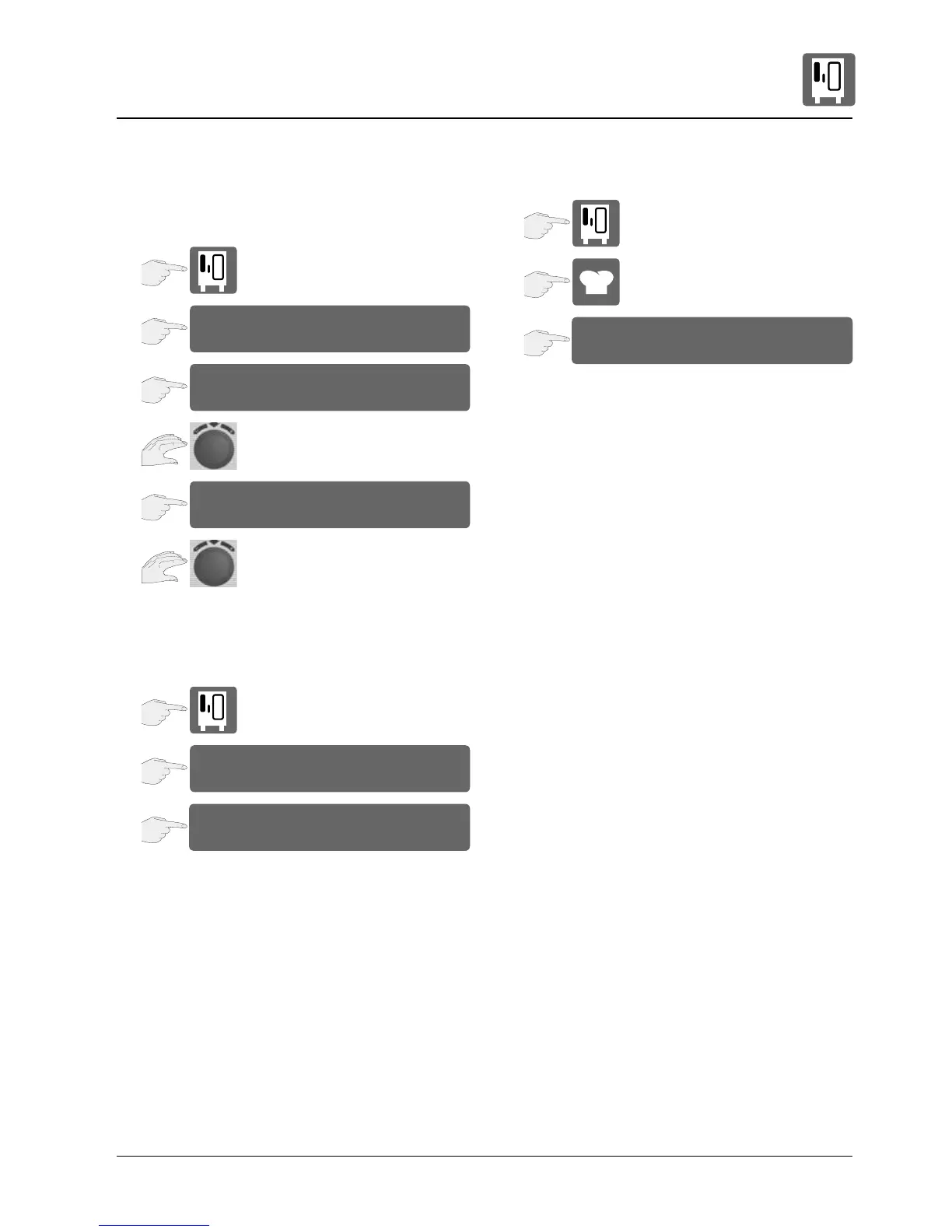E
Eugene SimpsonJul 25, 2025
What to do if the Rational Oven shows a flashing water valve symbol?
- RRonald HallJul 25, 2025
If your Rational Oven displays a flashing water valve symbol, it indicates a low water level. This could be due to a closed water valve or a clogged water intake filter. First, ensure the water valve is open. If the problem persists, inspect and clean the filter by closing the water valve, unscrewing the water intake on the unit, removing and cleaning the filter, reinserting the filter, connecting the water intake, and checking for leaks.