
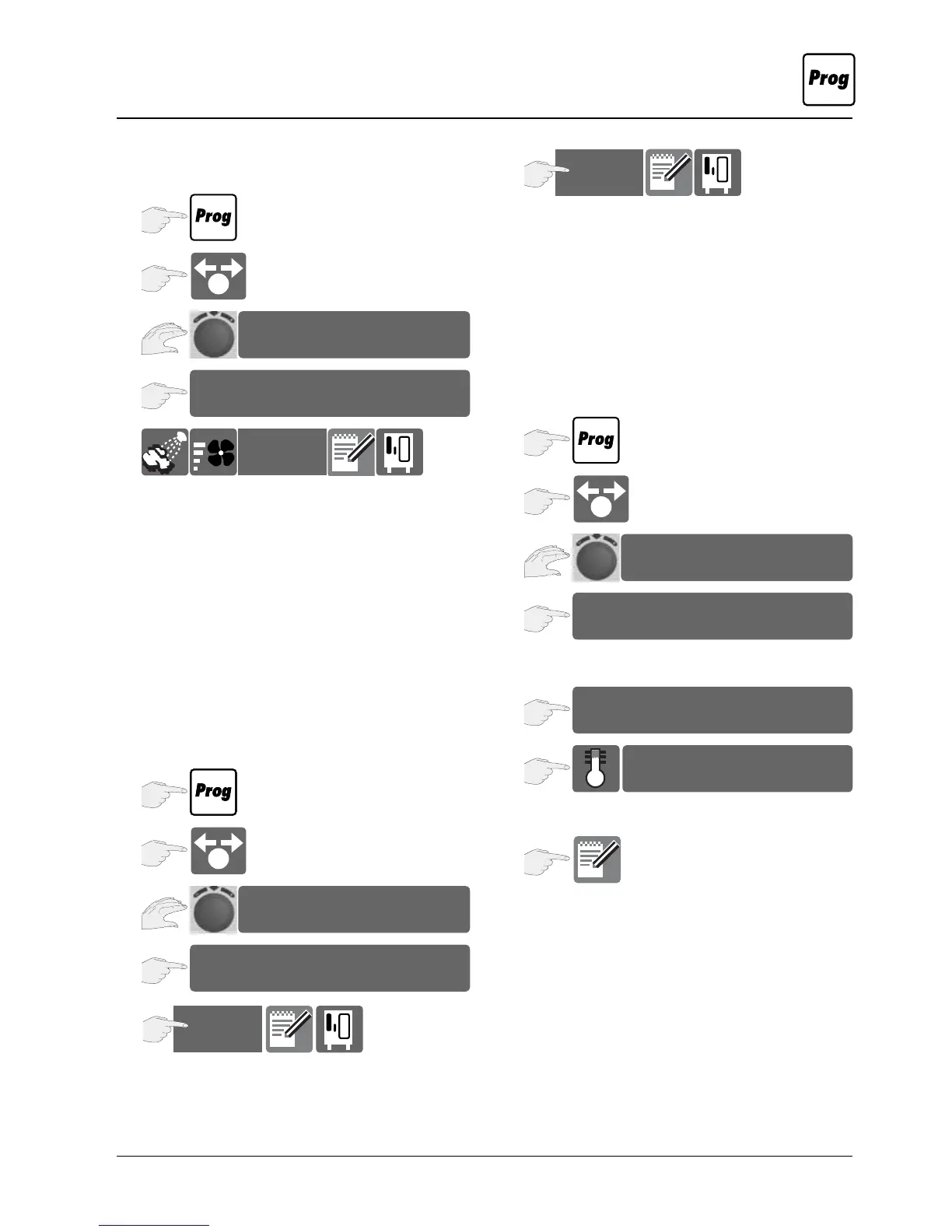 Loading...
Loading...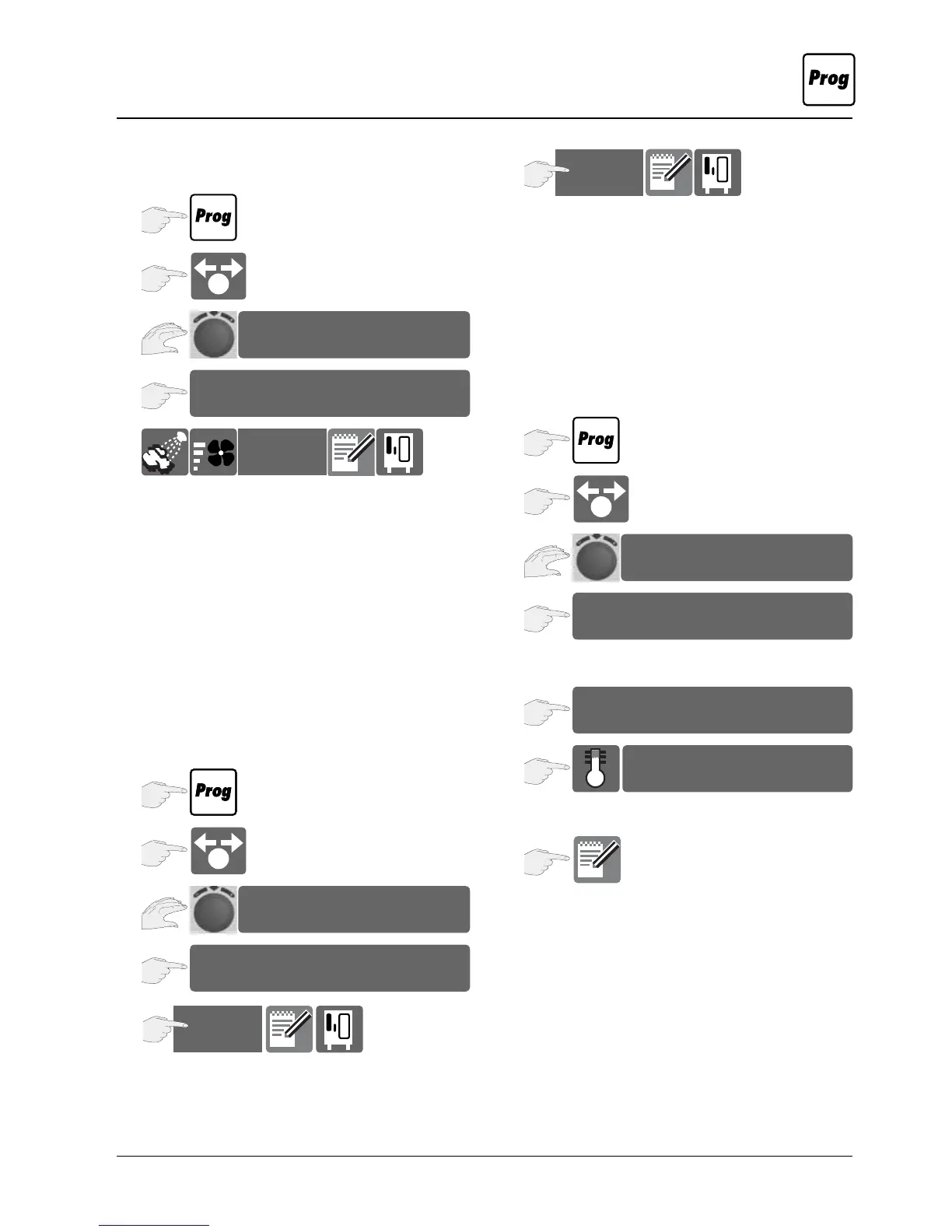
Do you have a question about the Rational SelfCooking Center and is the answer not in the manual?
| Category | Commercial Food Equipment |
|---|---|
| Cleaning | Automatic Cleaning System |
| Material | Stainless Steel |
| Capacity | Varies by model (e.g., 10 x 1/1 GN) |
| Temperature Range | 30°C to 300°C |
| Control System | iCookingControl |
| Connectivity | Ethernet |











