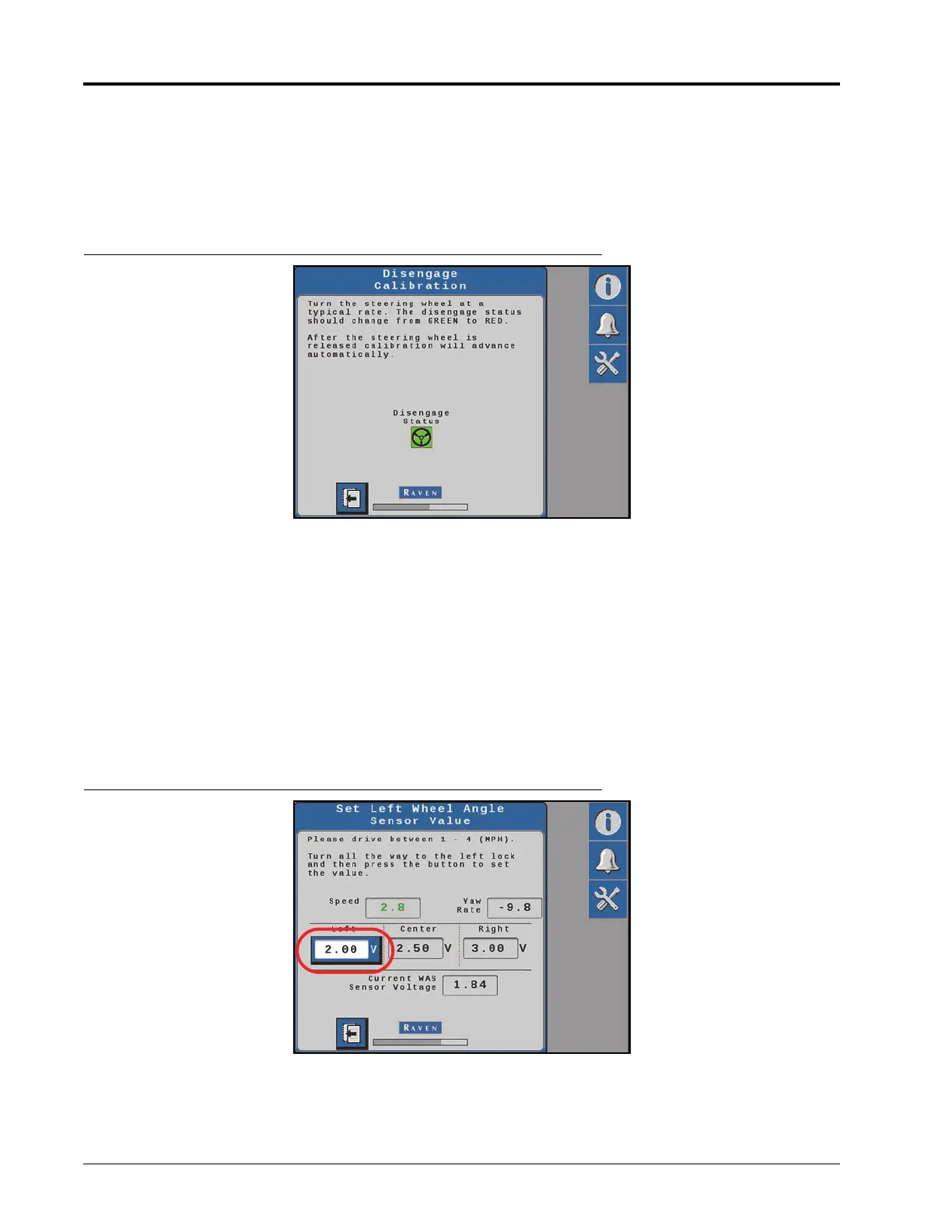CHAPTER 3
20 Raven RS1™ and RS Lite™ Calibration and Operation Manual
1. Press the resume switch.
NOTE: The page should automatically advance to the next page if the resume switch is detected.
NOTE: If the On-Screen Engage widget is going to be used, select Use On-Screen Engage. The page should
automatically advance to the next page.
FIGURE 21. Disengage Calibration Page
2. Calibrate the disengage sensor by turning the steering wheel.
NOTE: The Disengage Status indicator will turn red while the steering wheel is being turned and will advance
to the next page once calibration is complete.
NOTE: If a pressure transducer or encoder is being used, a page displaying the calibrated disengage value
will be displayed. This value is editable.
CALIBRATE THE WHEEL ANGLE SENSOR (WAS)
NOTE: The machine must remain moving during the WAS calibration.
FIGURE 22. Left Wheel Angle Sensor Calibration (WAS) Page
1. Drive forward between 1.6 - 6.4 km/h [1 - 4 mph].
2. Turn the steering wheel all the way to the left steering lock.
