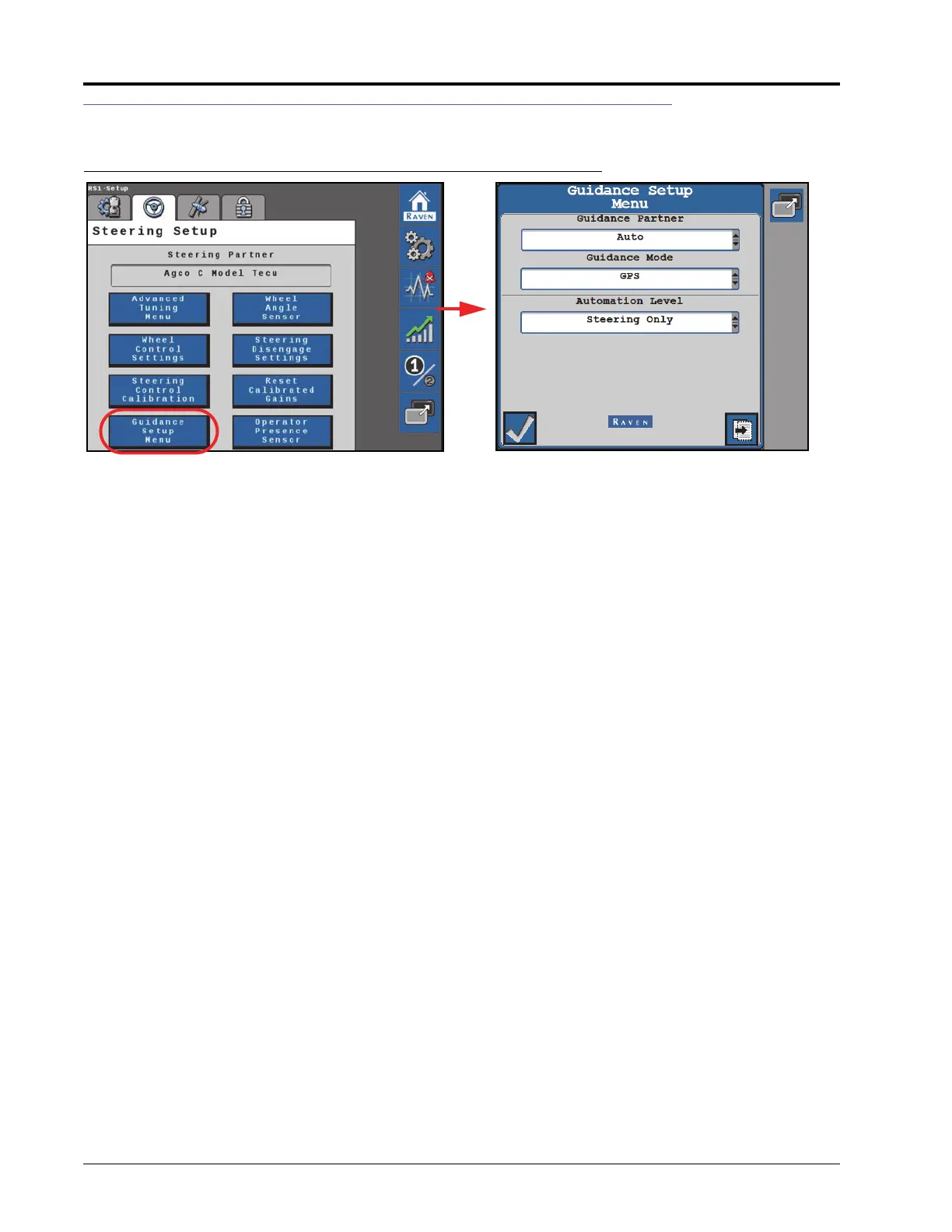CHAPTER 6
36 Raven RS1™ and RS Lite™ Calibration and Operation Manual
GUIDANCE SETUP SETTINGS
FIGURE 10. Guidance Setup Page
Guidance Partner. Use the drop down to select the desired guidance partner.
Guidance Mode. Use the drop down list to select one of the following modes for guidance operations.
• GPS - Guidance is performed via GNSS guidance points only.
• Vision - Guidance is performed via the VSN camera only. GNSS corrections are neither utilized for guidance nor
available as a fall-back solution. Line acquire must be performed manually. When the solution quality falls
below the minimum threshold the steering system will disengage.
• Vision+ - Guidance is performed via a combination of GNSS and the VSN camera. This mode can be utilized
for line acquire via GNSS with the system switching to the VSN camera when the machine is aligned and near
the guidance line.This mode will also fall back to GNSS guidance if the solution quality falls below the minimum
threshold. The system will then return to VSN guidance automatically when the solution quality is above the
minimum threshold.
Automation Level. Set the mode for devices installed on an OMNi system:
GPS Only. Stream GNSS correction information only. Select this option for guidance only applications or to stream
corrections to a separate automated steering system.
Steering Only. Use the guidance and automated steering features of the device. Select this option for automated
tractor or sprayer steering applications.
Autonomy Driveless. Select this option to enable features for autonomous systems such as OMNiDRIVE.
Select the Next arrow from the Guidance Setup Menu page for additional settings.
