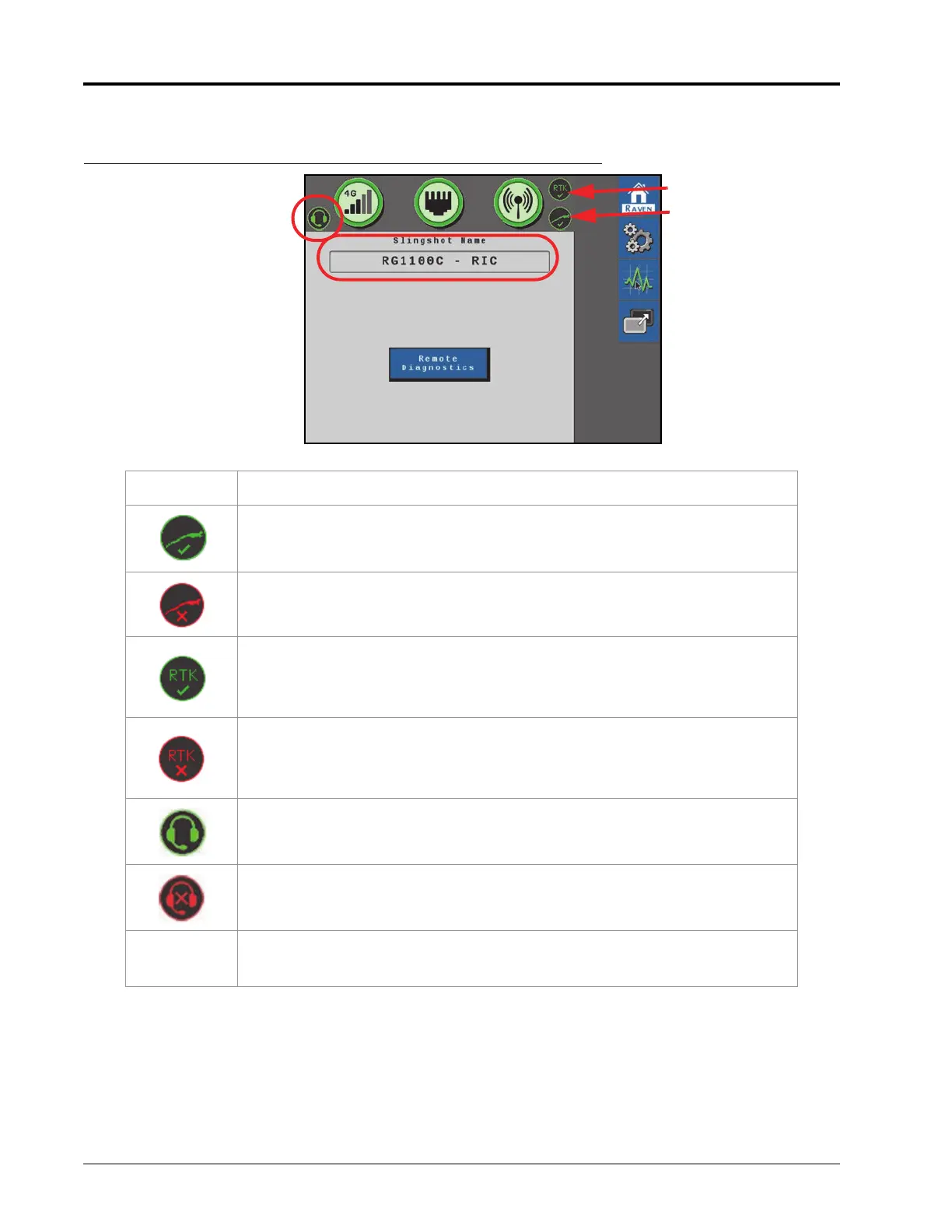CHAPTER 11
86 Raven RS1™ and RS Lite™ Calibration and Operation Manual
SLINGSHOT AND RTK STATUS
FIGURE 5. Home Page
Display Message
RS1 is connected to the Slingshot portal.
RS1 is not connected to the Slingshot portal.
RS1 is receiving RTK corrections.
NOTE: This icon is hidden if RTK corrections have not been unlocked in the
RS1 unit.
RS1 is not receiving RTK connections.
NOTE: This icon is hidden if RTK has not been unlocked in the RS1 unit or an
RTK correction profile has not been setup on the Slingshot website.
RS1 Remote Diagnostics are being sent to the Slingshot portal.
RS1 Remote Diagnostics are not being sent to the Slingshot portal.
Slingshot
Name
Displays the default System name given to the RS1 in the Slingshot portal when
the device was registered.
RTK Status
Slingshot
Status
