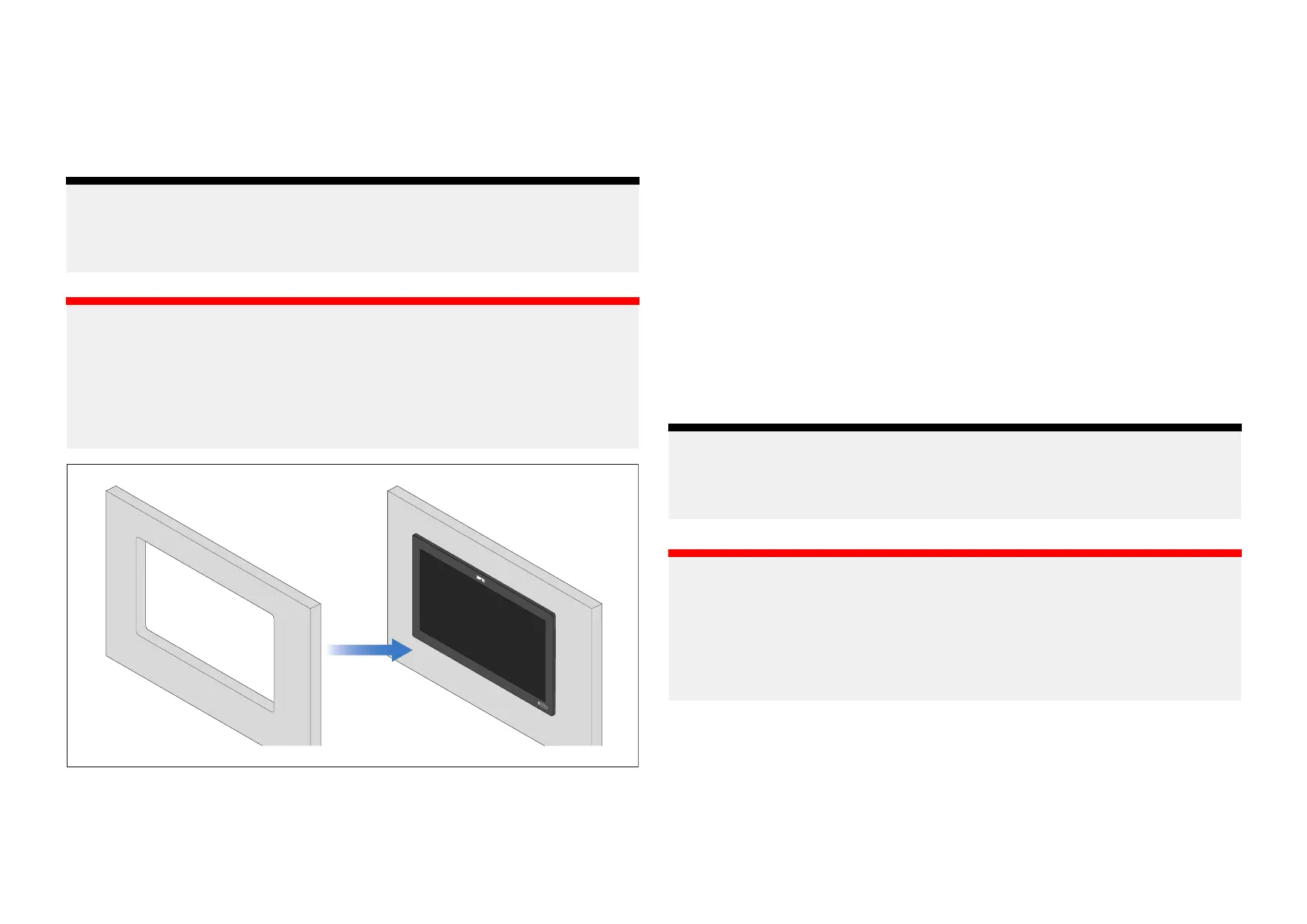7
.4Preparingthemountingsurface—surface
mounting
Surfacemountingrequiresonecutouthole.Whenthedisplayissurface
mountedtheglass/bezelwillprotrudefromthemountingsurface.
Note:
Thefollowingprocedureisforpreparingthemountingsurfacefor
surfacemountinstallations.Forflushmountingdetailsreferto:
p
.31—Preparingthemountingsurface—flushmounting
Important:
Beforepreparingthemountingsurfaceensurethat:
•yourselectedlocationmeetsthelocationrequirements.Fordetailsrefer
to:p
.24—Locationrequirements
•youhaveidentifiedcableconnectionsandtheroutethatthecables
willtake.
1.Markthecutoutlineidentifiedonthesuppliedmountingtemplateon
themountingsurface .
2.Useadrillandanappropriatesizedrillbitorholecuttertocutoutthe
cornersoftheCutoutline.
Thecornerdiameterforthedisplaysare:
•15.40mm(0.61in)—Axiom®2XL16,19and24.
•13.5mm(0.53in)—Axiom®2XL22.
3.Useajigsaworsimilarcuttingtooltocutouttheremainderofthecut
outarea.
4.Useahalfroundfileand/orsandpapertosmoothandroughedgesor
bursonthecutouthole.
7.5Preparingthemountingsurface—flush
mounting
Flushmountingrequiresthesamecutoutholeassurfacemountingandan
additionalrebatearoundtheedgeofthecutout.Whenthedisplayisflush
mountedtheglass/willbeflushwiththemountingsurface.
Note:
Thefollowingprocedureisforpreparingthemountingsurfacefor
flushmountinstallations.Forsurfacemountingdetailsreferto:
p.31—Preparingthemountingsurface—surfacemounting
Important:
Beforepreparingthemountingsurfaceensurethat:
•yourselectedlocationmeetsthelocationrequirements.Fordetailsrefer
to:p.24—Locationrequirements
•youhaveidentifiedcableconnectionsandtheroutethatthecables
willtake.
Installation31