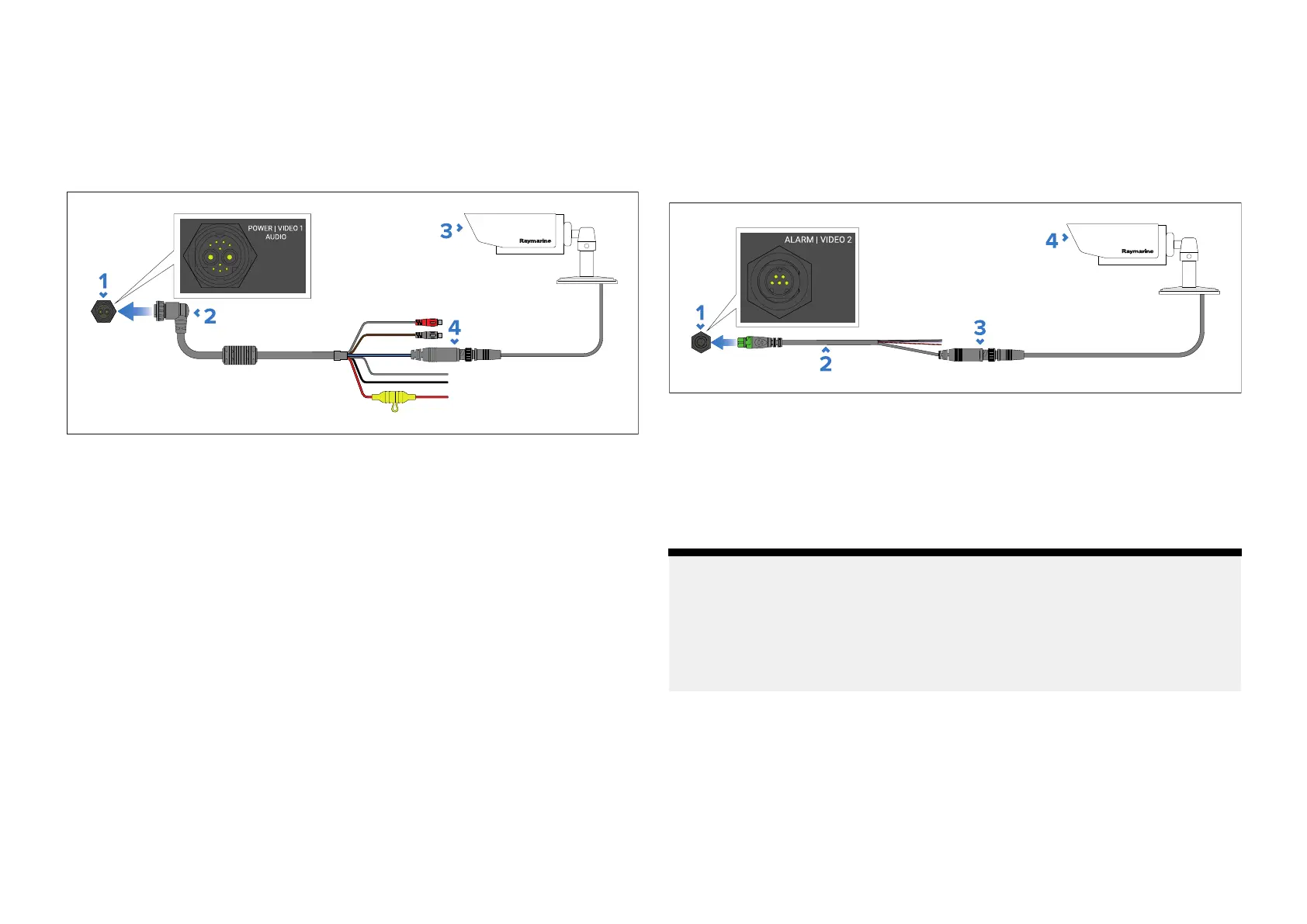11.
1Analogvideo(Video1)connection
AnalogvideofeedsfromsourcessuchasaThermalcameraorSecurity
cameracanbeconnectedtoyourdisplaybyconnectingthedevicetothe
BNCconnectorincludedonthedisplay’spower/video/audiocable.The
videofeedcanbeviewedusingtheVideoapp.
1.Display’ sPOWER|VIDEO1|AUDIOconnector.
2.Power/Video/Audiocablesuppliedwithyourdisplay.
3.Analogvideodevice.
4.(Video1)AnalogvideoBNCconnector.
Forinstallationdetails,refertothedocumentationprovidedwithyouranalog
videodevice.
11.2Analogvideo(Video2)connection
AnalogvideofeedsfromsourcessuchasaThermalcameraorSecurity
cameracanbeconnectedtoyourdisplaybyconnectingthedevicetothe
BNCconnectorontheVideoin/Alarmoutcableaccessory(partnumber:
A80235).whichisconnectedtotheALARM|VIDEO2connectorlocatedon
therearofthedisplay.ThevideofeedcanbeviewedusingtheVideoapp.
1.Display’sALARM|VIDEO2connector.
2.Videoin/Alarmoutcable(partnumber:A80235)—notsupplied.
3.(Video2)AnalogvideoBNCconnector.
4.Analogvideodevice.
Forinstallationdetails,refertothedocumentationprovidedwithyouranalog
videodevice.
Note:
•TheHDMIINandVIDEO2connectionsshareinternalhardwareand
cannotbeusedatthesametime.Ifdevicesareconnectedtoboth
connectionsthentheHDMIINconnectionwilltakepriority.
•ThevideofeedconnectedtotheHDMIINandVIDEO2connectionsare
NOTstreamedontheethernetnetworktootherdisplays..
11.3HDMIINconnection
Digitalvideocanbeviewedbyconnectingadigitalvideodevicetothe
HDMIINconnectorlocatedontherearofthedisplayusingtheHDMIcable
accessory(partnumber:A80219).Thevideofeedcanbeviewedusingthe
Videoapp.
ThesupportedscreenresolutionsfortheHDMIinputare:
50