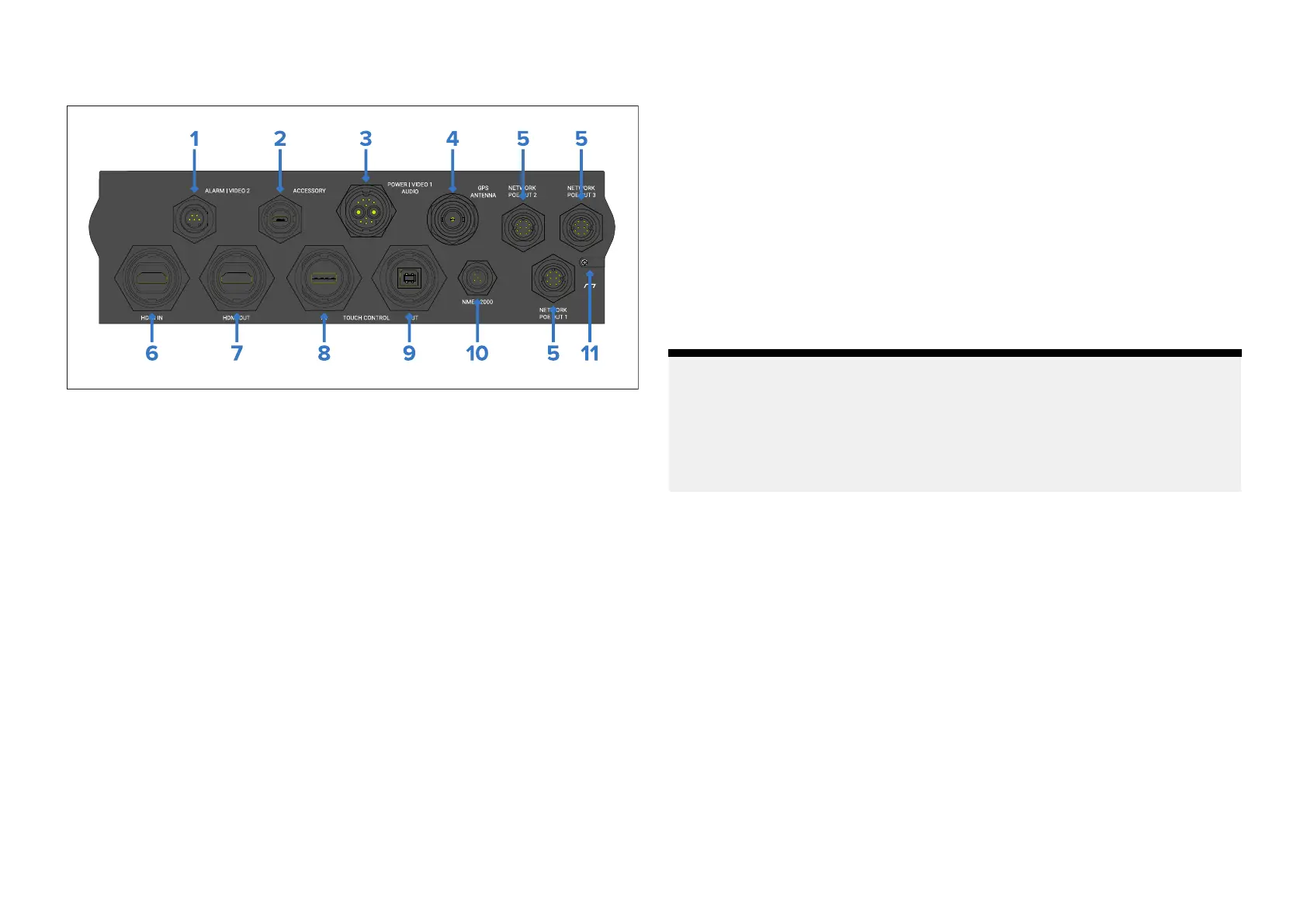8.2Connectionsoverview
1.ALARM|VIDEO2—Thealarm/video2connectorenablesconnections
ofthee xternalalarmbuzzeraccessory(E26033)andananalogvideo
inputviaBNCconnector,usingthealarm/videocable(partnumber
A80235).
2.ACCESSORY—Theaccessoryconnectorenablesconnectionofthe
externalcardreaderRCR-SD/USB(partnumberA80440).
3.POWER|VIDEO1|AUDIO—Thepower/video/audioconnector
providesaconnectiontoa12/24Vdcpowersupply,ananalogvideo
inputviaBNCconnector,andanalogaudiooutputviaRCAconnectors.
4.GPSANTENNA—TheGPSantennaconnectorenablesconnectionofan
externalGNSS(GPS)antenna(e.g.:GA200partnumberA80589),which
allowsthedisplay’sinternalGNSS(GPS)receivertoobtainapositionfix.
5.NETWORKPOEOUT—The3xnetworkconnectorsenableconnection
ofRayNetdevices.TheNetworkconnectorsalsoprovidepowertoPoE
devices.
6.HDMIIN—TheHDMIinconnectorenablesconnectionofanexternal
HDMIvideosourceusingtheHDMIcable(partnumberA80219).The
videosourcecanbedisplayedinthedisplay’sVideoapp.
7.HDMIOUT—TheHDMIoutconnectorenablesconnectionofanexternal
HDMImonitororHDTVusingtheHDMIaccessorycable(partnumber
A80219).Themonitormirrorsthedisplay’sscreen.
8.TOUCHCONTROLIN—Thetouchinconnectorenablesyoutocontrol
thedisplaywithacompatibletouchscreenmonitor,usingtheUSBAto
USBBcable(partnumberA80578).
9.TOUCHCONTROLOUT—Thetouchoutconnectorenablesyouto
controlacompatibledevicewiththedisplay’stouchscreen,usingthe
USBBtoUSBAcable(partnumberA80579).
10.NMEA2000—TheNMEA2000connectorenablesconnectiontoa
SeaTalkng®orNMEA2000networkusingthesuppliedSeaTalkng®to
DeviceNetadaptorcableorasuitableDeviceNetcable.
11.GROUND—Theoptionalgroundingpointshouldonlybeusedwhenthe
displayexperiencestouchscreeninterferencefromnearbyequipment.
ThegroundingpointshouldbeconnectedtothesameRFgroundpoint
astheinterferingequipment,orthevessel’snegativebatteryterminal.
Note:
•TheHDMIINandVIDEO2connectionsshareinternalhardwareand
cannotbeusedatthesametime.Ifdevicesareconnectedtoboth
connections,theHDMIINconnectiontakespriority.
•ThevideofeedsconnectedtotheHDMIINandVIDEO2connections
areNOTstreamedontheRayNetnetwork.
8.3Connectingcables
Followthestepsbelowtoconnectthecable(s)toyourproduct.
1.Ensurethatthevessel'spowersupplyisswitchedoff.
2.Ensurethatthedevicebeingconnectedhasbeeninstalledinaccordance
withtheinstallationinstructionssuppliedwiththatdevice.
3.Ensuringcorrectorientation,pushcableconnectorsfullyontothe
correspondingconnectors.
4.Engageanylockingmechanismtoensureasecureconnection(e.g.:turn
lockingcollarsclockwiseuntiltight,orinthelockedposition).
5.Ensureanybareendedwireconnectionsaresuitablyinsulatedtoprevent
shortingandcorrosionduetowateringress.
Cablesandconnections—Generalinformation37