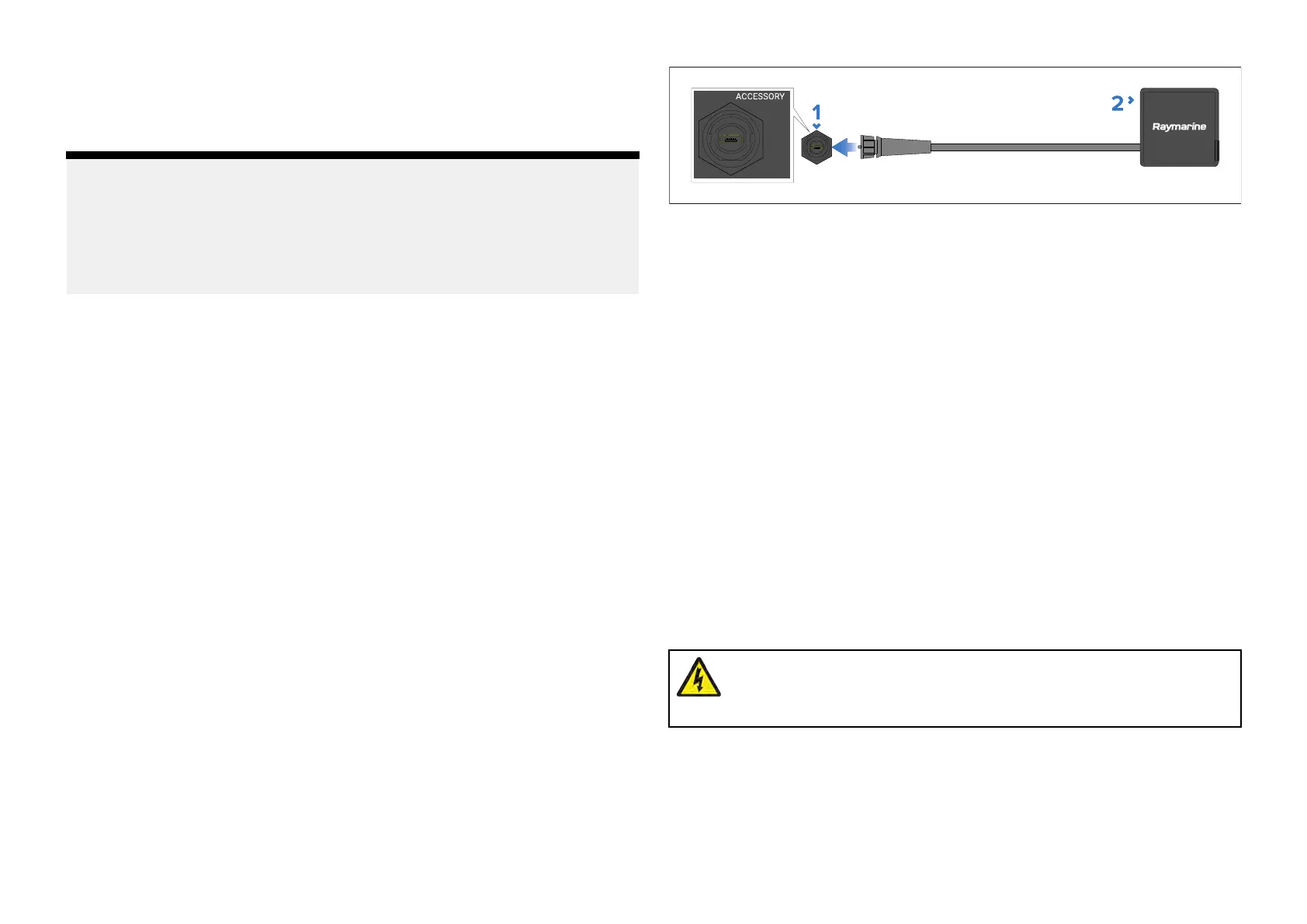4.USBBtoUSBAcable(partnumber:A
80579)—Notsupplied.
5.HDMIcable(partnumber:A80219)—Notsupplied.
6.Display’sHDMIINconnector.
Note:
•TheHDMIINandVIDEO2connectionsshareinternalhardwareand
cannotbeusedatthesametime
.Ifdevicesareconnectedtoboth
connectionsthentheHDMIINconnectionwilltakepriority.
•ThevideofeedconnectedtotheHDMIINandVIDEO2connectionsare
NOTstreamedontheethernetnetworktootherdisplays..
12.3Accessoryconnection
TheA CCESSORYconnectorcanbeusedtoconnectanexternalmemory
cardreaderorexternalstoragedevicetothedisplay.
Thefollowingfunctionsrequireacardreaderattachedtothedisplay:
•useofelectroniccartography—alternativelycartographycanbeshared
fromanetworkeddisplaythatdoeshaveacardreaderattached.
•updatingproductsoftware—alternativelyifyourdisplayhasaconnection
totheinternetyoucancheckonlineforsoftwareupdates.
•importandexportuserdata(waypoints,routesandtracks)—alternatively
userdatacanbeimportedandexportedfromanetworkeddisplaythat
doeshaveacardreaderattached.
•backupandrestoresettings—alternativelysettingscanbebackedupand
restoredfromanetworkeddisplaythatdoeshaveacardreaderattached.
•viewingpdffiles
•
(1)
capturingandviewingscreenshotsorimages(.png,.jpgfiles)
•
(2)
recordingandviewingvideofiles(.movfiles)
•installationofthird-partyLightHouseapp(.apkfiles)(forinstallationonly;
appscannotberundirectlyfromstoragedevice).
•connectionofacompatibleUAV(drone),forusewithdisplay’sUAVapp,
requiresBulkheadMountMicroUSBSocket(A80630).
Inadditiontothestorageuseslistedabove,theUSBslotontheRCR-SDUSB
canalsosupply0.5Aofcurrenttochargemobiledevices.
1.Display’
sACCESSORYconnector.
2.Accessorydevice:
•RCR-SDUSB(partnumber:A80440)—Includes1xSDcardslot(or
MicroSDcardwhenusinganSDcardadaptor)and1xUSB(TypeA
connector)(e.g.forconnectionofanexternalUSBharddriveorpen/
flashdrive).
•RCR-1(partnumberA80585)—Includes1xMicroSDcardslot.
•BulkheadMountMicroUSBSocket(partnumber:A80630)—
Includes1xMicroUSB(TypeMicroAconnector)(e.g.forconnectionof
anexternalUSBharddriveorpen/flashdrive;anadditionaladaptor
mayberequiredfortheconnectionofsomeUSBdevices).
•Tostoreimages(.png,.jpgfiles),[ExternalSD]or[ExternalUSB]mustbe
selectedasthe[ScreenshotFile]locationonthe[Thisdisplay]tabinthe
maindisplaysettingsmenu(accessiblefromHomescreen).
•Tostorevideo(.movfiles),[ExternalSD]or[ExternalUSB]mustbeselected
asthe[SaveFiles]locationonthe[Photo&Videorecording]tabinthe
Videoappsettingsmenu.
Forinstallationdetailsforthesedevices,pleaserefertotheinstructions
providedwithyouraccessory.
Warning:USBdevicepower
DoNOTconnectanydevicetotheproduct’sUSBconnection
thatrequiresanexternalpowersource.
USBconnections55