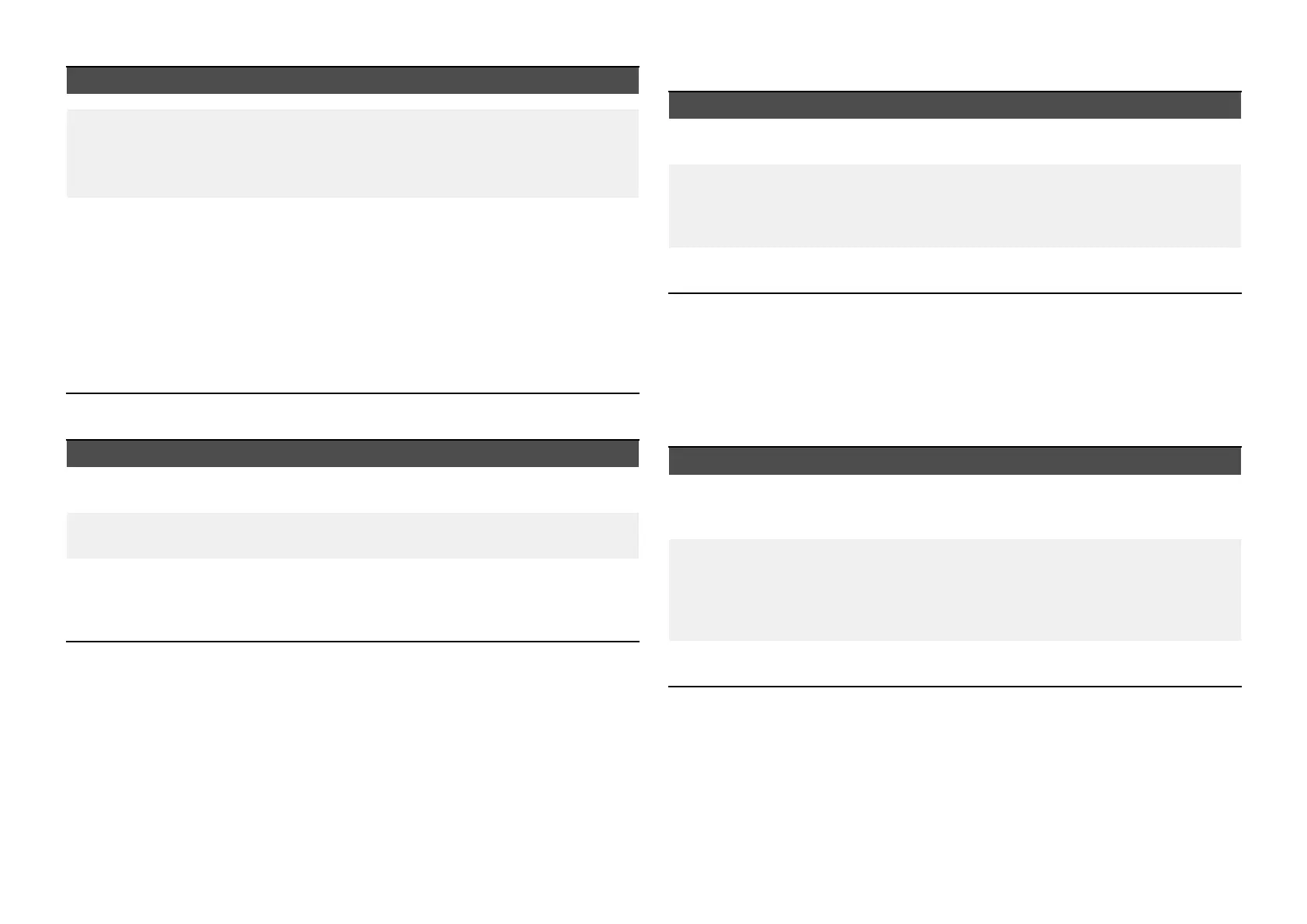P
ossiblecausePossiblesolutions
bluetoothdevices
mayinterferewith
Wi-Fisignals.)
interference
,thenremoveorrepositionthe
offendingdevice(s).
Interferencefrom
devicesonother
vessels.Whenin
closeproximityto
othervessels,for
example,when
mooredupina
marina,manyother
Wi-Fisignalsmaybe
present.
1.ChangetheWi-FiChannelofthedeviceyouare
tryingtoconnecttoandretrytheconnection.
Y oucanusefreeWi-Fianalyzerappsonyour
smartdevicetohelpyouchooseabetter
channel(channelwithleasttraffic).
2.Ifpossible,moveyourvesseltoalocationwith
lessWi-Fitraffic.
Networkconnectionestablishedbutnodata
P ossiblecausePossiblesolutions
Connectedtothe
wrongnetwork.
Ensurethatyourdevicesisconnectedtothecorrect
network.
Devicesoftware
incompatibility .
Ensurebothdevicesarerunningthelatestavailable
software.
Itmaybepossible
thatthedevicehas
becomedefective.
1.Tryupdatingsoftwaretoalaterversion,or
2.tryreinstallingthesoftware.
3.Obtainnewreplacementdevice.
Mobileapplicationrunningslowlyornotatall
P
ossiblecausePossiblesolutions
R
aymarine®appnot
installed
Installmobileappfromrelevantappstore.
R
aymarine®app
versionnot
compatiblewith
displaysoftware
Ensuremobileappanddisplaysoftwarearelatest
availableversions.
Mobileappsnot
enabledondisplay
Enable“Viewingonly”or“RemoteControl”as
requiredintheMobileAppssettingonyourdisplay.
16.7Touchscreentroubleshooting
Problemswiththetouchscreenandtheirpossiblecausesandsolutionsare
describedhere.
Touchscreendoesnotoperateasexpected:
PossiblecausesPossiblesolutions
TouchLockis
enabled.
Swipeyourfingerfromlefttorightacrossthe
[Power]buttonswipeareatode-activatethe
TouchLock.
Screenisnotbeing
operatedwithbare
fingers,forexample
glovesarebeing
worn.
Barefingersmustmakecontactwiththescreen
forcorrectoperation.Alternativelyyoumayuse
conductivegloves.
Waterdepositson
thescreen.
Carefullycleananddrythescreeninaccordance
withtheinstructionsprovided.
16.8Miscellaneoustroubleshooting
Miscellaneousproblemsandtheirpossiblecausesandsolutionsare
describedhere.
Displaybehaveserratically(Frequentunexpectedresets/Systemcrashes
orothererraticbehavior):
70