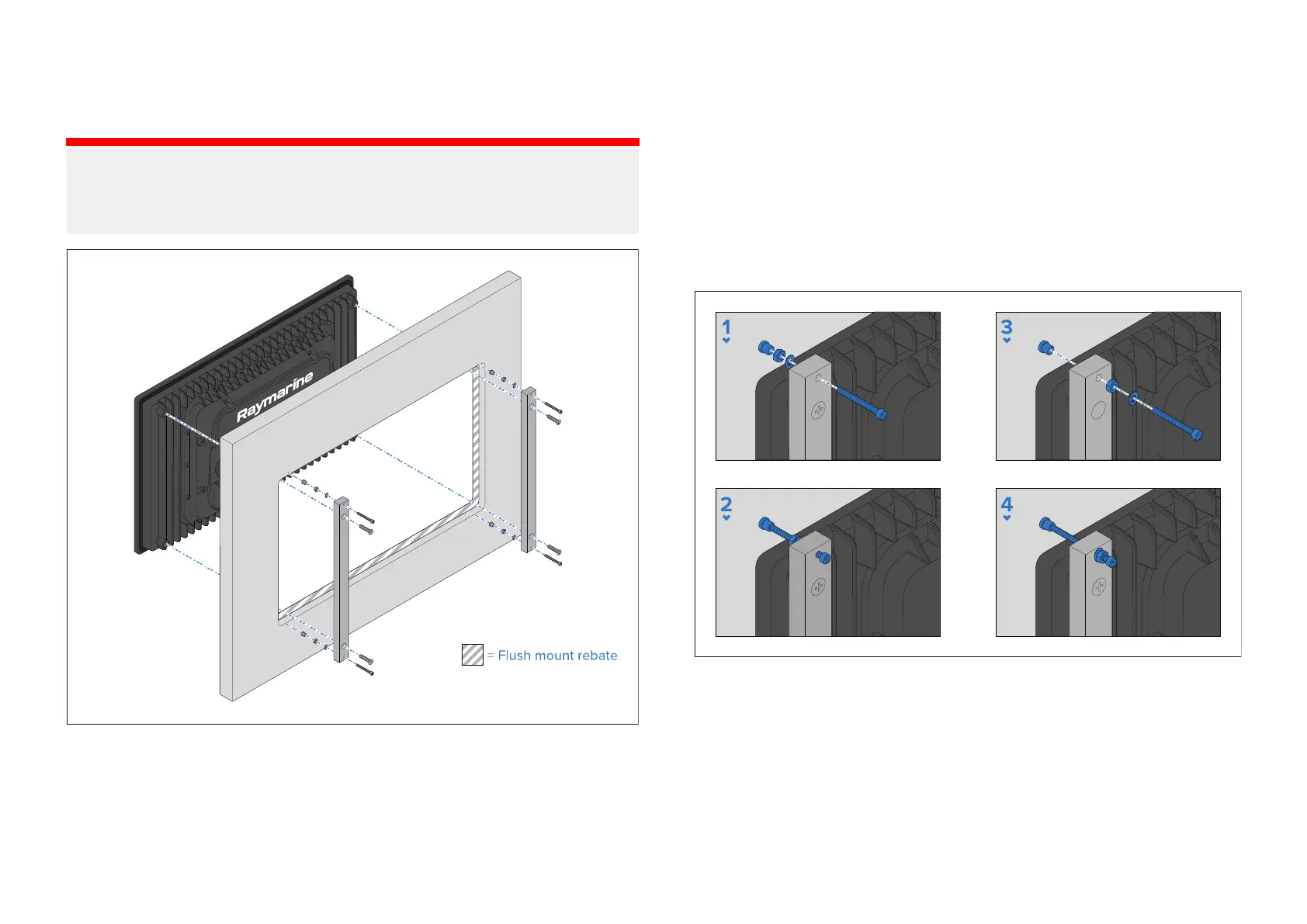7
.7Mounting
Axiom®2XLdisplaysaremountedfromtherear.
Important:
Inabovedeck
sinstallations,marine-gradesealantshouldbeusedtoseal
thegapbetweentheedgeofthemountingsurfaceandtheedgeofthe
display.
1.Ensureyouhavefollowedtherelevantinstructionsforpreparingthe
mountingsurfaceforeithersurfacemountingorflushmounting.
2.R
outetherelevantcablestobehindthemountingsurfacecutout.
Thismaybedifficultornotpossibleoncethedisplayhasbeenmounted.
3.Withonepersonholdingthedisplayinplace,thesecondpersonshould
attachthemountingbarstothebackofthedisplayusingthesupplied
countersunkscrews,inthe4locationsshown.
4.Securethedisplayusingtheprovidedmountingfixings(M5bolt,wavy
washer,nutandfoot,inthe4locationsshown).
Dependingonthethicknessofthemountingsurface,thewasherand
nutmaybelocated:
•betweenthemountingbracketandmountingfeet,asshownin(1)and
(2)below,or:
•afterthemountingbracket,asshownin(3)and(4)below.
5.Usinga4mmHex(Allen)wrench,tightenthemountingbarbolts,ensuring
thatthefeetaretightagainsttherearofthemountingsurface.
6.Usinga8mmwrenchoradjustablewrench,tightenthenutagainstthe
washerandthemountingbartolockinposition.
Thenutshouldbetightenedsufficientlytosecurelyholdthedisplayin
position.
Installation33