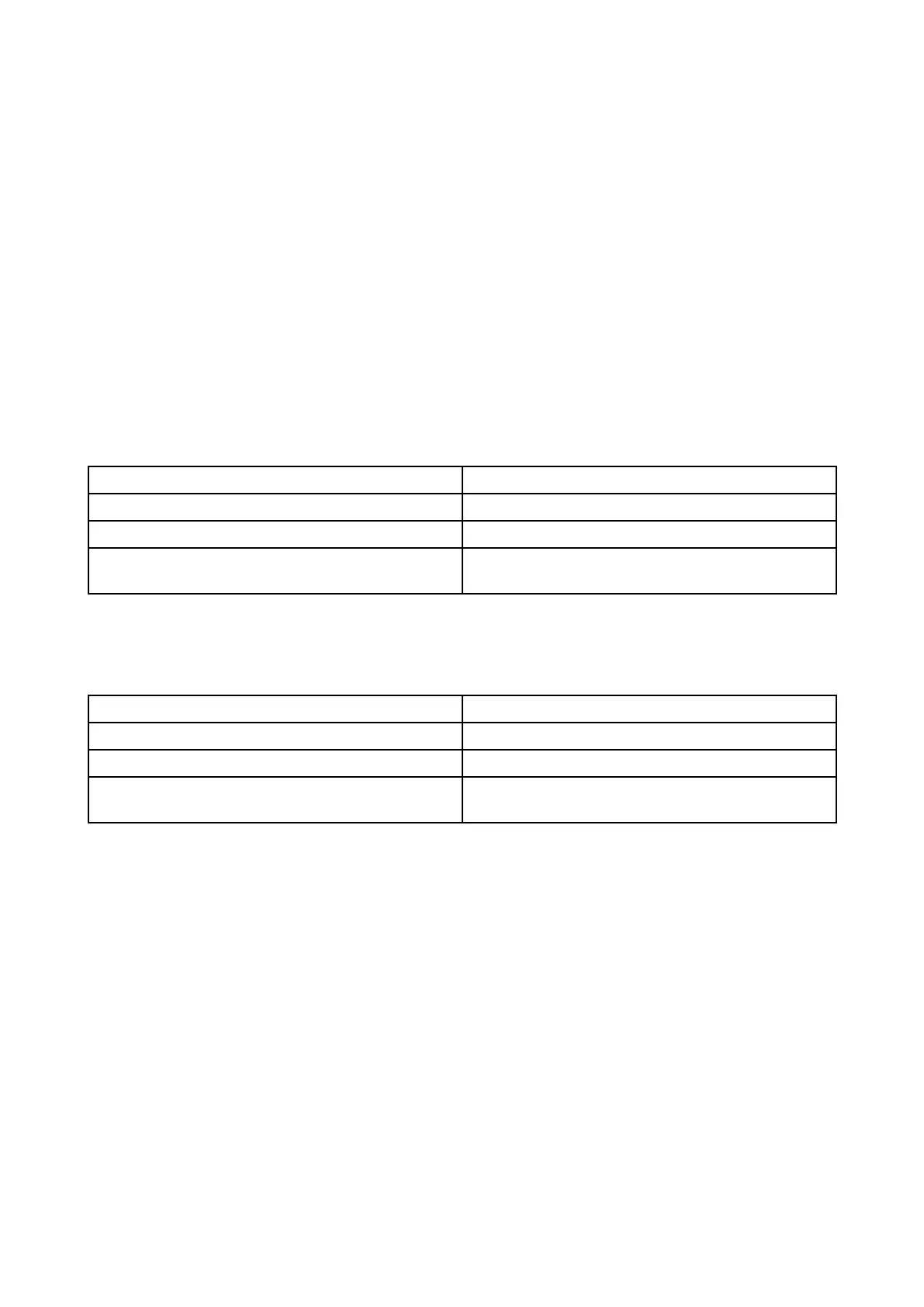3.2R
equiredadditionalcomponents
Thisproductformspartofasystemofelectronicsandrequiresthefollowingadditionalcomponents
forfulloperation.
•CompatibleRaymarinemultifunctiondisplay.Refertoforalistofcompatiblemultifunctiondisplays.
•Optionaldatacable.RefertoChapter10Sparesandaccessoriesforsuitablecablesandadaptors
forexistingcableinstallations.(TheQuantum
™
scannerisWi-Fi-enabled,andcanbeoperated
withoutafixeddatacable.)
•UseoftheDopplerRadarfeaturesrequiresthefollowingdatasourcestobeavailableonyour
system(e.g.connectedtoyourmultifunctiondisplay,viaSeaTalkng®orNMEA0183).Formore
informationreferto:Dopplerdatasourcerequirements.
•UseoftheMARPARadarfeaturesrequiresthefollowingdatasourcestobeavailableonyour
system(e.g.connectedtoyourmultifunctiondisplay,viaSeaTalkng®orNMEA0183).Formore
informationreferto:MARPAdatasourcerequirements.
Dopplerdatasourcerequirements
UseoftheDopplerRadarfeaturesrequiresthefollowingdatasourcestobeavailableonyoursystem
(e.g.connectedtoyourmultifunctiondisplay,viaSea Talkng®orNMEA0183):
DatatypeExampledatasource
COG(CourseOverGround)GPSorGNSSreceiver(internalore xternal).
SOG(SpeedOverGround)GPSorGNSSreceiver(internalore xternal).
Heading
CompassorA utopilotsensorproviding
Fastheadingdata(e.g.EvolutionEV-1/EV-2).
MARP Adatasourcerequirements
UseoftheMARPARadarfeaturesrequiresthefollowingdatasourcestobeavailableonyoursystem
(e.g.connectedtoyourmultifunctiondisplay,viaSea Talkng®orNMEA0183):
DatatypeExampledatasource
COG(CourseOverGround)GPSorGNSSreceiver(internalore xternal).
SOG(SpeedOverGround)GPSorGNSSreceiver(internalore xternal).
Heading
CompassorA utopilotsensorproviding
Fastheadingdata(e.g.EvolutionEV-1/EV-2).
Operationinstructions
Fordetailedoperationinstructionsforyourproduct,refertothedocumentationthataccompanies
yourdisplay
.
RetainyourWi-Fipasscode
ToconnecttotheRadarusingWi-Fi(wireless),youwillneedtoknowtheunit’sSSID,andPasscode.
BoththeSSIDandPasscodeareprovidedontheserialnumberlabelontheundersideoftheunit,
andonspareserialnumberlabelssuppliedinthebox.Y oumaywishtomakeaseparatenoteof
thisinformationandkeepinasecurelocation.Y oushouldalsokeeptheRadarscannerpackaging
inasafeplaceforfuturereference.
Planningtheinstallation
21
