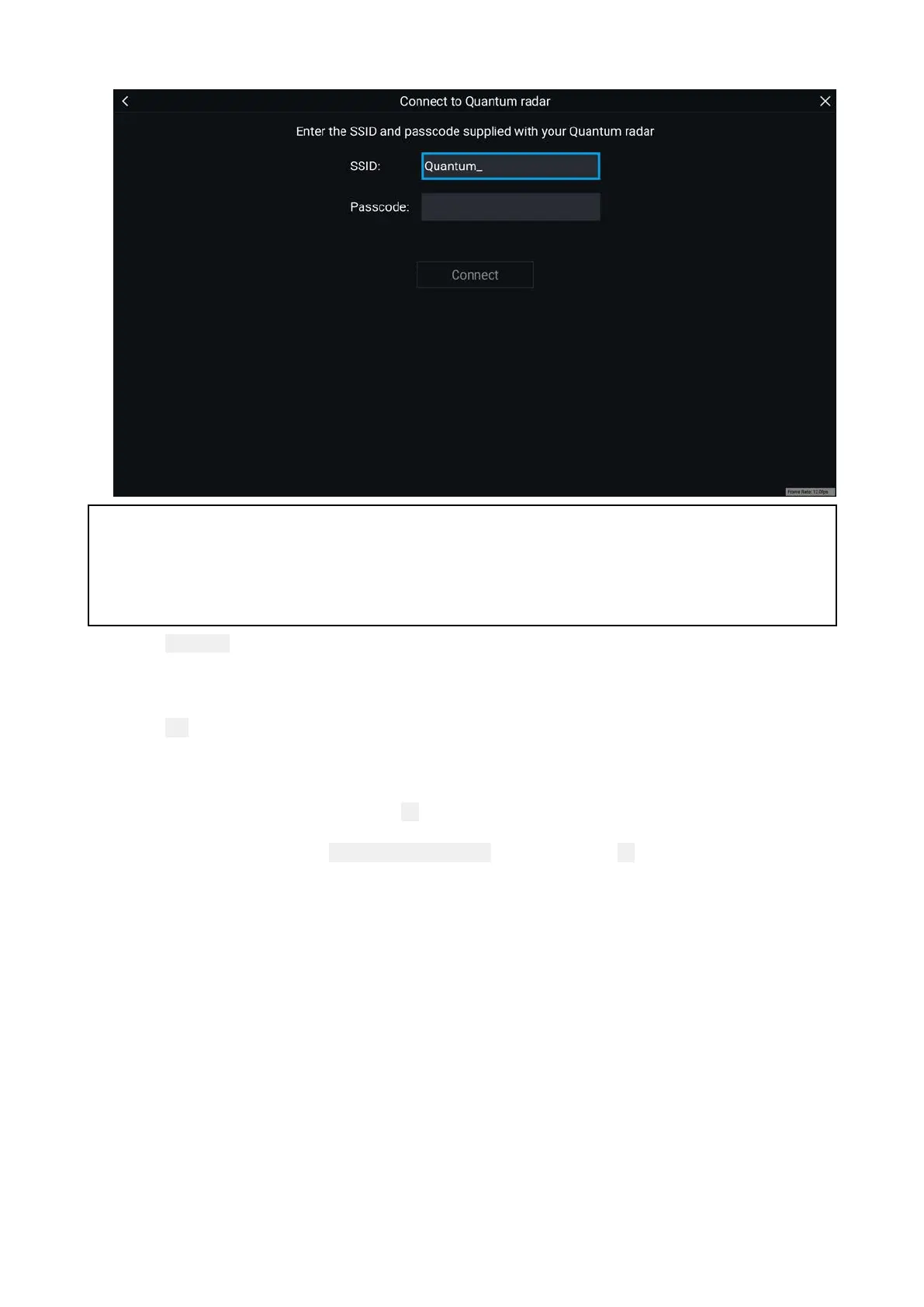LightHouse3connectionscreen:
Important:
•EnsurethattheSSIDandP asscodeareenteredexactlyasshownontheserialnumberlabel
thatwassuppliedwiththeRadar.
•TheSSIDisalwaysmadeupoftheword“Quantum”,followedbyanunderscore“_”,followedby
theproduct’s7digitserialnumber,(e.g.Quantum_1234567).
7 .Select Connect.
Theinitialconnectioncantakeupto2minutestocomplete.Iftheconnectiondoesnotcomplete
within2minutes,powercycletheRadarandrepeatSteps4to7.
8.Select OKfromtheSuccessfulConnectionpop-up.
9.OpenaRadarapplicationpage.
10.CheckthatthereportedRadaronthepower/transmitpop-upistheRadarthatyouhavejust
pairedwith.
11.IfthecorrectRadarisreported,select
Tx(Transmit).
12.IfthereportedRadarisnottheRadarscanneryoujustpairedwith,selectthecorrectRadarfrom
theRadarapplicationmenu: Menu>SelectRadar:andthenselect Tx(Transmit).
TheRadarimagecanbedisplayedonallnetworkedMFDs.
MFDaccesspointconnectionwhenconnectedtoQuantumWi-Fi
DependingonyouMFDvariant,youmayberestrictedfromconnectingyourMFDtoaWi-Fiaccess
point,ifaQuantumRadarthatisconnectedusingWi-Fiiscurrentlytransmittingonthesystem.
a,c,e,gSSeriesandAxiomMFDsCANNOTconnecttoaWi-Fiaccesspointifthereisatransmitting
Wi-FiconnectedQuantumRadarinthesystem.ToconnecttheseMFDstoaWi-Fiaccesspointthe
QuantumRadarmustbeplacedinStandbymodefirst.
eSSeriesandAxiomProMFDsCANconnecttoaWi-Fiaccesspointatthesametimeasbeing
connectedtoatransmittingWi-FiconnectedQuantumRadar.
StandbyandsleepmodesforWi-Ficonnections
Theradarscannerhas2modeswhichmayinitiallypreventyoufromsuccessfullypairingtheradarto
anMFDviaWi-Fi,intheeventthattheWi-Ficonnectionbetweenthe2devicesislost.Thesemodes
arepartofthescanner’snormaloperation,butit’simportanttounderstandhowthesemodescan
potentiallyimpactthepairingprocess.
•Sleepmode—IftheconnectiontotheMFDislostwhilethescannerisinStandbymode,the
scannerwillswitchtoSleepmodewithin30minutes.WhentheconnectiontotheMFDisrestored,
S ystemchecksandtroubleshooting
67
